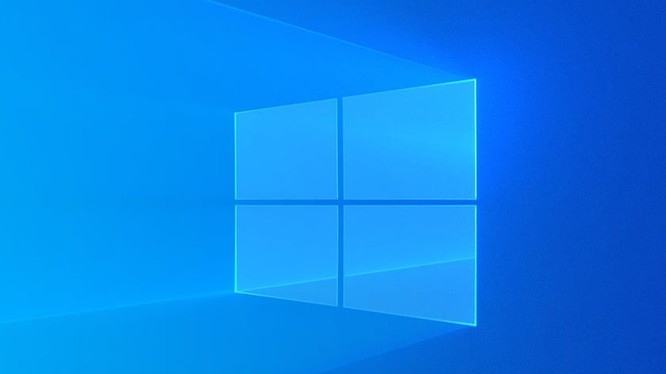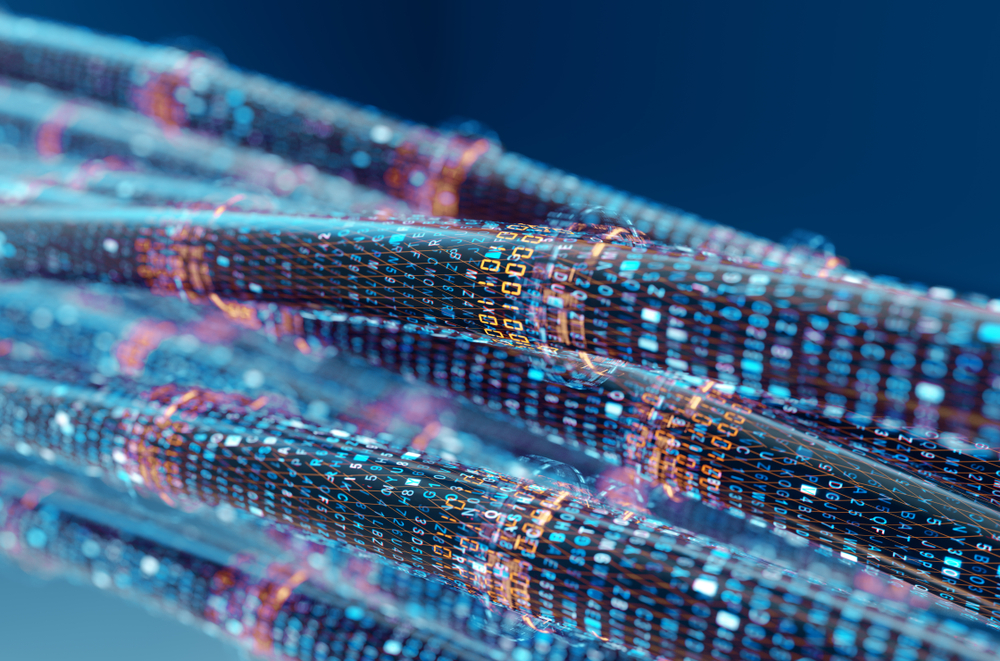With broad compatibility between Dahua devices such as Switch, IPC, PTZ, NVR & XVR, Dahua provides a smart surveillance solution designed for small to medium scenarios and managed switches Through the cloud, the game acts as a bridge on all devices. In this article, I will guide you to turn off the Cloud Managed Switch’s Expansion mode on DoLynk Care code DH-S4100-8ET2GT-96- C
Contents
What is Extend mode?
When we activate Extend and use with a good CAT6 network cable, the transmission distance can reach 250m, the transmission bandwidth will be reduced from 100Mbps to 10Mbps. This feature can be used in all PoE ports of the switch.
Step 1: Select Sites --> Go to Device Home Page
Step 2: Select the port to turn Extend mode on and off, then select Settings

Step 3: Turn on/off in Long Distance PoE
The transmission distance can be up to 250 m. The port speed will be automatically adjusted to 10 Mbps.
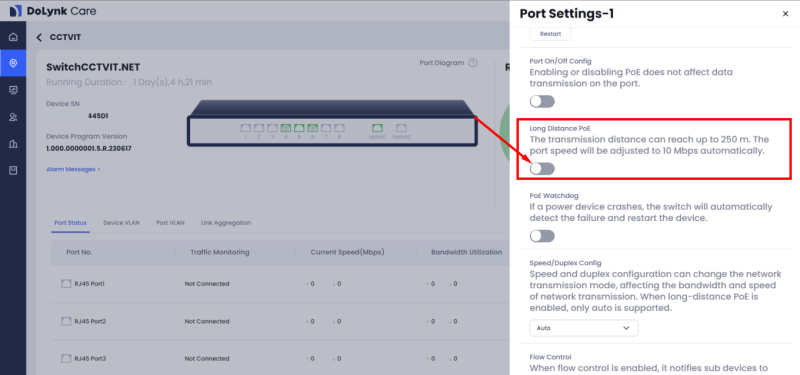
Thank you for following cctvit.net’s article!

 Tiếng Việt
Tiếng Việt