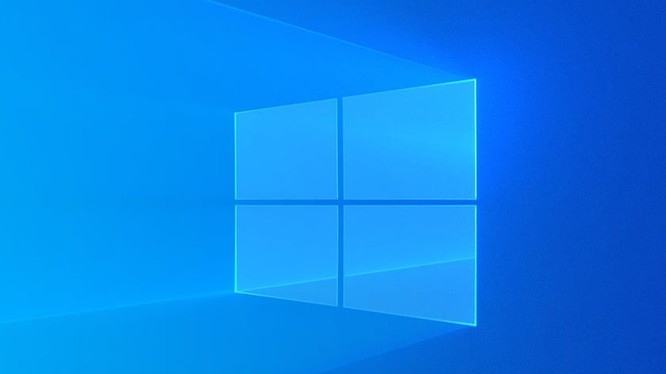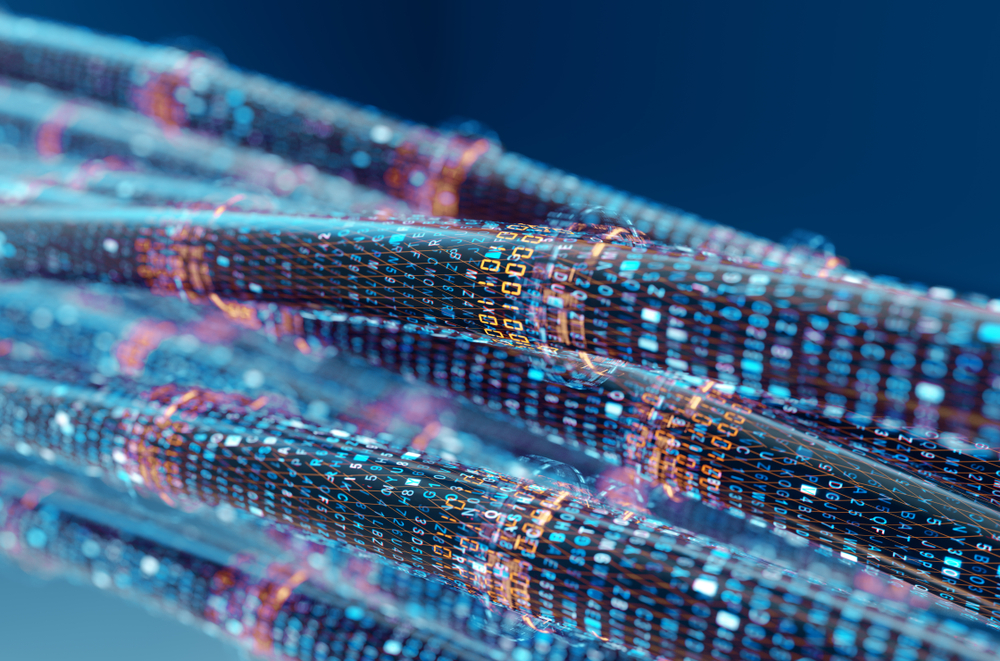Today I will share with you how to open the port (Nat port) of Wifi Router D-Link DIR-612 similar lines of D-Link
Contents
Step 1: Log in to D-Link Router
- Sign in to your modem by opening a web browser and typing http://192.168.0.1 (default or optional). It will appear the router’s interface and ask to log in.
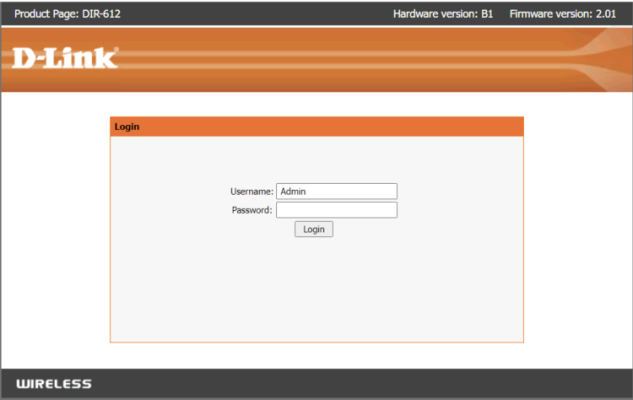
Step 2: Proceed to Nat port
Go to Advanced -> Vitrual Server then select User-defined Service
Next, enter the IP address and Port of the device you want to open Port, here I for example enter the information as follows:
- Name: As you please, set
- Protocol: TCP
- Wan Port, Open Port: Enter the port you want to open. This example is port: 37779
- IP Address: Enter the IP address that needs NAT, This example NAT port of Camera has IP: 192.168.0.100
- Then click Apply/Changes to save the open port configuration
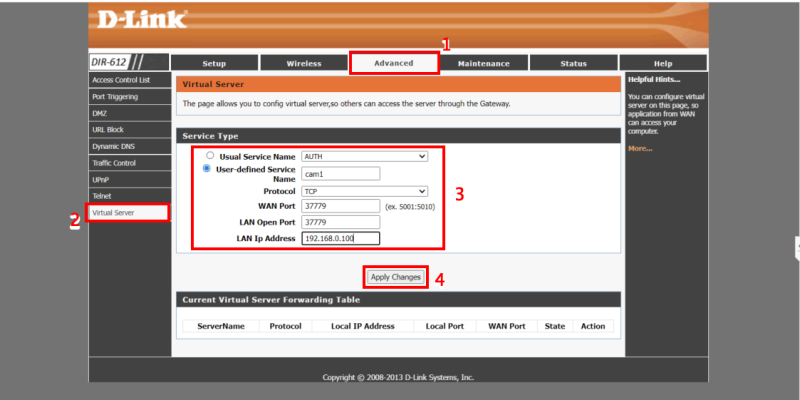
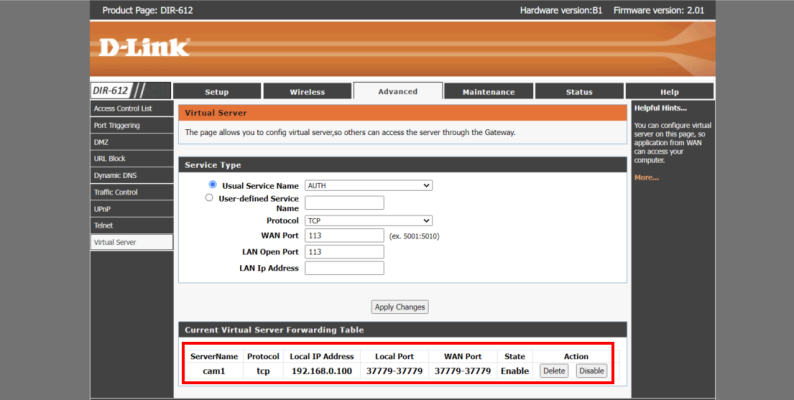
Step 3: Check port opening results
After opening the port. You need to check if your port has opened or not.
- By going to the following ping.eu page, select Port Check.
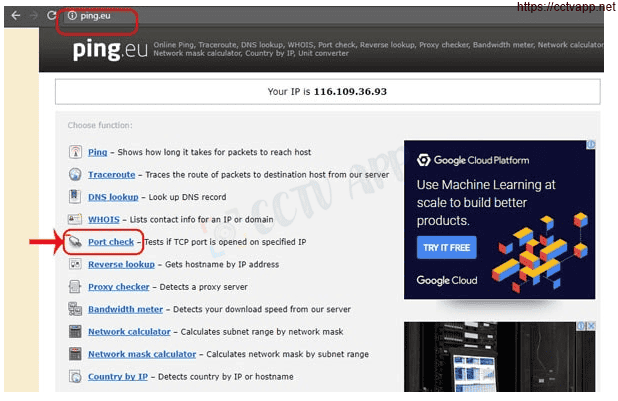
- The browser will redirect to another page where you do the following:
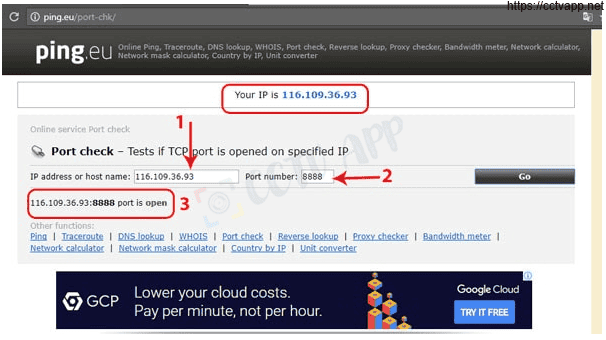
- Click on the number after the words Your IP is
- In the IP address or host name box, that number will appear
- In the Port Number box, enter the ports you have opened. click Go.
- If the result as shown above is that you have succeeded On the contrary, as shown below, you have not succeeded, it is necessary to check the steps above.
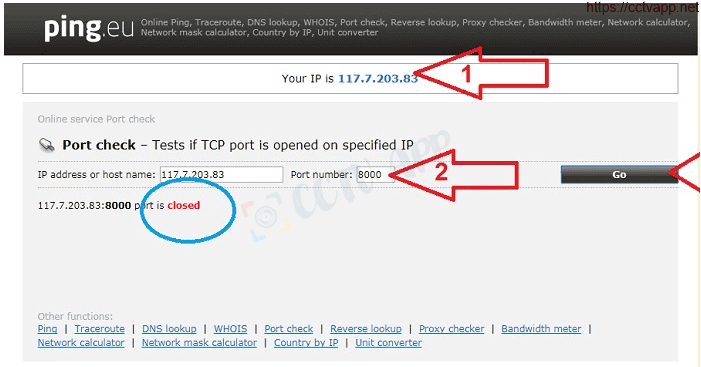
Thank you for following cctvit.net article!


 Tiếng Việt
Tiếng Việt