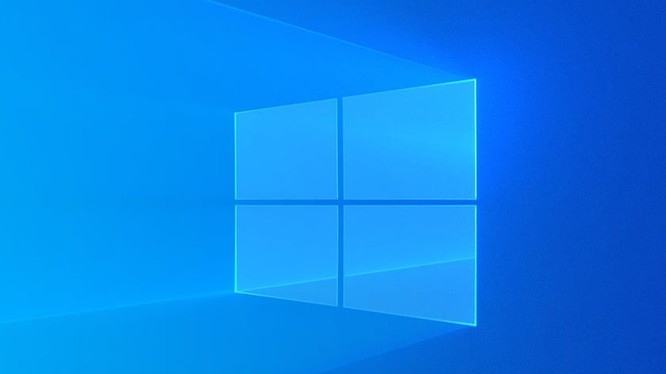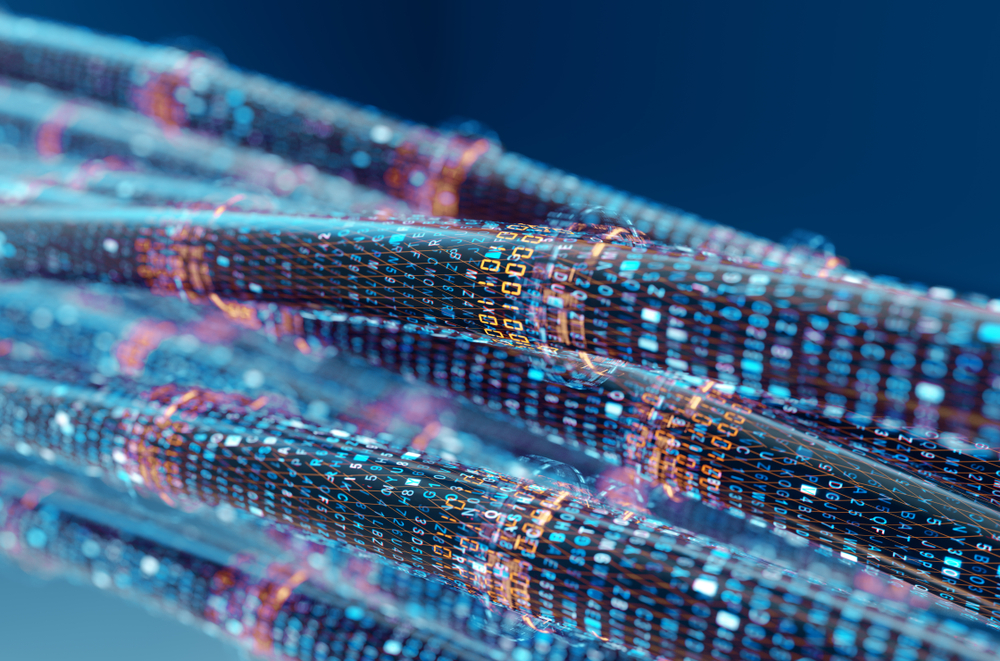With wide compatibility between Dahua’s devices such as Switch, IPC, PTZ, NVR&XVR, Dahua provides intelligent monitoring solution designed for small and medium scenarios, and cloud-managed switches act as bridges on all devices, In this tutorial, I will show you how to turn on and off the Loopback mode (Energy saving Ethernet) of Cloud Managed Switch on DoLynk Care code DH-S4100-8ET2GT-96-C
What is Loopback Mode?
A loopback is a type of signal used to check for problems in the network transmission from the access device to the destination network. When the loopback signal is sent, after the destination network receives it, it returns another signal to the sending device. Thanks to the returned signal, users can know if there is a problem on the transmission from the device to the destination network.
Step 1: Select Sites --> Go to Device Home Page

Thank you for following cctvit.net’s article!

 Tiếng Việt
Tiếng Việt