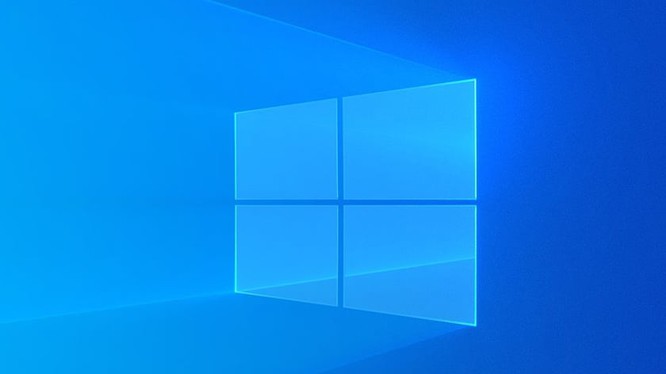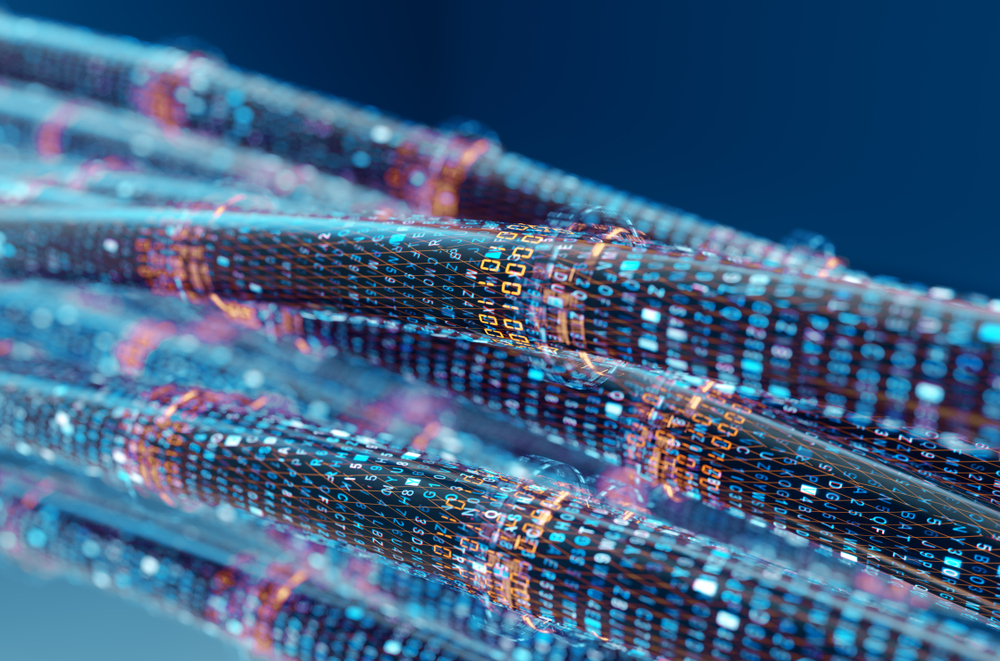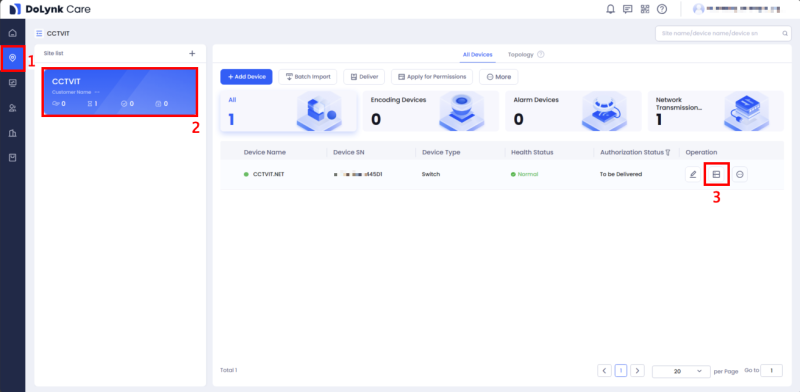With broad compatibility between Dahua devices such as Switch, IPC, PTZ, NVR & XVR, Dahua provides a smart surveillance solution designed for small to medium scenarios and managed switches via the cloud acts as a bridge on all devices. In this article, I will show you how to turn on and off the PoE monitoring agency (Watchdog) of the Cloud Managed Switch on DoLynk Care code DH-S4100 -8ET2GT-96-C
Contents
What is PoE Watchdog?
PoE Watchdog: The word “Watchdog” translates to watchman. As its name suggests, when we activate this feature, the PoE switch will monitor the PoE ports, in case there is a port with a hanging device, there is no feedback data from the camera, the switch will restart that PoE port. This will allow the device powered at that port to be restarted and not affect other devices.
Step 1: Select Sites --> Go to Device Home Page
Step 2: Select the port to turn PoE Watchdog on and off, then select Settings
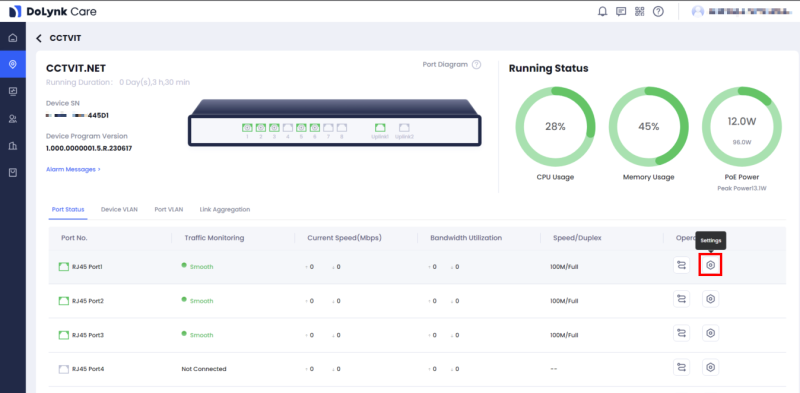
Step 3: Toggle on/off in PoE Watchdog
If the source device has a problem, the switch will automatically detect an error and restart it.
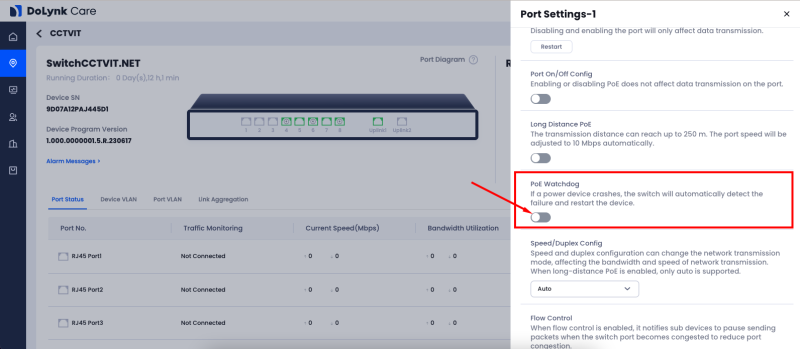
Thank you for following kabevision.com’s article!


 Tiếng Việt
Tiếng Việt