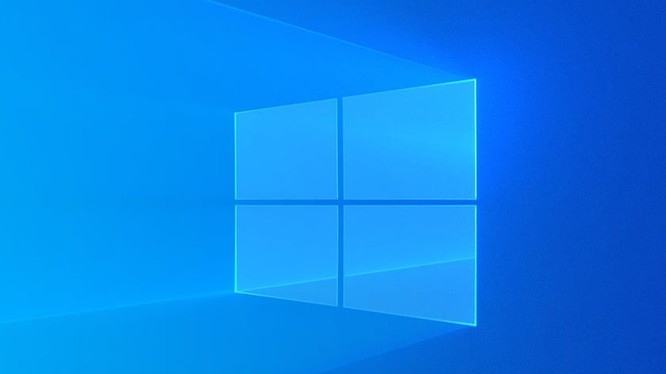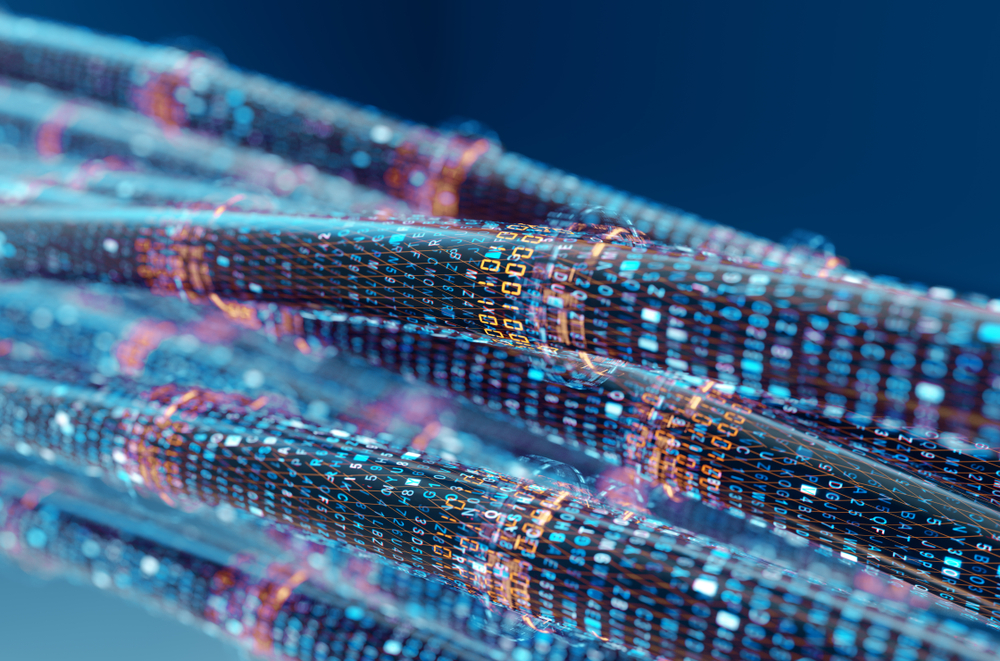With broad compatibility between Dahua devices such as Switch, IPC, PTZ, NVR & XVR, Dahua provides a smart surveillance solution designed for small to medium scenarios and managed switches via the cloud acts as a bridge on all devices. In this article, I will show you how to turn on and off Flow Control mode of Cloud Managed Switch on DoLynk Care code DH-S4100-8ET2GT- 96-C
Contents
What is flow control?
When flow control is enabled, it notifies secondary devices to pause packet sending when the switch port is congested to reduce port congestion.
Step 1: Select Sites --> Go to Device Home Page
Step 2: Select the port to turn on and off flow control mode, then select Settings

Step 3: Turn on/off in the Flow Control section
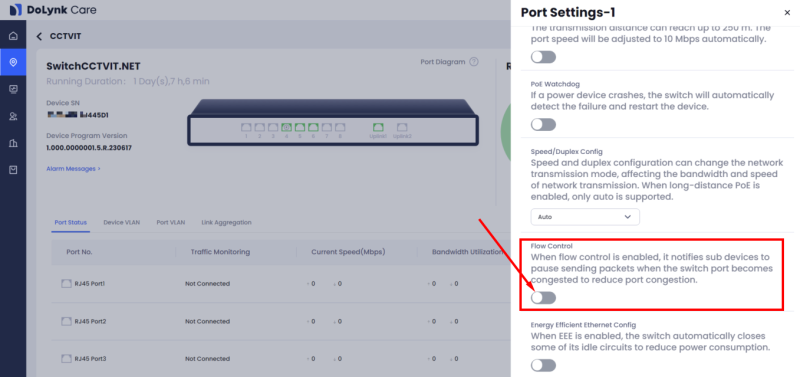
Thank you for following cctvit.net’s article!

 Tiếng Việt
Tiếng Việt