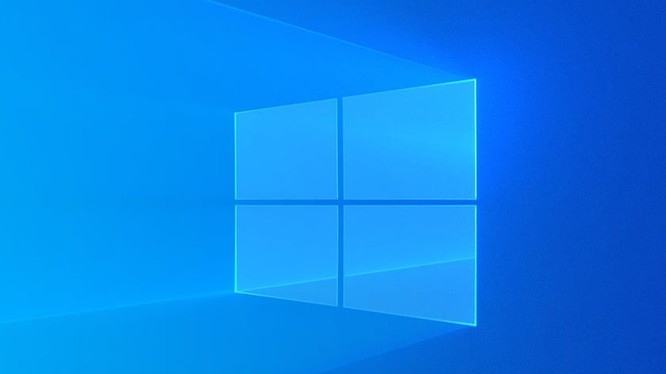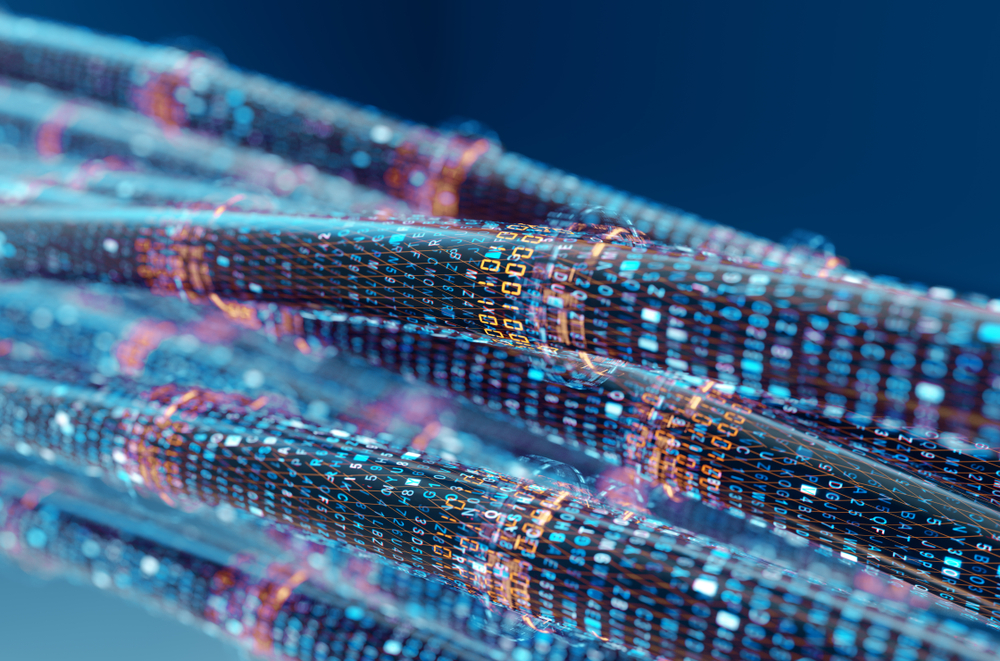With broad compatibility between Dahua devices such as Switch, IPC, PTZ, NVR & XVR, Dahua provides a smart surveillance solution designed for small to medium scenarios and managed switches Through the cloud, it acts as a bridge on all devices. In this article, I will show you how to turn on and off the EEE (Energy Saving Ethernet) mode of Cloud Managed Switch on DoLynk Care code DH- S4100-8ET2GT-96-C
Contents
What is EEE mode?
EEE (Energy Low Ethernet) is part of the IEEE 802.3az standard, designed to reduce the power consumption of idle links during periods of low link use.
Step 1: Select Sites --> Go to Device Home Page
Step 2: Select the port to turn EEE mode on and off, then select Settings

Step 3: Turn on/off in the Flow Control section

Thank you for following cctvit.net’s article!

 Tiếng Việt
Tiếng Việt