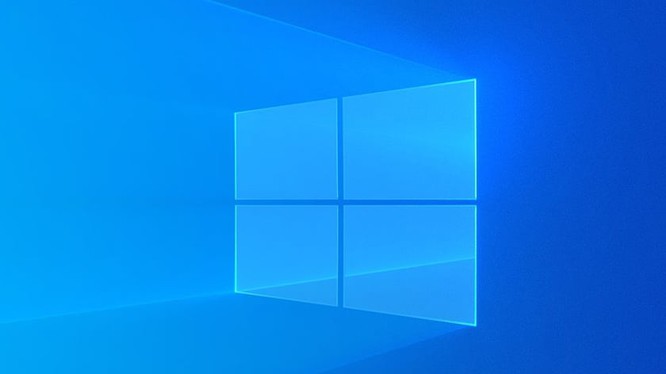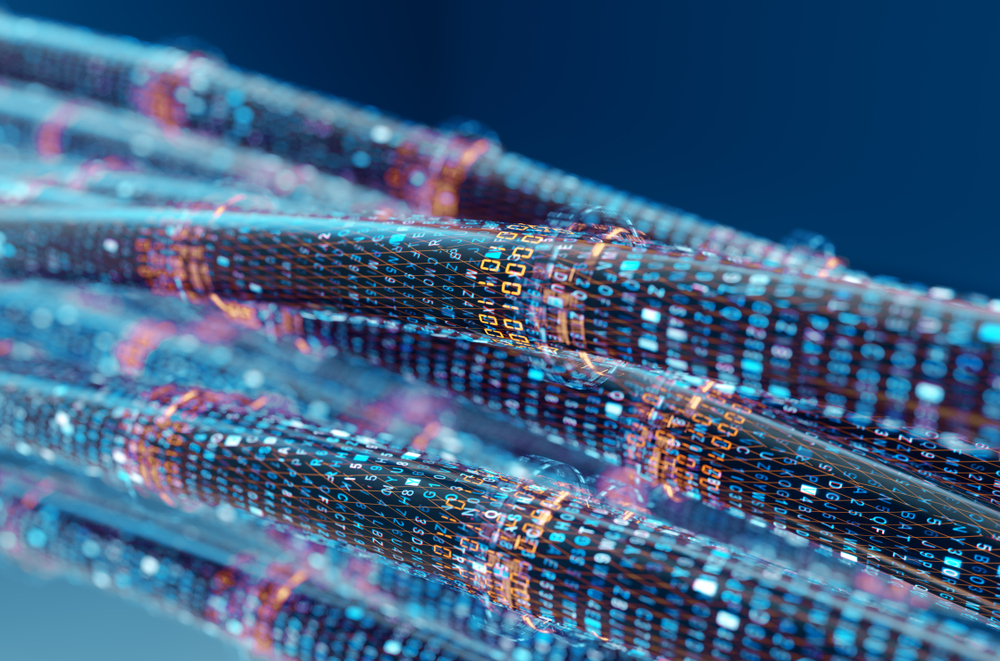Hi everyone, with the need to use alarm warning cameras more and more popular, there are many cameras that will have built-in sirens – flashes directly on the cam, but for cameras that are not built-in but have an Alarm port on the camera so that we can connect sirens and other strobes according to the needs of each customer. In the following article, I will show you how to connect detailed wiring between alarm devices and the Alarm port on the camera.
1. Connection diagram of siren wire and alarm light
First, connect the 12V-2A discrete power (or depending on the operating power of the lights and horn) and the siren – flashing lights to the Alarm Out & Alarm Out GND ports as shown in the diagram below

The connection wire color may vary (see on the sticker attached to the camera)

Operating principle: When there is an alarm signal, the Camera closes the Alarm Out circuit and powers the siren -> to sound the alarm.
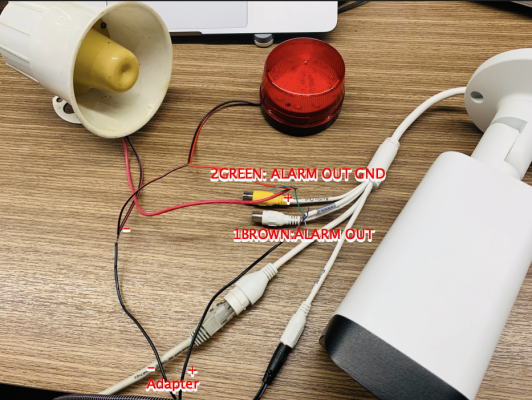
2. Install the event alarm link
There are many alarm events that can be linked to siren alarms such as:
- Motion Detection (MD)
- Intelligent Motion Detection (SMD)
- Abnormal sound detection
- Intrusion detection (IVS): Virtual fences, prohibited areas, forgotten objects, …
- Face detection
- Detect temperature, fire, fire, ..
These events install similar siren-strobe alarm links. In this article, I will guide how to set up specifically on the most commonly used SMD & IVS features:
- Siren alarm setting – strobe lights with SMD feature
Go to Settings -> Event -> Smart Motion Detection -> Check Enable
-
- Effective object: you can check Human or Motor Vehicle depending on your needs you want the camera to distinguish between people and cars
- Senstivity: you can customize the sensitivity of the feature, here I choose Medium
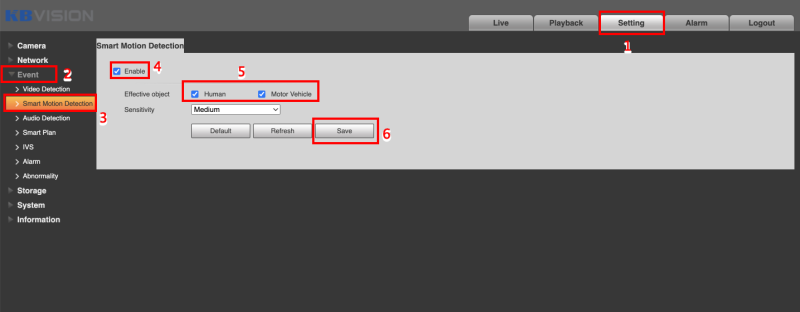
Go to Video Detection to configure the alarm items as shown below and click Save
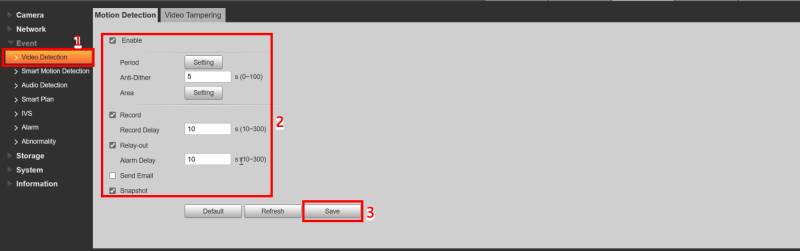
Next, go to the Alarm section, set the parameters for the alarm gate as shown below and click Save
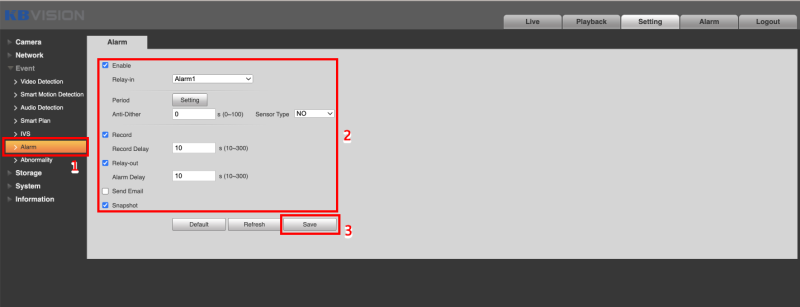
- Siren alarm setting – strobe lights with IVS feature
Go to Settings -> Event -> IVS -> + -> select Tripwire mode (virtual fence) or Intrusion (forbidden area) according to your needs -> Draw Rule to draw then set the parameters in the Parameter Setup section, you can refer to the following:
-
- Period: Setting (You can customize the time IVS works according to your needs)
- Action: you can select Appears or Cross
- Directions: You can choose Enter &Exit (or 1 direction depending on your needs)
- Senstivity: you can customize the sensitivity of the feature, here I choose Medium
- Check Enable Target filter
- Effective object: you can check Human or Motor Vehicle depending on your needs you want the camera to distinguish between people and cars
- Check Enable Relay-out
- Alarm Delay: Circuit closing time for horns and flashes
- Then click Save to save the configuration
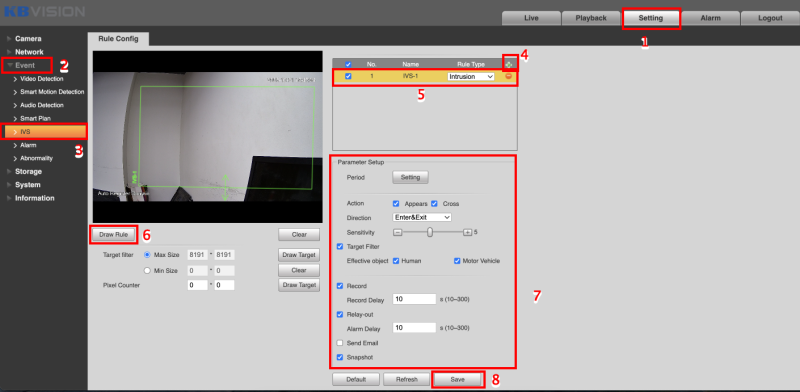
Go to Smart Plan -> Enable the light bulb then click Save to save the configuration

Next, go to the Alarm section, set the parameters for the alarm gate as shown below and click Save
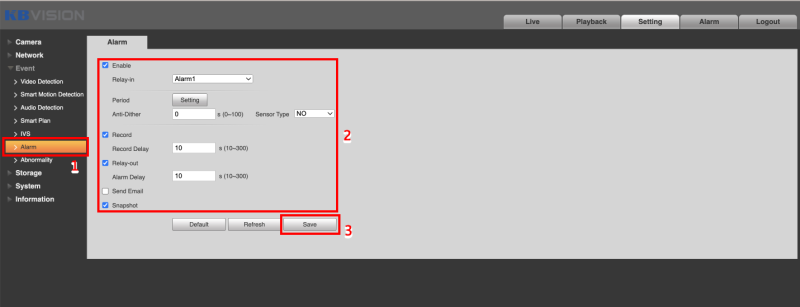
Thank you for following kabevision.com article – good luck!


 Tiếng Việt
Tiếng Việt