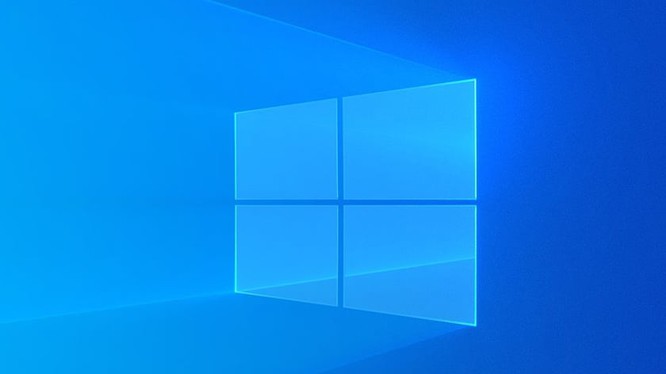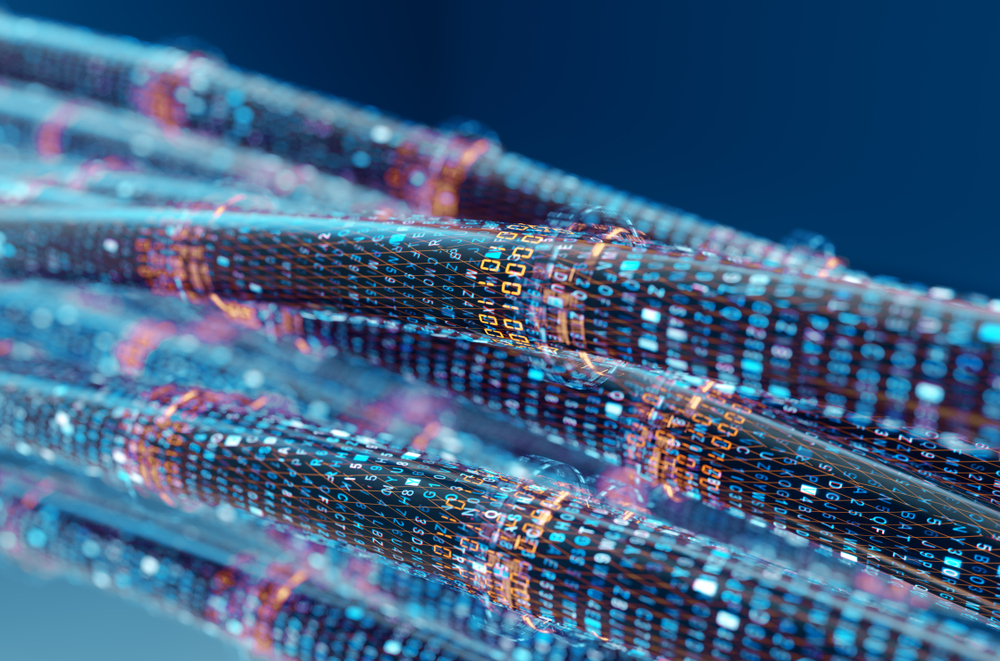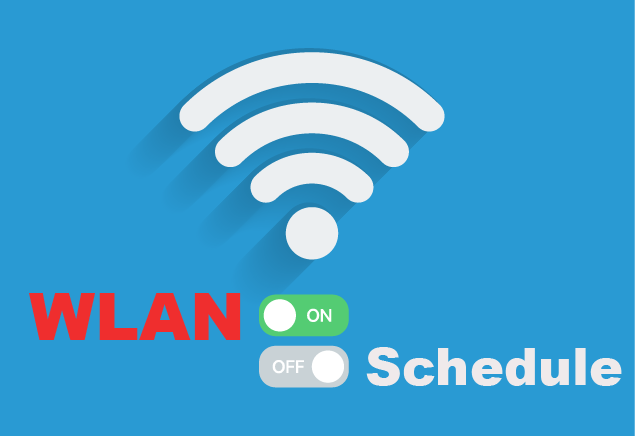Wlan Schedule is a feature that makes it possible to set a specific SSID Wifi on-off interval that you want. In this tutorial, I will show you how to install this feature
Contents
- Step 1: Go to Settings -> Wired Networks -> Wlan -> Select the Wifi SSID that needs to be set time -> Edit
- Step 2: Check the WLAN Schedule -> Check Enable WLAN Schedule, in the Action section, you can select Radio on or Radio off mode -> Create New Time Range Entry
- Step 3: Create an Uptime Interval for the Wifi SSID
- Step 4: Time Range, select the newly created WIFI ON name -> Apply to save the configuration
Step 1: Go to Settings -> Wired Networks -> Wlan -> Select the Wifi SSID that needs to be set time -> Edit
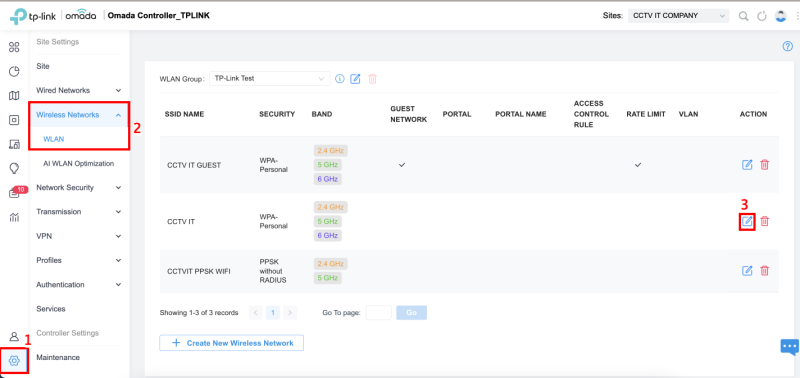
Step 2: Check the WLAN Schedule -> Check Enable WLAN Schedule, in the Action section, you can select Radio on or Radio off mode -> Create New Time Range Entry
- Radio on: Turn on your wireless network within the time range you set and turn it off outside the time range.
- Radio off: Turn off your wireless network within the time range you set and turn it on outside the time range.
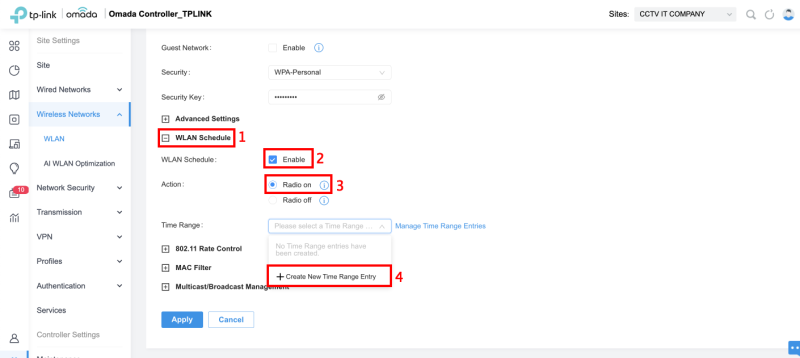
Step 3: Create an Uptime Interval for the Wifi SSID
Here for example, customers need to set the operating time of SSID CCTV IT at 08:00 AM to 5:30 PM daily (please refer to the settings as shown below)
- Name: you name the time setting in the section
- Day Mode: Every Day – Weekday – Weekend – Customized
- Then drag and drop to select the time period to install -> Save
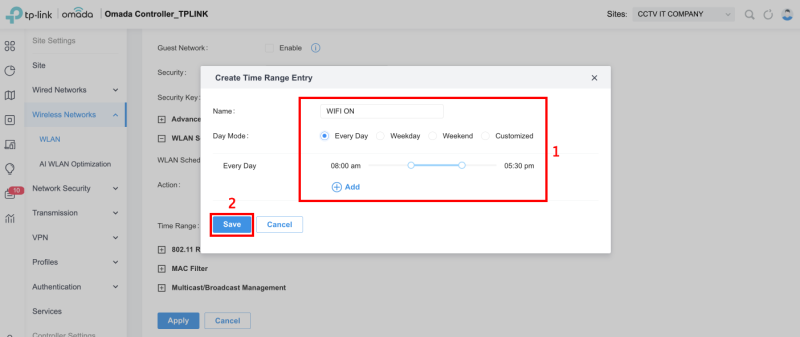
Step 4: Time Range, select the newly created WIFI ON name -> Apply to save the configuration
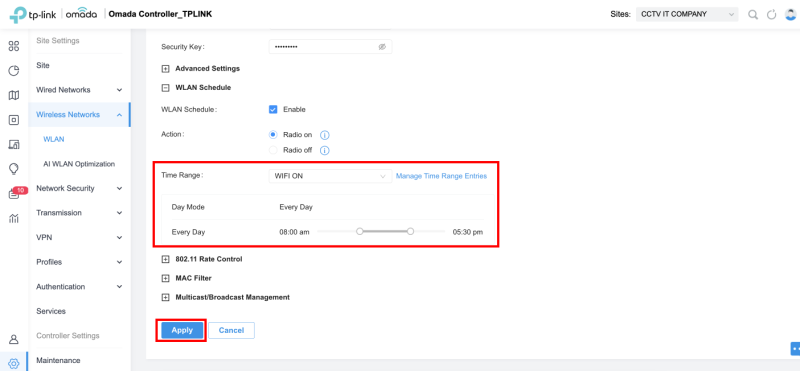
Thank you for following kabevision.com article – good luck!


 Tiếng Việt
Tiếng Việt