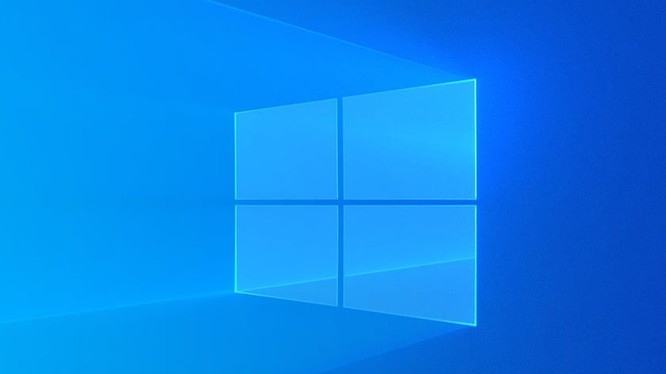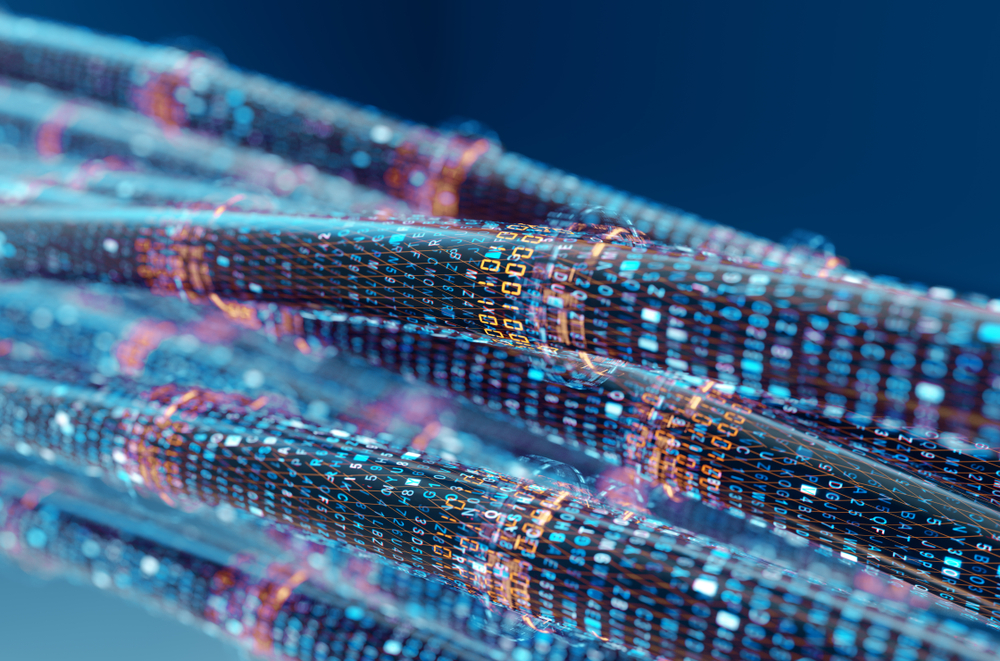Smart dual lighting is a new technology equipped on Kbvision & Dahua’s camera lines along with SMD Plus and IVS smart features to help protect your home in the safest way
Contents
1. What is intelligent dual light technology
Intelligent dual light technology applies intelligent algorithms to accurately detect targets. Infrared lights usually turn on at night. When the camera detects a target, the warm light comes on and the camera records video and full-color information about important events. When the target is out of the monitored area, the warm lights turn off and the infrared lights turn back on, which helps reduce light pollution in the area.
2. Outstanding features of smart dual light camera
Smart dual lights: Flexibly switch between Full color and IR modes
Smart Lighting (Default): Switch between Infrared and warm light when detecting a target.
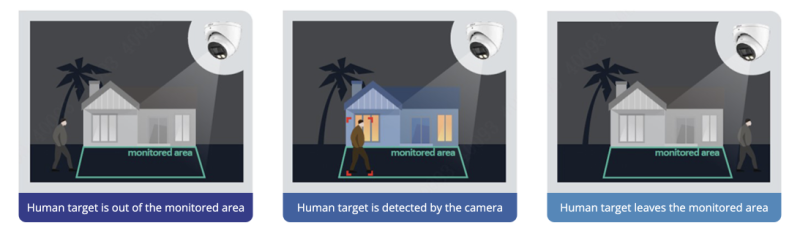
For analog cameras, switching between infrared and warm light is integrated with AI XVR’s Perimeter Protection or SMD Plus.
• Warm light mode (Optional): Only warm lights are turned ON. It is suitable for scenes that require color video footage.
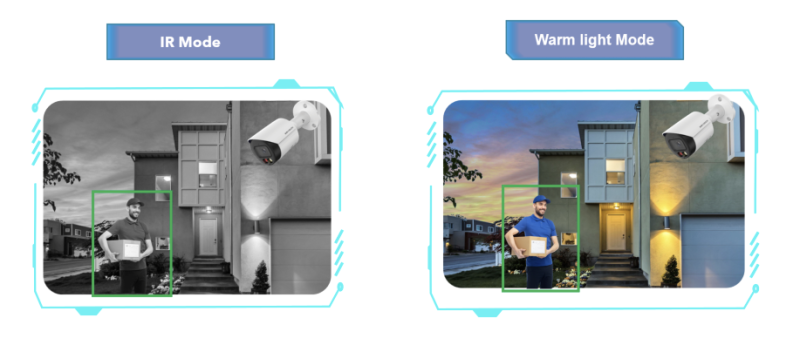
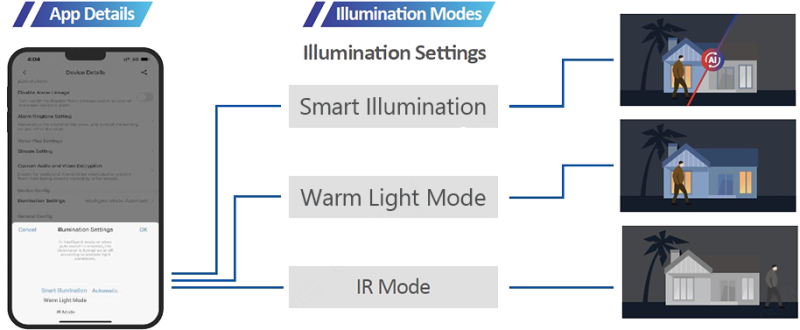
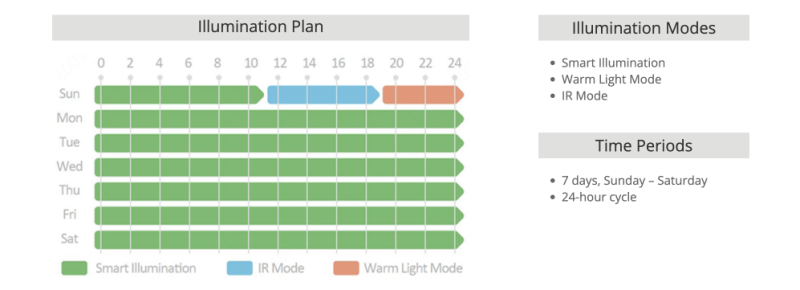
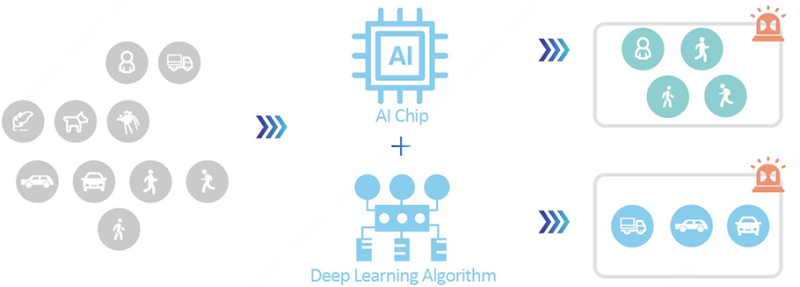
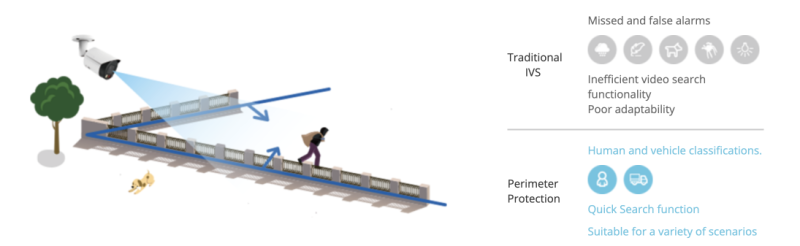

3. Set the light mode on the dual light camera
- IR Mode:
- Fill Light: IR Mode
- Mode: Auto
- illumination Overexposure Remover: Face Priority (image colors will adjust accordingly when detecting human faces entering the area)
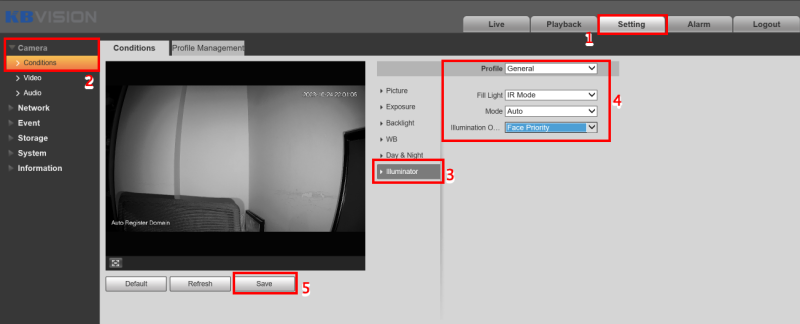
- Warm Light Mode
- Fill Light: Warm Light Mode
- Mode: Auto
- Sensitivity: Middle (sensitivity, you can choose the sensitivity depending on your needs)
- Brightness Up: The brightness of the lamp
- illumination Overexposure Remover: Face Priority (image colors will adjust accordingly when detecting human faces entering the area)
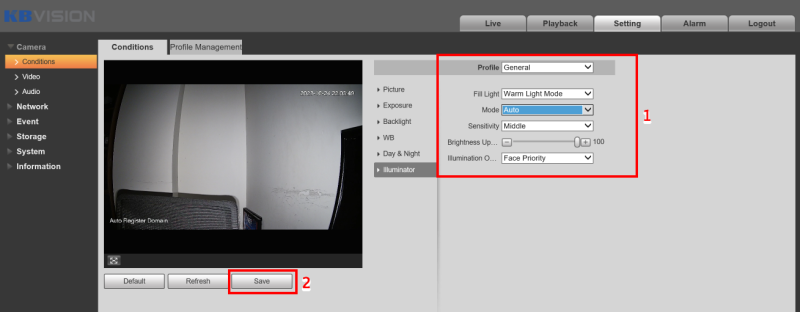
- Smart dual light mode (default)
- Fill Light: Warm Light Mode
- Mode: Auto
- Iluminator Delay: 60 (the time the lamp stays on when intrusion occurs)
- illumination Overexposure Remover: Face Priority (image colors will adjust accordingly when detecting human faces entering the area)
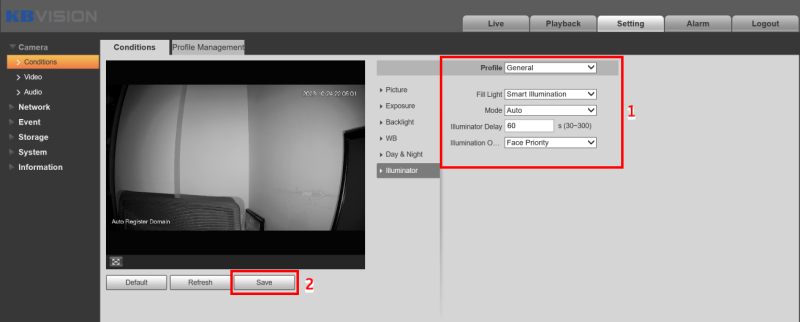
- Timed light scheduling mode
- Reriod -> Setting to select the operating time of the lamp
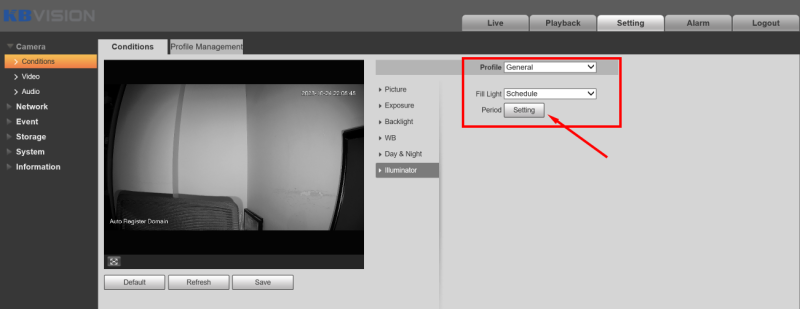
-
- You can set 3 operating modes, Smart illumination (blue), Warm Light Mode (yellow), IR Mode (red)
- Here I set the operation mode for all days of the week with the following example time frame:
- Smart illumination mode will be the default
- Period1: 00:00:00 -> 06:00:00 cam operation in IR Mode
- Period2: 18:00:00 -> 23:59:00 cam operating in Warm Light Mode
- Then click Save to save the configuration
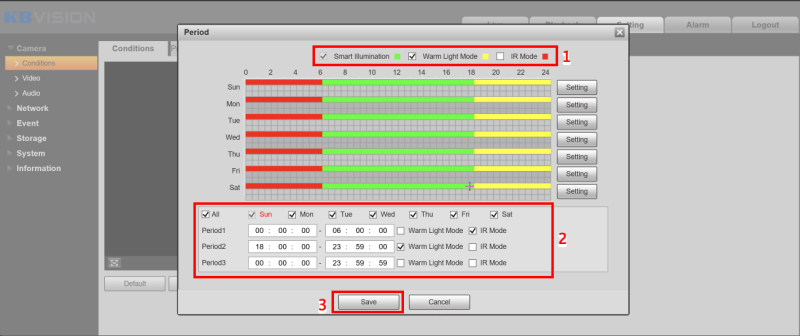
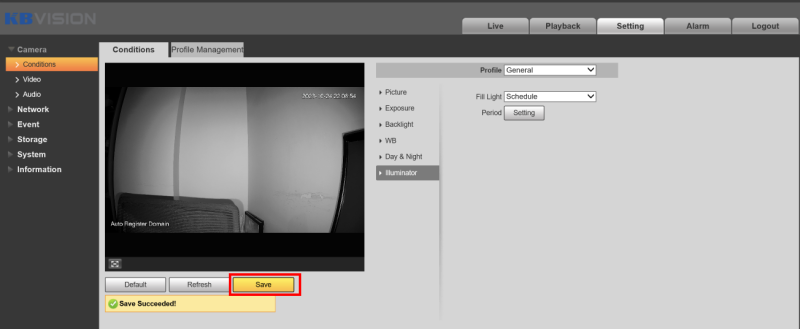
Cảm ơn bạn đã theo dõi bài viết của cctvit.net – chúc bạn thành công!

 Tiếng Việt
Tiếng Việt