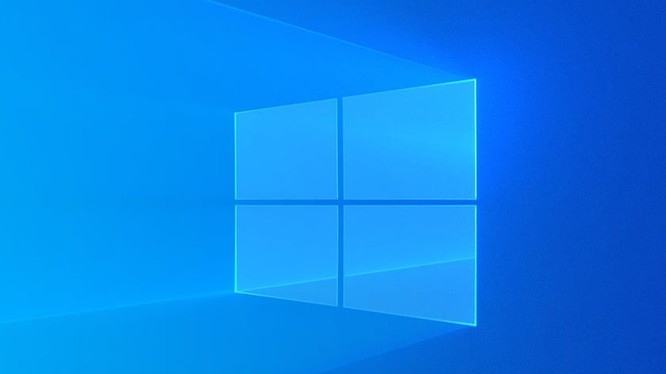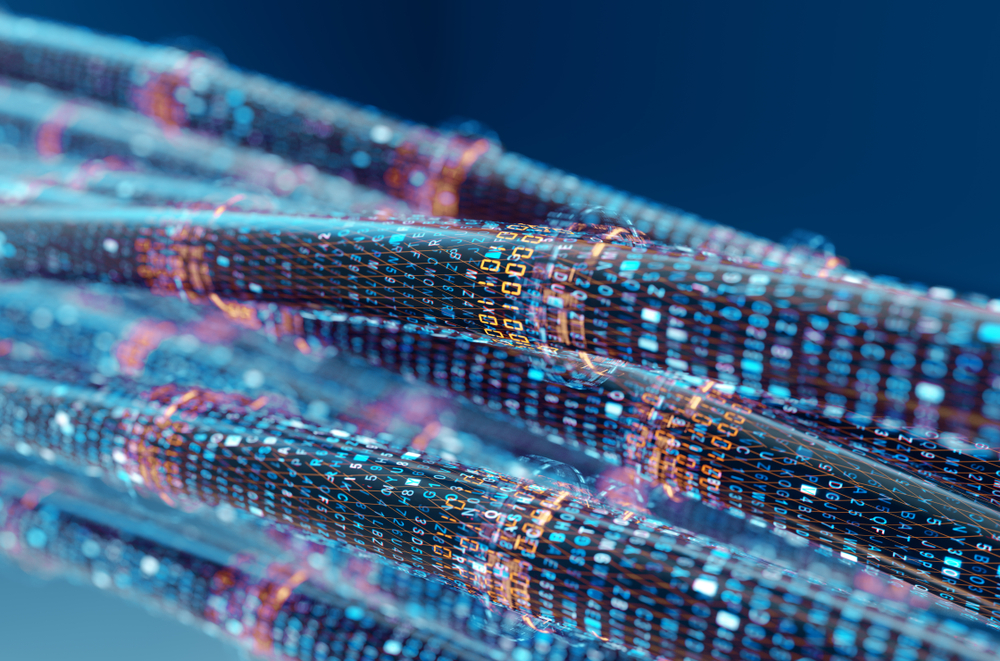Hi guys, in the past, setting up recording on Dahua Camera recorder when using CMR hard drive was quite simple, but for recorders using SMR hard drives, recording on the recorder needs to set the norm a bit difficult, but that’s okay in this article, I will share how to set up video recording on SMR drive in a simple way that anyone can do…
What are SMR and CMR hard drives? Choosing the most suitable hard drive: See here
Contents
Step 1: Go to Settings -> Storage

Step 2: Check hard drive status such as
- Properties: Read/Write
- Health status: Normal
- Capacity: 5.37 TB / 5.38 TB (Here I install a 6TB drive so it is enough space)
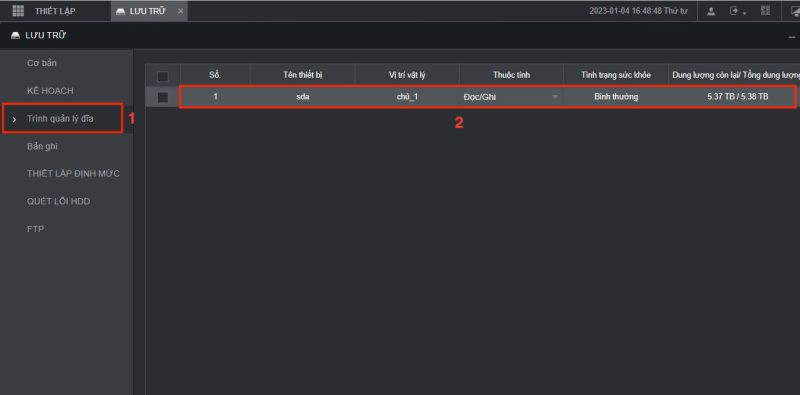
Step 3: Proceed to set the norm, the camera data will be recorded on the SMR hard drive
- Go to Set Quota -> Check box
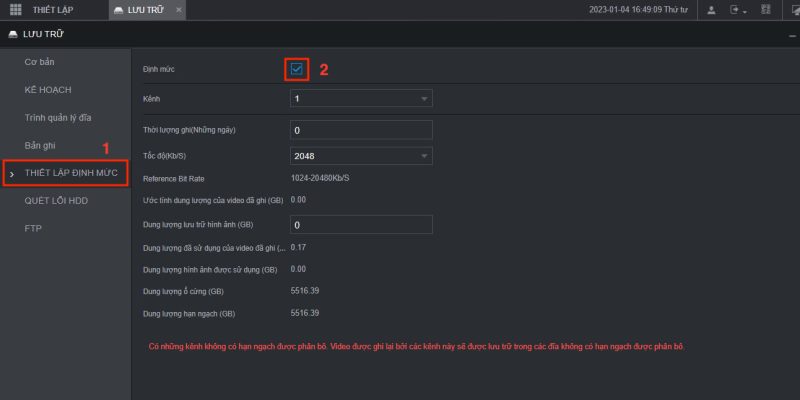
- Then the system shows the Disk Manager panel, which needs to Format the hard drive to use it. Select the drive then Click Format -> OK.
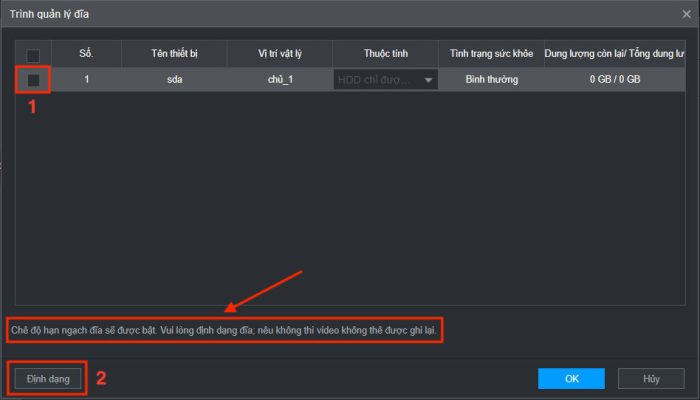
Note: Disk quota mode will be enabled. Please format the disc, otherwise the video will not be recorded)
- Set recording parameters for all Camera channels.
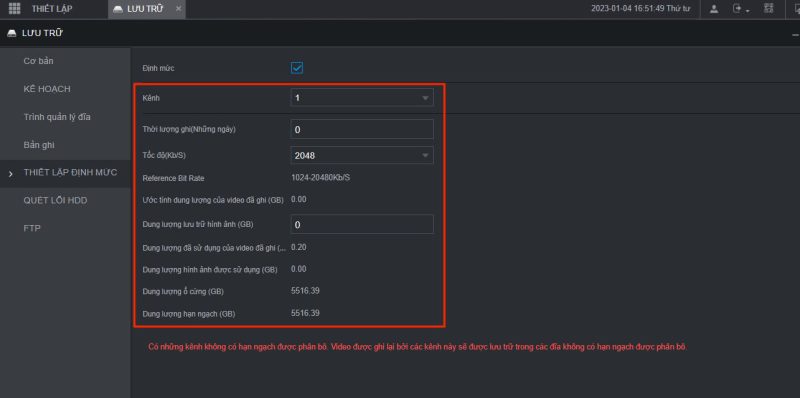
Note: Speed (Kb/s) you set according to the Bitrate parameter of each Camera!
Thank you for following cctvit.net article!

 Tiếng Việt
Tiếng Việt