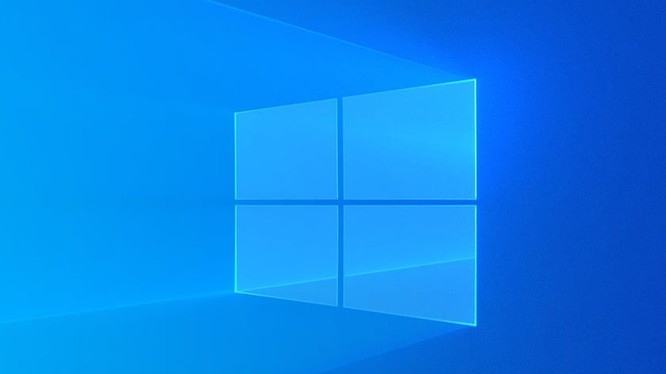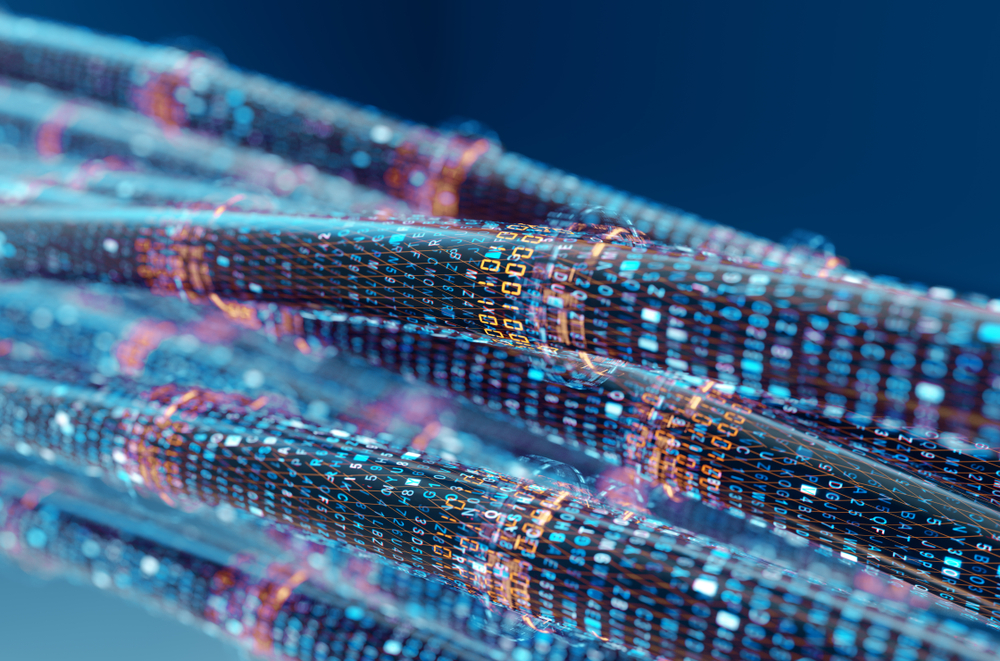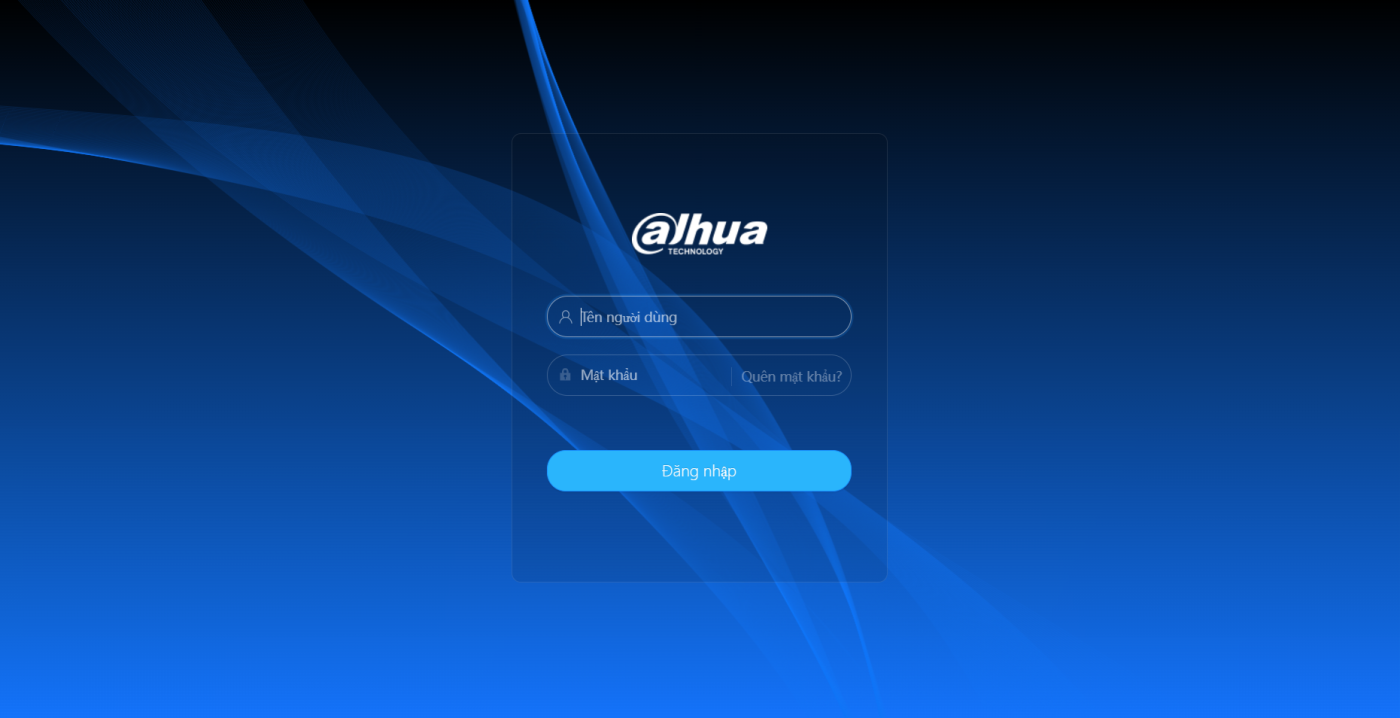Hi guys, installing Scan on Dahua’s PTZ Camera on the old interface is not too strange anymore, now the company has a new interface, so today I will share more ways to install Scan on Dahua’s 5.0 interface first, and the rest of the features will see you next article. Here I use Camera Dahua Model DH-SD6CE225DB-HNY
The Scan function helps you set up 1 preset scan process from point A to point B. This rotation procedure is horizontal, not vertical, and non-zoom.
Step 1: Log in to the Camera in the PTZ section
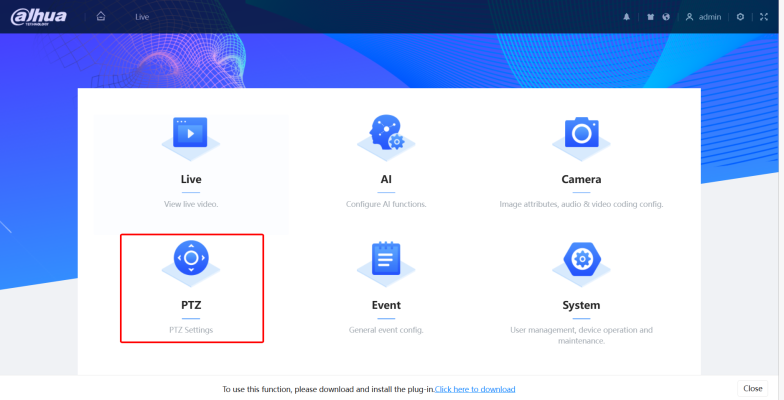
Step 2: Go to Scan -> Add Scan
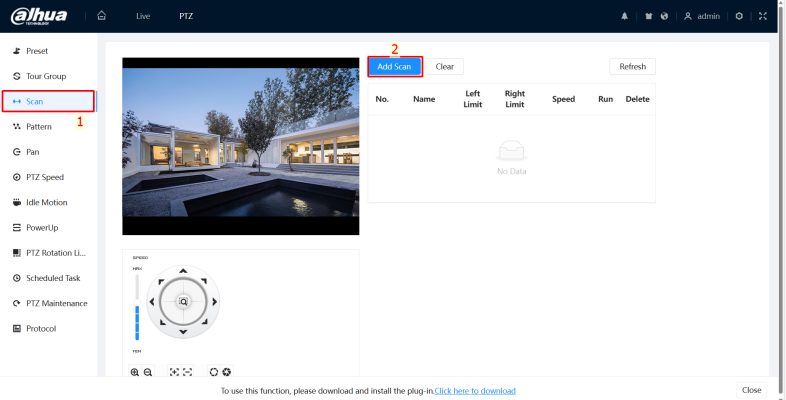
Step 3: Use the navigation key to move the camera towards the desired direction on the left side, then click “Set Left Limit”. Use the navigation key to move the camera in the desired direction of the right border, then click “Set Right Limit”. Scan will scan back and forth between these 2 sides.
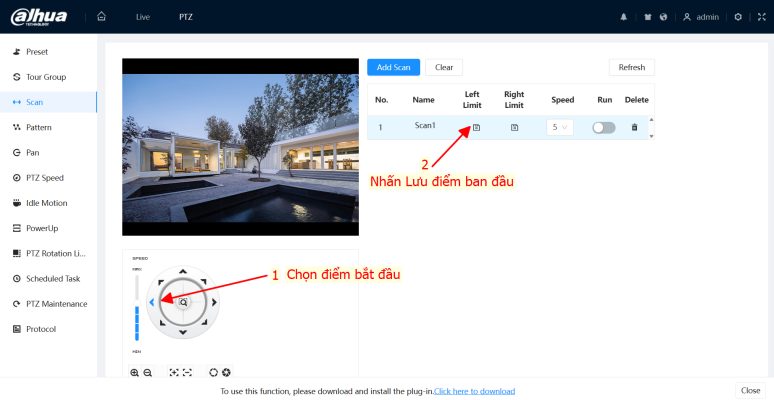
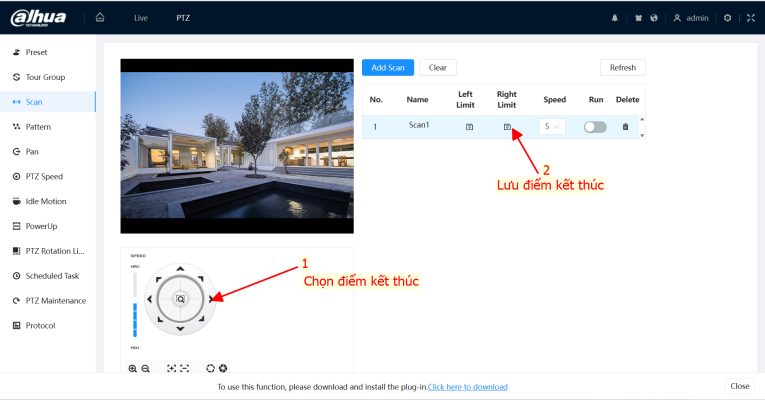
Step 4: Set the rotation speed of the cam in the Speed section depending on your needs and turn on the Run switch to start rotating the cam
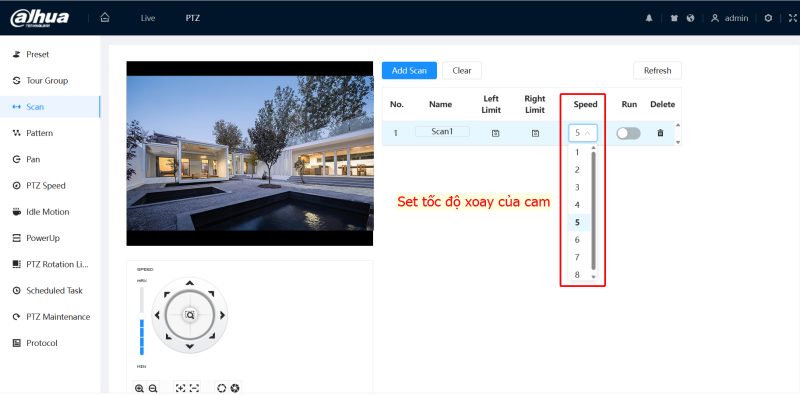
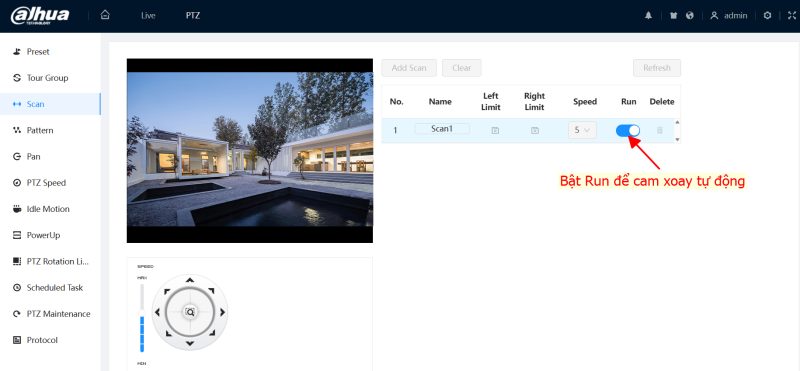
Step 4: You need to set the mode when the cam restarts, it will rotate according to the previously installed Scan mode as follows: PowerUp -> Check Enable -> Select Scan mode -> Apply
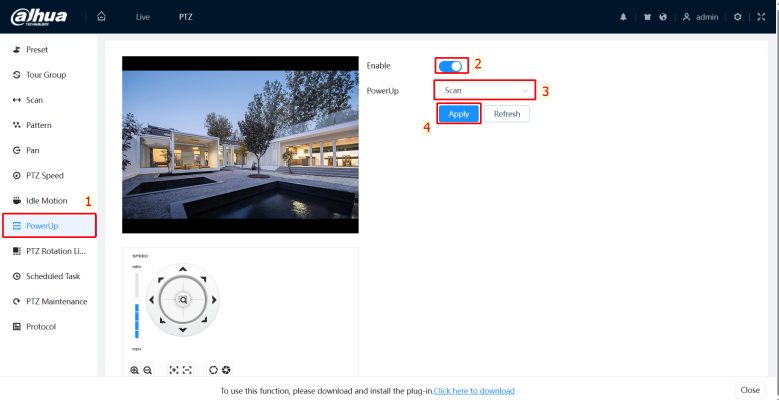
Thank you for following cctvit.net article!

 Tiếng Việt
Tiếng Việt