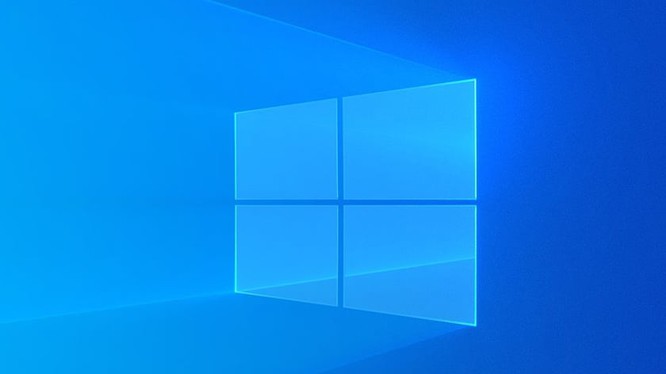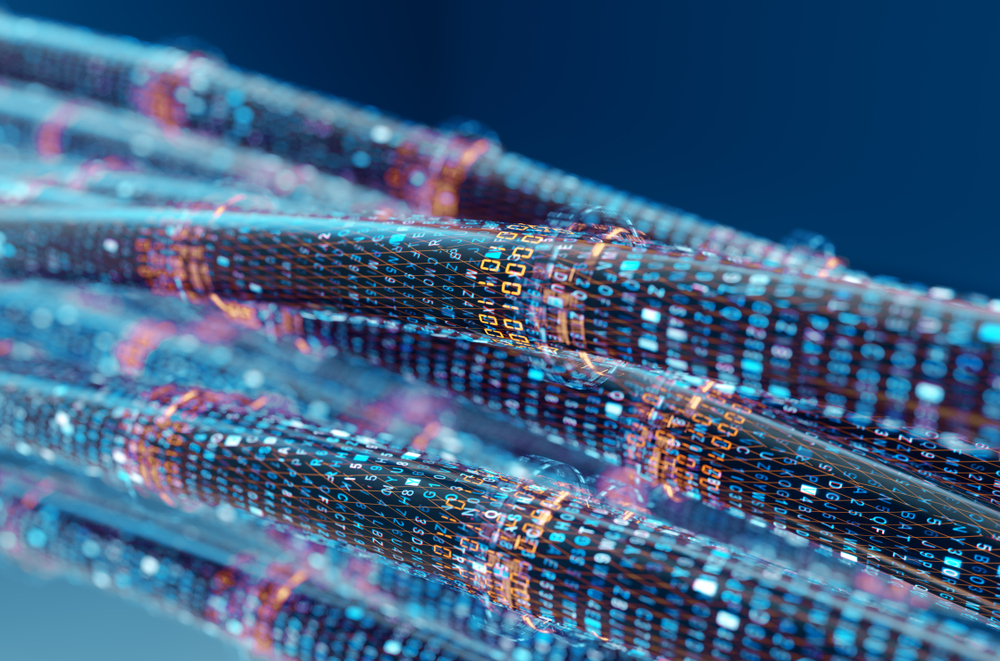Dahua Fire Detection Camera and Fire Alarm DHI-HY-FT121LDP A brand new product from Dahua with fire detection thanks to the Thermal Uncooled VOx (heat detection) sensor with high sensitivity and early warning. In today’s article, I will guide you in detail!
Contents
Step 1: Sign in to Camera -> AI
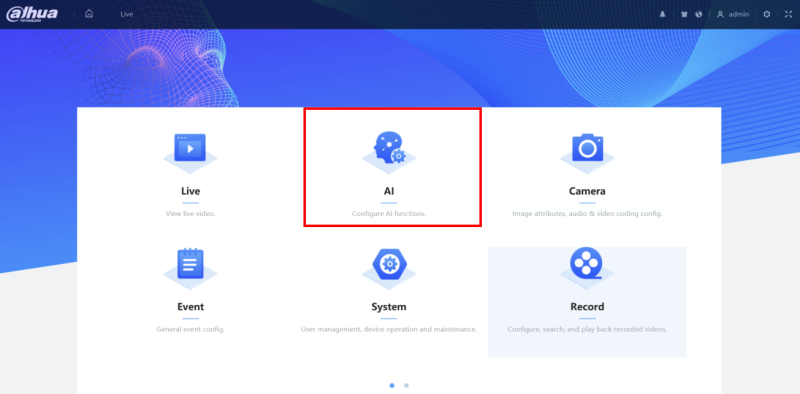
Step 2: Check Enable Flame & Alarm, then click Next
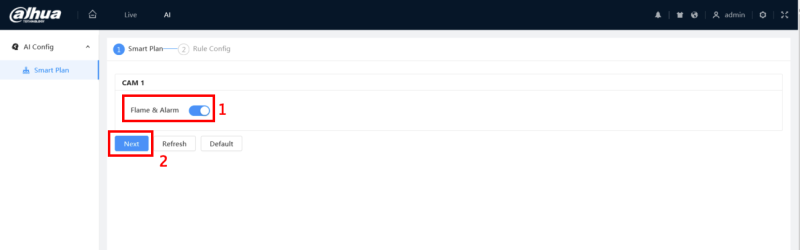
Step 3: Click Add Rule
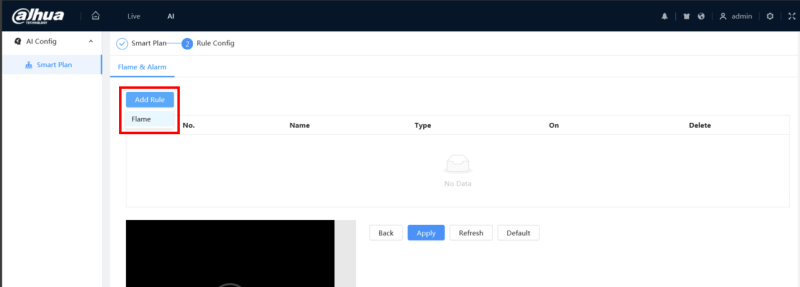
Step 4: Then set the alarm parameters as follows
- Duration: 3 (Break between 2 alarms)
- Repeat Alarm Time: 20
- Sensitivity: 7 (Fire detection sensitivity)
- Audio Linkage: Enable
- File: You can select the alarm sound file when fire is detected
- Play Count: 3 (Number of times alarm sounds)
- Full Screen Ficker: Enable
- Transparency: 25 ( Red intensity flashes off on the live screen of the camera when fire is detected)
- Time Plan: Full Time (Or you can set it according to the time you want in the Add Schedule section)
- Event Linkage: Event link, settings for you to configure alarm sending or if you install a separate siren speaker
- Then click Apply to save the configuration
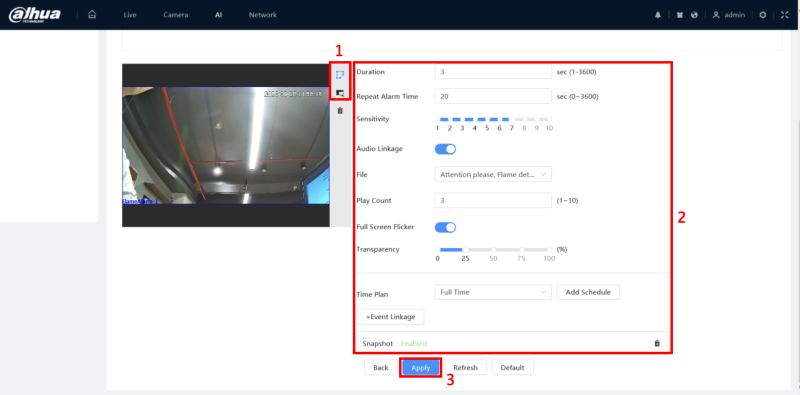
Thank you for following kabevision.com article – good luck!


 Tiếng Việt
Tiếng Việt