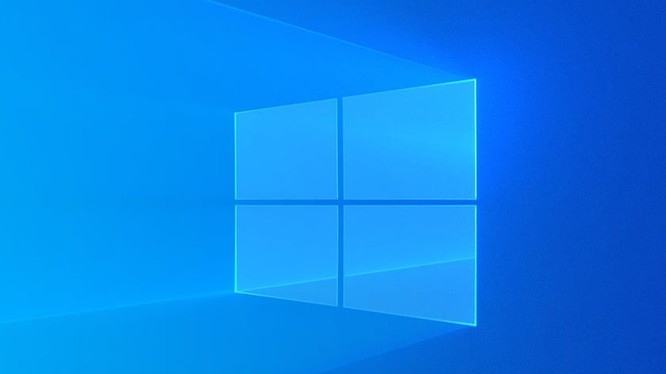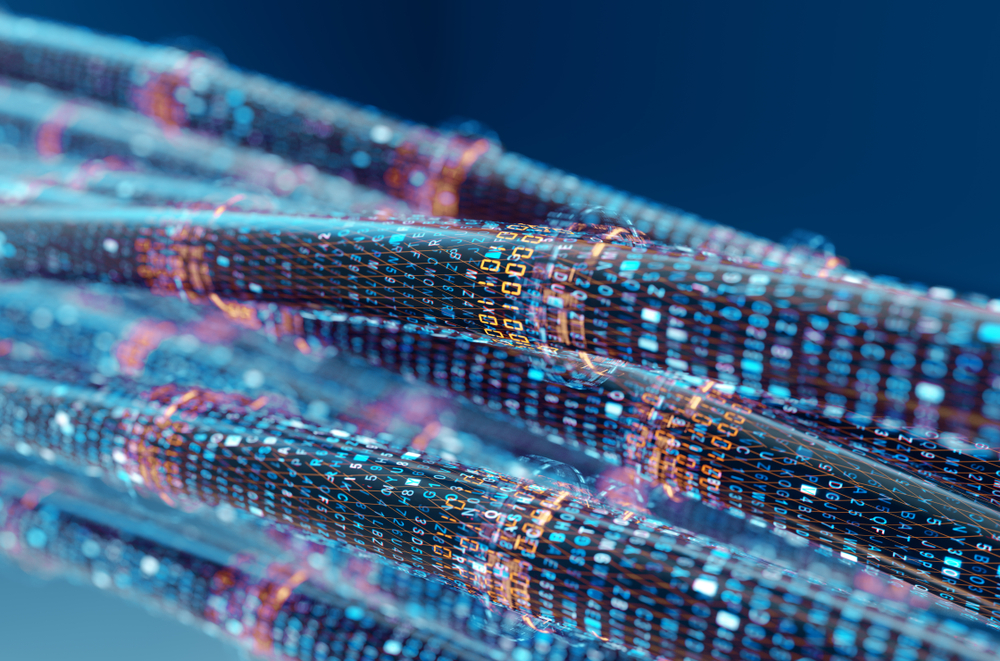Hi everyone when guests come to your company or house, but you do not want to give guests the current main wifi to use, to improve the security of your network, then you can create 1 guest wifi network to provide Internet connection for them with local file access limit and speed limit. I will guide you directly on the Omada Controller in the following tutorial
Step 1: We go to Settings -> Wireless Networks -> WLAN -> Create New Wireless Network
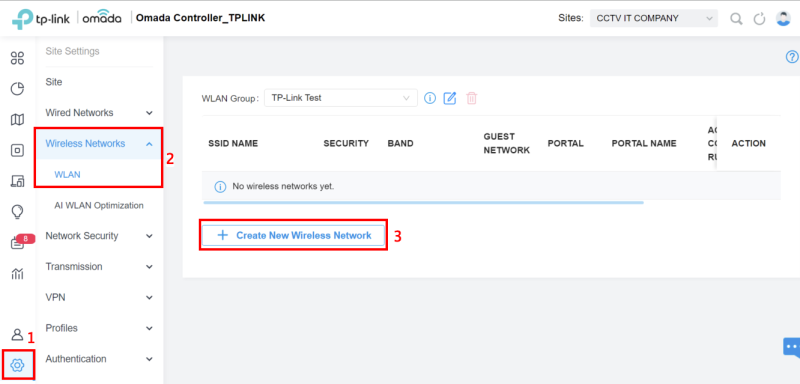
Step 2: Name wifi for guests in Network Name (SSID), check Enable Guest Network -> set a password for guest wifi then click Apply to save the configuration
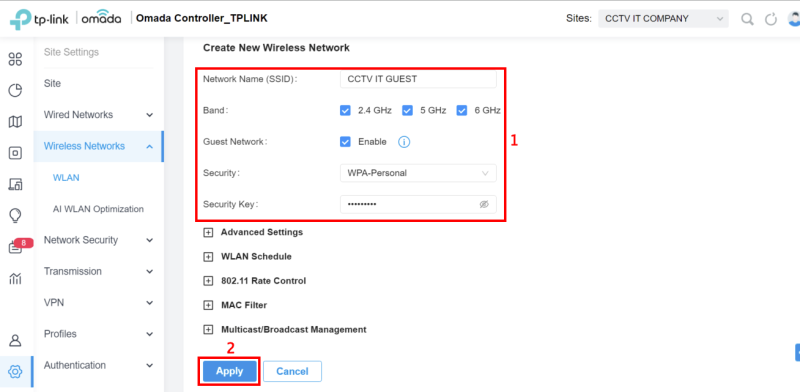
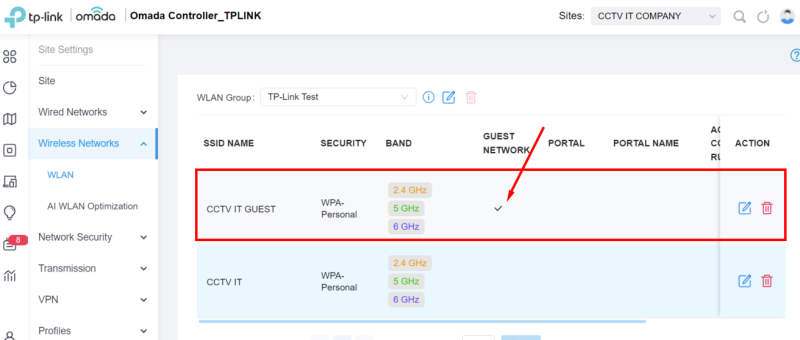
Thank you for following cctvit.net article – good luck!

 Tiếng Việt
Tiếng Việt