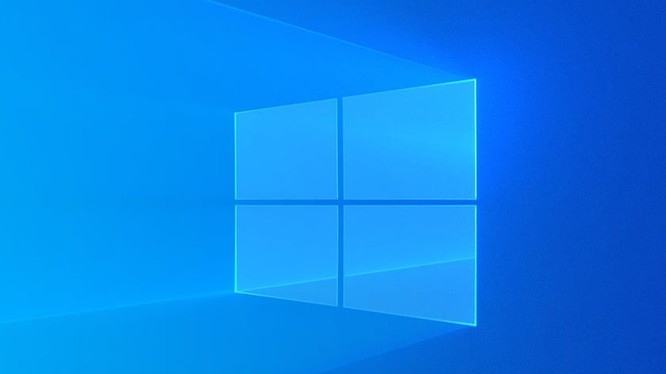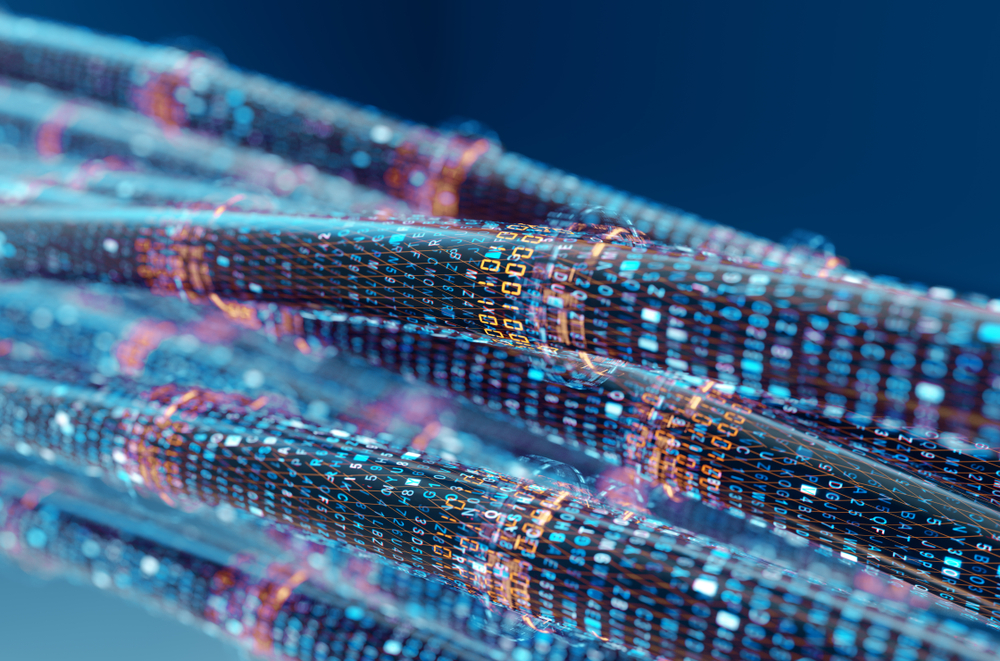Hi everyone, today I will share with you how to register for Cloud Omada completely free from TP-Link
1. What is Cloud Omada Free ?

2. Sign up for Cloud Omada
Step 1: Go to Website https://omada.tplinkcloud.com/ click Sign Up to proceed with account registration

Step 2: Fill in the information then click Sign Up

Step 3: Click Go To Login
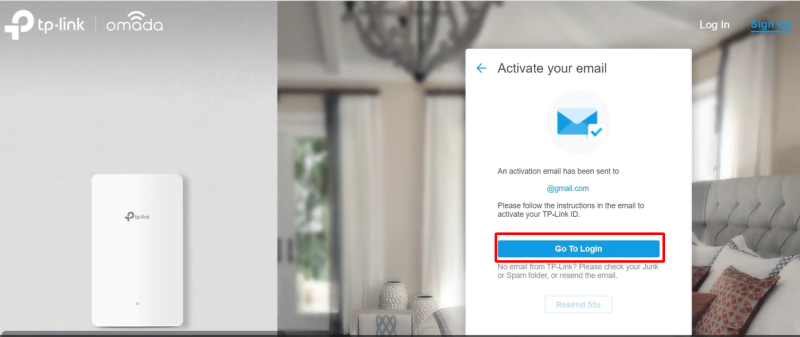
Step 4: Check the confirmation email on Tp-link, click Click to Finish Registration to complete account registration
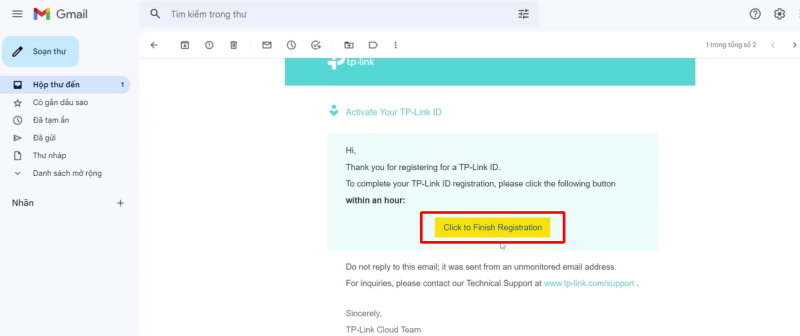
Step 5: Fill in the Cloud Free registration form at the link: https://bit.ly/41NQxzT
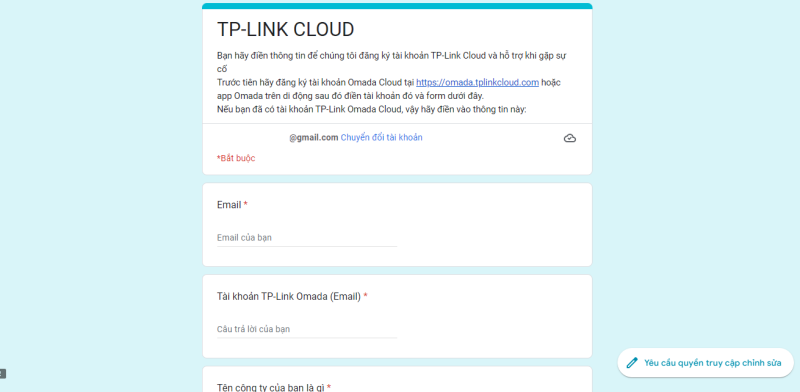
Step 6: Check your email and click on the link and select confirm to activate
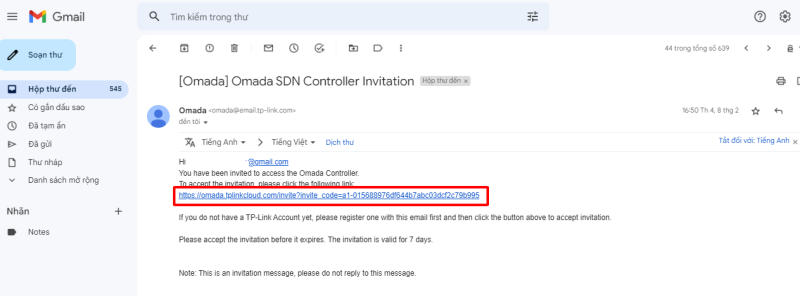
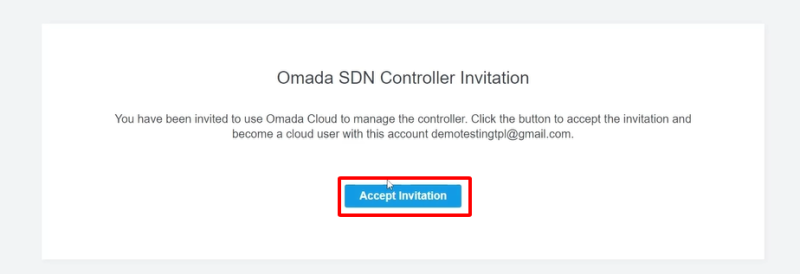
Step 7: Log in to your account and check that Cloud has successfully registered
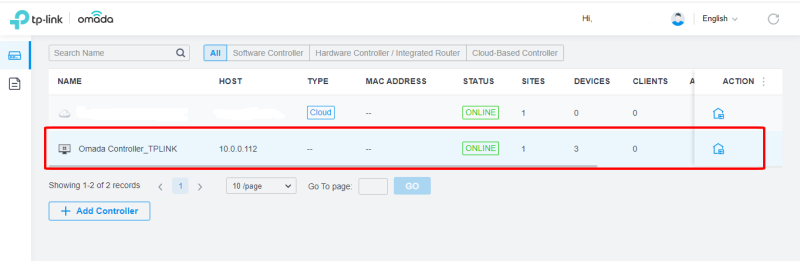
Step 8: Please check TP-Link’s mail and use TP-Link’s IP Server: 103.160.75.148 to push your device to the Cloud.
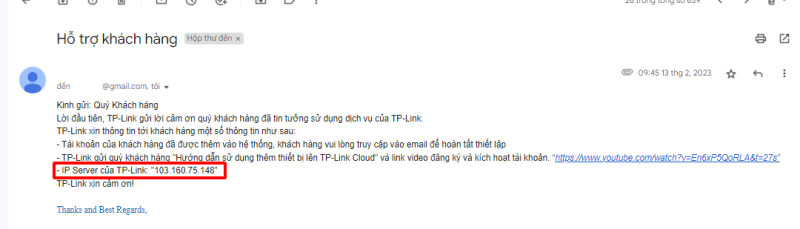
Thank you for following cctvit.net article!

 Tiếng Việt
Tiếng Việt