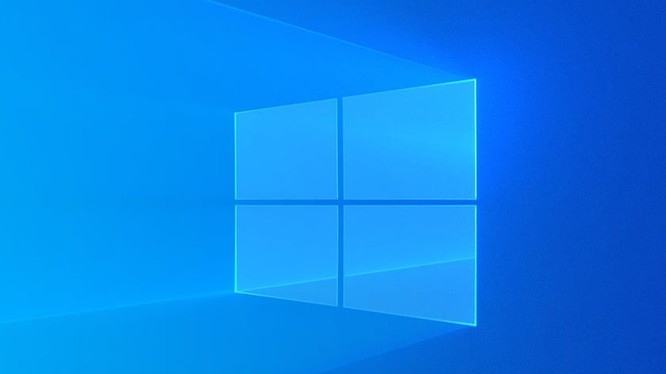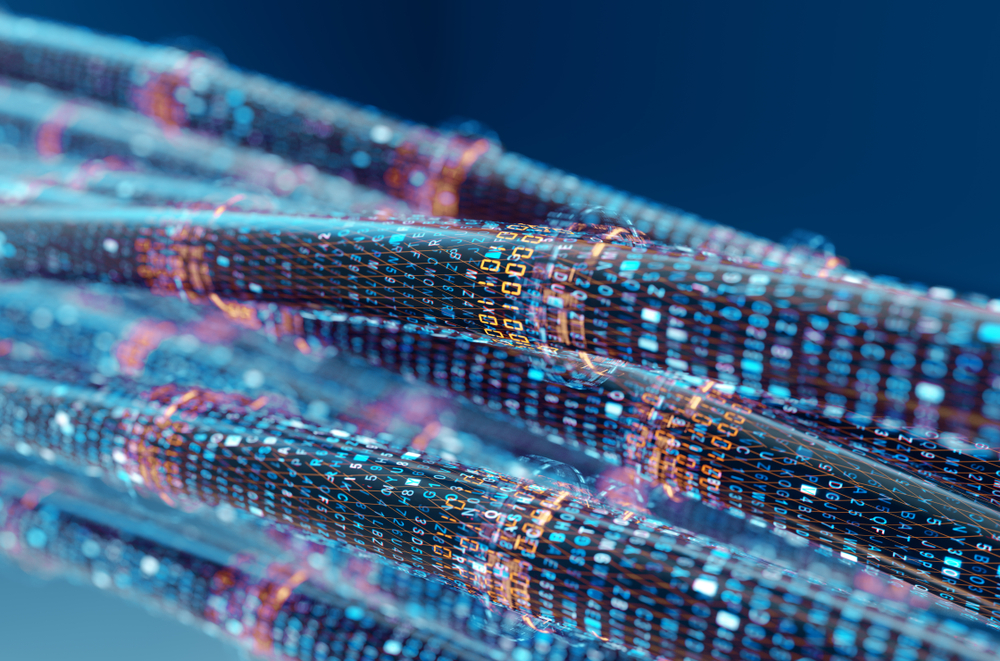Hi everyone, normally when setting wifi name for Wifi Mesh or Roaming system we usually put 1 Wifi name (SSID) for all devices in our system, but sometimes we need to put another wifi name in 1 area of a certain EAP device, today I will share with you in the following article
Step 1: You need to create 1 WLAN Group, go to Settings -> Wireless Networks -> WLAN -> Create New Group
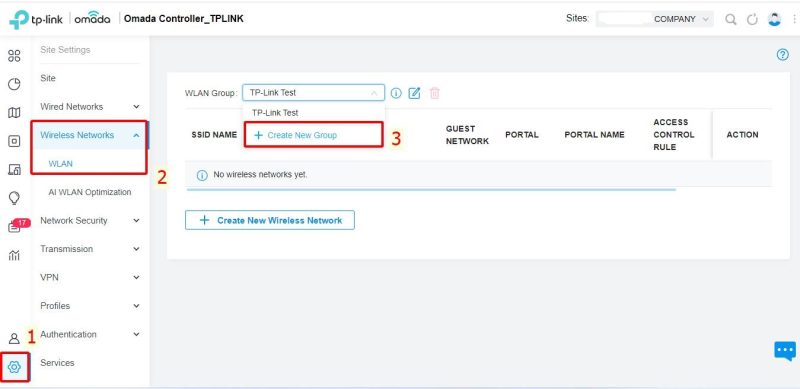
Step 2: Enter the name of the Wlan Group you need to create, then click Save, then click Create New Wireless Network
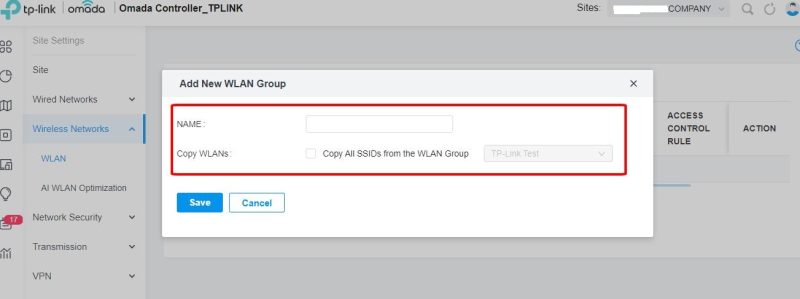
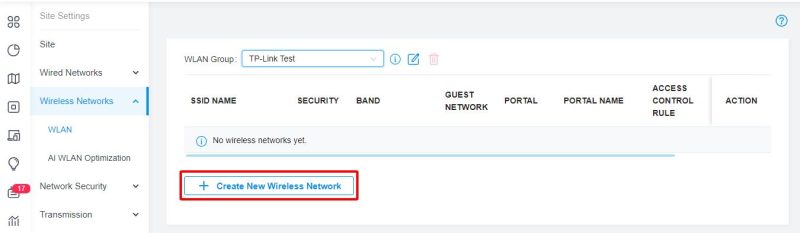
Step 3: Setparameters such as
- Network Name (SSID): The Wifi name you want to set
- Band: The Wi-Fi band you want to install
- Guest Network: Guest network mode if you want to set up a private network for guests to use
- Security: Security Mode
- Security Key: Wifi Password
- Then click Apply to save the configuration
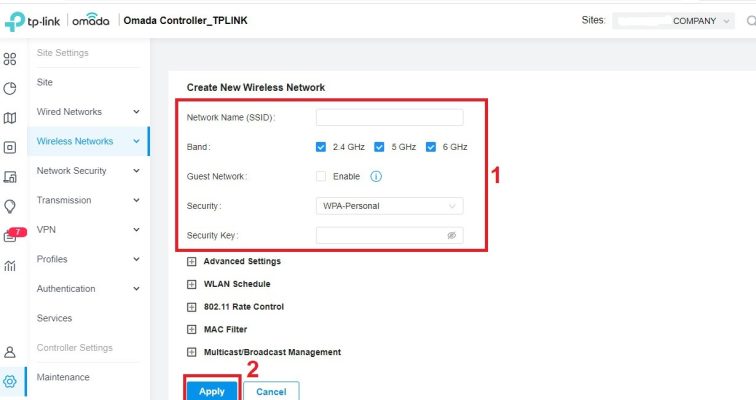
Step 3: Setup 1 SSID on an EAP device, here I will use EAP1 in the Roaming Wifi system to broadcast wifi with the name TP245 created. Go to Device then click on EAP to set up, go to Config -> WLANs, WLAN Group section, select Group you created and Enable wifi name is done.
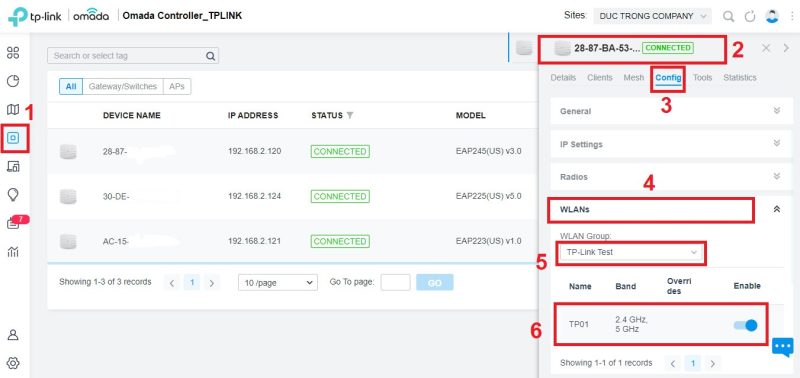
Thank you for following cctvit.net article!

 Tiếng Việt
Tiếng Việt