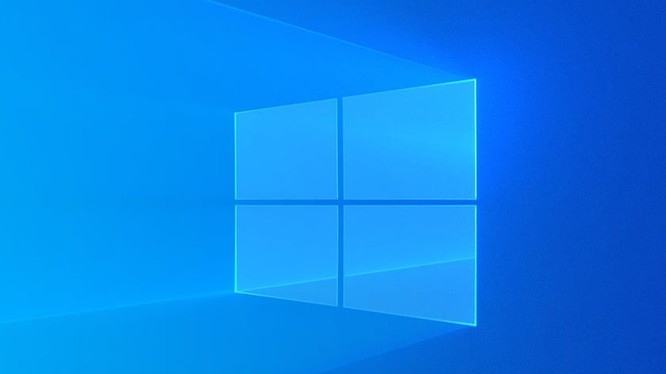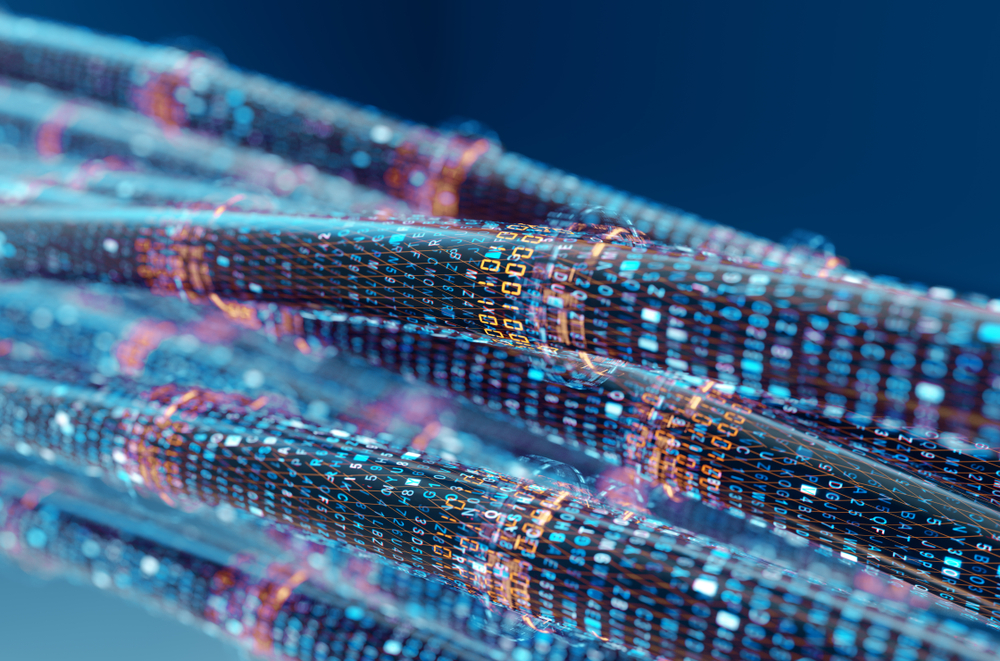Today I will share with you how to download and install Microsoft Office 365 software in a simple way that anyone can do
Contents
1. About Office 365
In addition to familiar versions such as Office 2013, 2016, 2019, now users also have a new version that is Office 365 This is a very special version and quite new, so many users do not really have an understanding of this version of Office.
What software is Microsoft Office 365?
Office 365 is an upgrade from traditional Office. This version is integrated with cloud computing technology. Therefore, this version of Office can help users easily work anytime, anywhere, and work online with each other conveniently.

Office 365 is designed to allow users to install and work on any device. Not only computers, tablets but also smartphone products can install the Office 365 full crack suite to work.
2. List of software and functionality in Office 365 suites
Office 365 has a full range of basic utility software. In addition, it is also integrated with many new software to give user accounts convenience during use. The list of Office 365 software includes:
- Microsoft Office: Provide a full range of software for calculation, text creation, presentation: Microsoft Word 365, Microsoft Excel 365, Microsoft PowerPoint 365, Access365, Outlook 365, Microsoft Teams …
- Lync Office: Provide users with excellent messaging, conversation, video software via the internet
- Office SharePoint Online: Support users to access social networking applications through the Internet.
- Exchange Online: As a software that provides utilities such as calendar, contacts, notes, cloud system are all connected to Email email. In addition, with this software, users can also easily access the system by smartphone, tablet, laptop when connected to the Internet.

3. Configuration required when installing Microsoft Office 365
The full version of Office 365 also has its own installation requirements. In which the mandatory configuration requirements for the installation device are as follows:
- OS: Windows 7, 8, 8.1, 10 for 32bit or 64bit versions.
- CPU: Minimum configuration requirement is 1.6GHz
- RAM: At least 2GB 32bit version. 4GB left for the 64bit version
- Available hard drive space: The minimum capacity required is 10GB
- Screen resolution: Minimum 1280 x 768 required. DirectX 10 or later.
- .NET version: Minimum requirements of 3.5 or 4.6
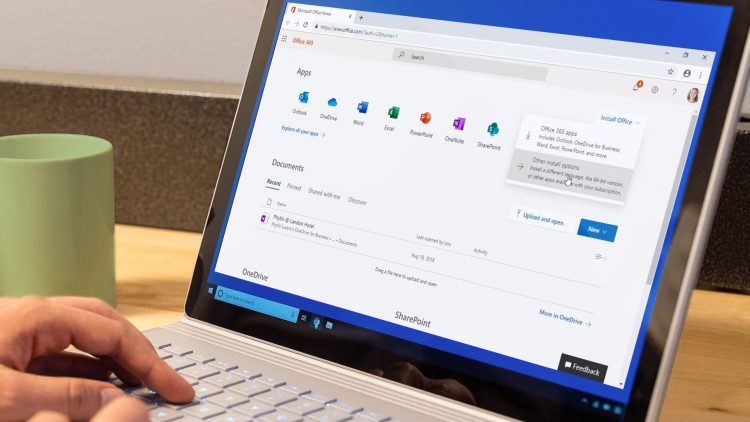
With many outstanding features than previous versions, the Office 365 version (now renamed Microsoft 365) although newly launched, quickly has an Office 365 suite that allows users to use it for free.
4. How to get Microsoft Office 365
Step 1. Download Microsoft Office 365 at the following path:
- Download Microsoft Office 365 (Windows 10 only).
Step 2. Extract the O365ProPlusRetail.img file, or select Mount the installation file to the virtual drive on your computer. Then launch the installation file “Setup.exe” in the folder just extracted.

Step 3. The installation process will happen completely automatically in a few minutes, after completing you can try Office 365 for a period of 1 month before deciding to pay the license fee.

So I have shared you how to get Microsoft Office 365. Good luck. If you feel good, don’t forget to leave 1 like and share for me.
Thank you for following cctvit.net article!

 Tiếng Việt
Tiếng Việt