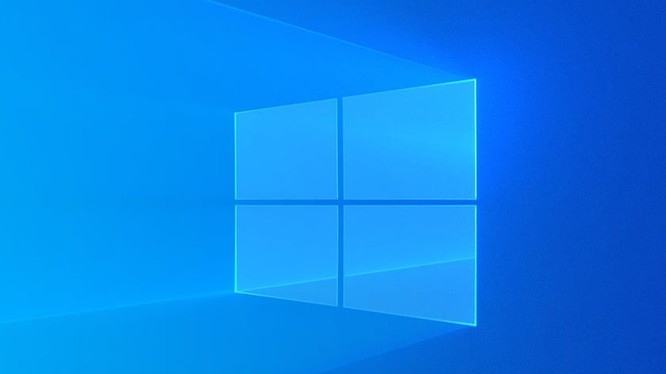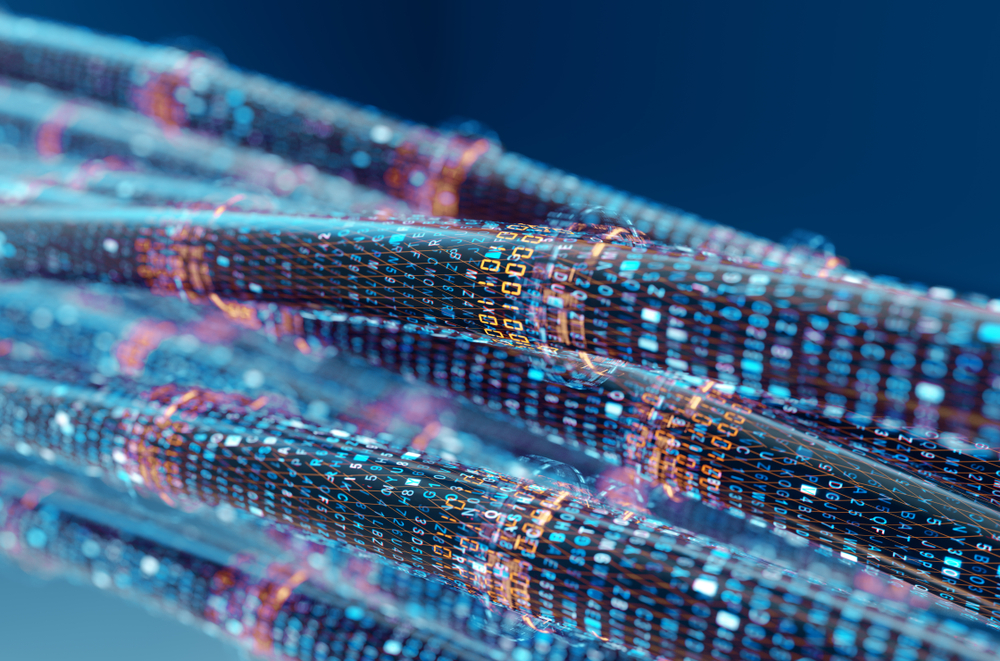Today I will share with you how to download and install Microsoft Office 2019 software in a simple way that anyone can do
1. What’s new in Microsoft Office 2019?
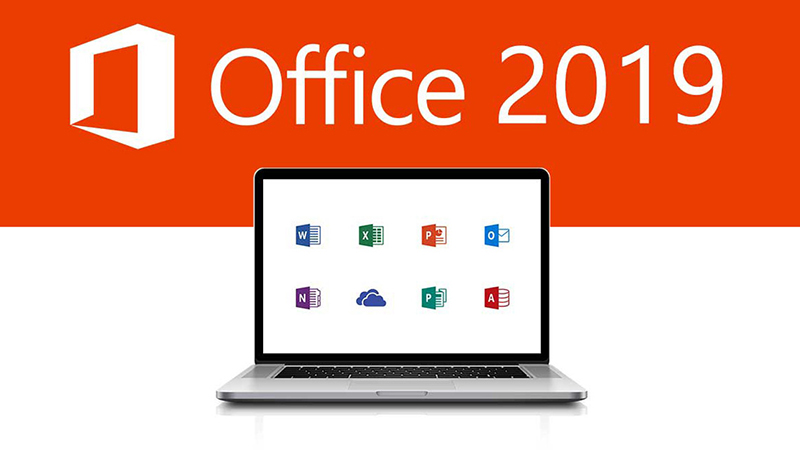
- Add freehand drawing with pencil
- Add some new chart types in Word and Excel
- Upgrade cloud features
- Adds the ability to bring 3D character models to PowerPoint.
- Support Black Theme night interface, support voice control feature (Word).
2. How to get Microsoft Office 2019
Step 1. Download Microsoft Office 2019 at the following path:
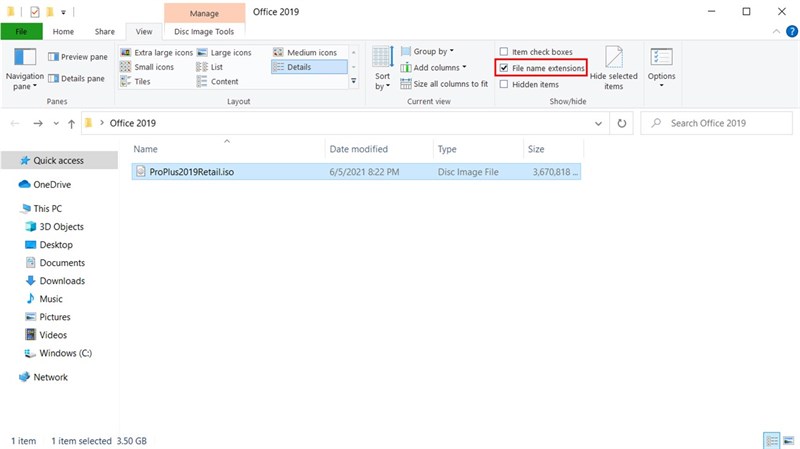
Step 3. Extract the ProPlus2019Retail.iso file, or select Mount the installation file to the virtual drive on your computer
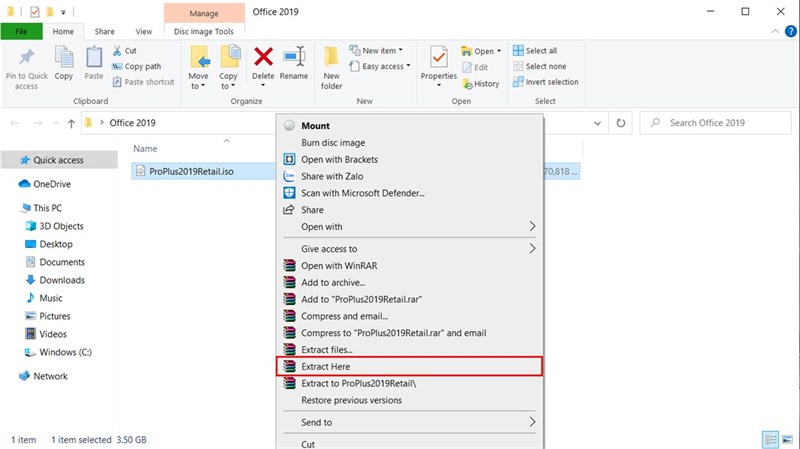
Step 4. Launch the “Setup.exe” installation file in the extracted folder.
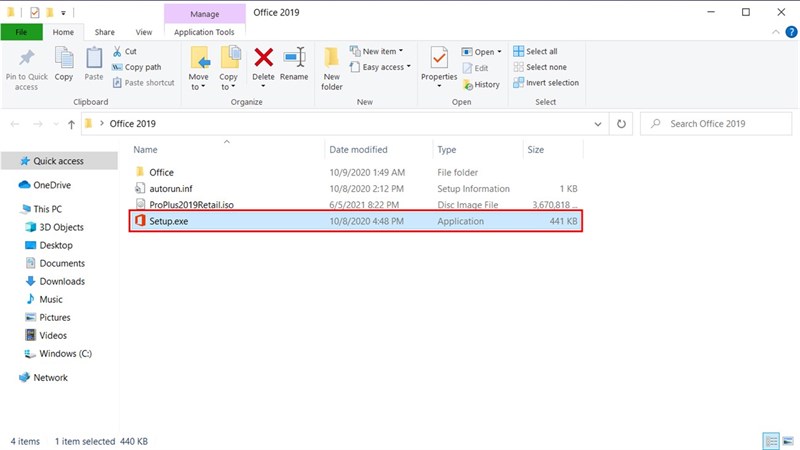
Step 5. The installation process will take place completely automatically in a few minutes, after completing you can try Office 2019 for a period of 1 month before deciding to pay the license fee

So I have shared you how to download Microsoft Office 2019. Good luck. If you feel good, don’t forget to leave 1 like and share for me.
Thank you for following cctvit.net article!

 Tiếng Việt
Tiếng Việt