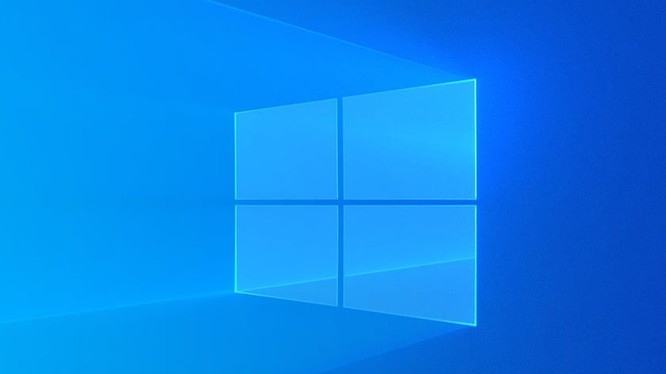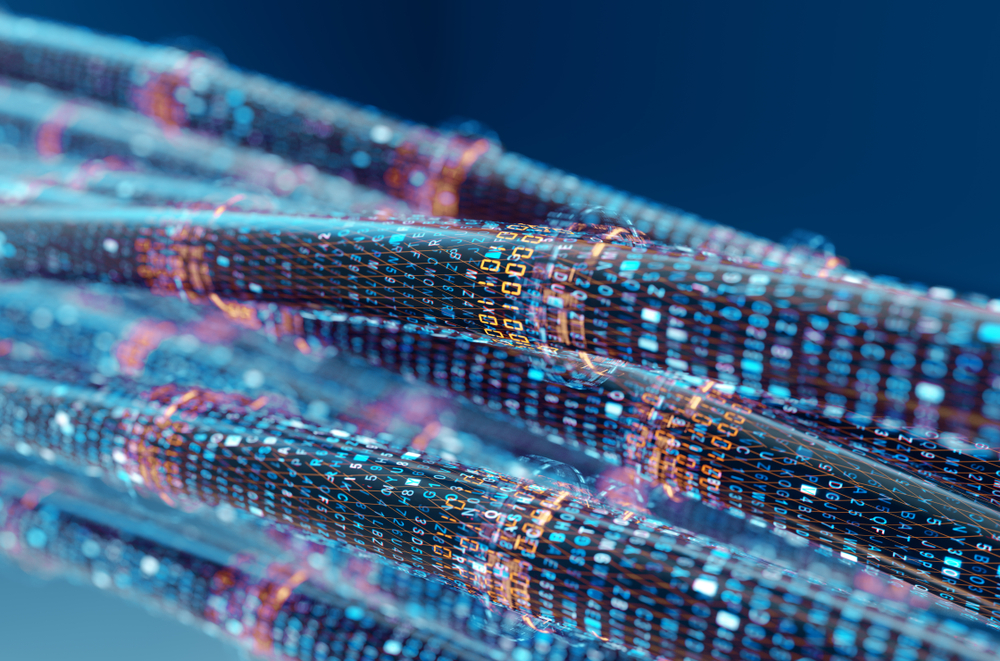Hi everyone, when you use free wifi in public places such as hotels, restaurants, parks, hospitals … the system requires you to authenticate to enter vouncher, code, access to 1 specific website to let you access the internet from wifi, it is called Wifi Marketing. In the following article, I will show you how to configure wifi marketing with Vouncher feature and you can choose the authentication step that suits your real needs!
- The validity period of the code depends on how long the guest rents the room
- VIP guests will have access to high-bandwidth Wi-Fi network
- All guests will be directed to the hotel’s website and advertised
1. Create a Portal Voucher
Step 1: Create 1 Wifi SSID for Voucher Portal
- Network Name (SSID): CCTV IT PORTAL
- Security: None
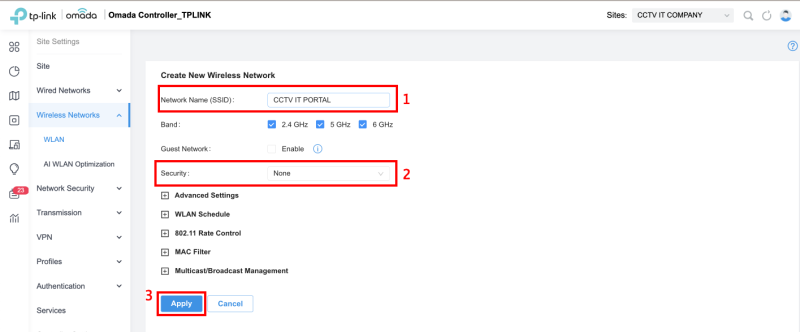
Step 2: Create 1 Portal for SSID Wifi
Go to Settings -> Authentication -> Portal-> Create New Portal

- Portal Name: CCTV IT HOTSPOT
- Portal: Check Enable
- SSID & Network: Chose SSID CCTVI PORTAL
- Authentication Type: Hotspot
- Type: Voucher
- HTTPS Redirection: Enable
- Landing Page: choser Promotional URL and input URL cctvit.net
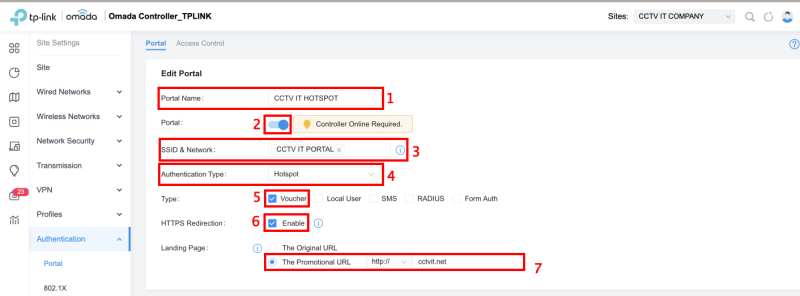
2. Manage vouchers and speed limits for vouchers
Click Sties in the top-right corner then click Hotspot Manager to open the management page

Chose Vouncher -> Create Vounchers
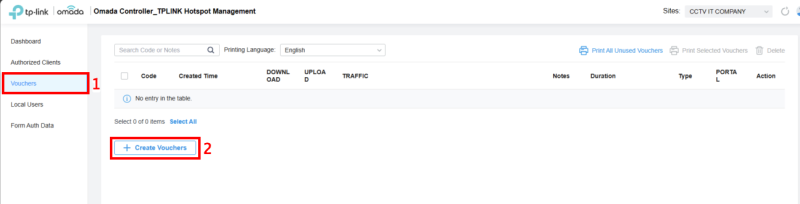
- Portal: All
- Code Length: 8 (vouncher character length)
- Amount: 5 (vouncher quantity)
- Type: Limited: Limited Online Users 5 (each code can be used on 5 devices)
- Duration Type: Vouncher Duration
- Duration: 8 hours (Each code is only valid for 8 hours (from the first use)
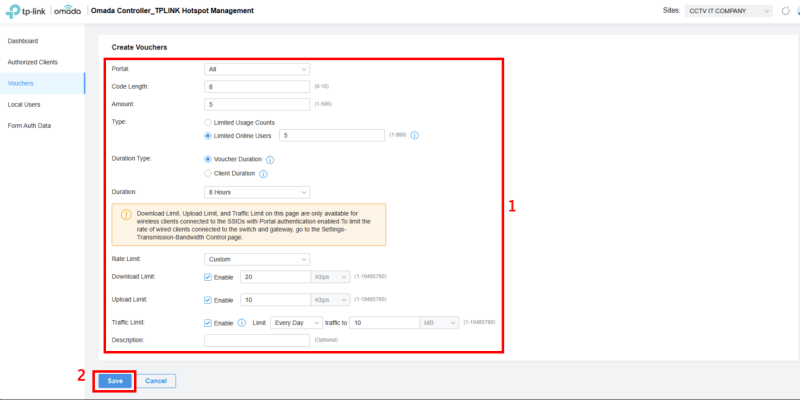
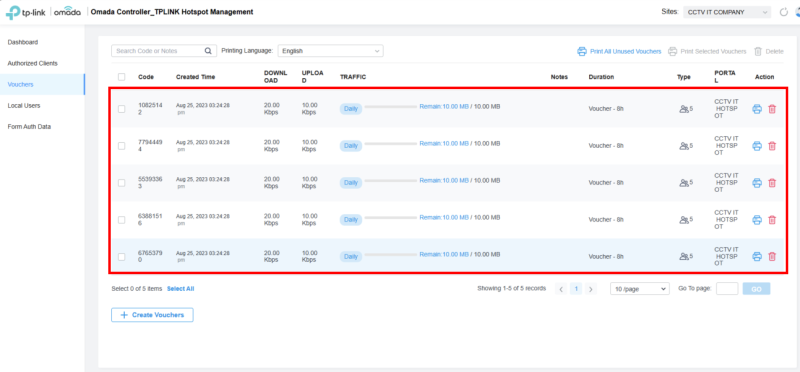
- Portal: All
- Code Length: 6 (vouncher character length)
- Amount: 5 (vouncher quantity)
- Type: Limited: Limited Online Users 1 (each code can be used on 1 devices)
- Duration Type: Vouncher Duration
- Duration: 8 hours (Each code is only valid for 8 hours (from the first use)

Click Save you will get a list of successfully generated codes as below
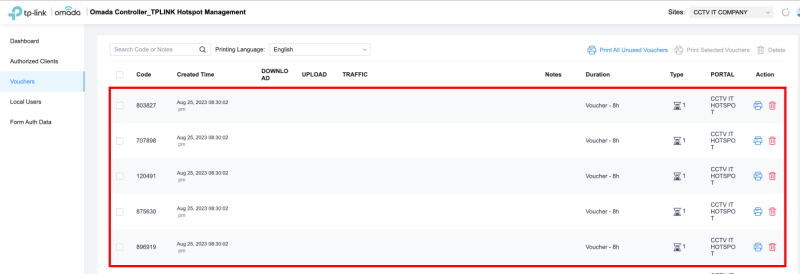
Thank you for following cctvit.net article – good luck!

 Tiếng Việt
Tiếng Việt