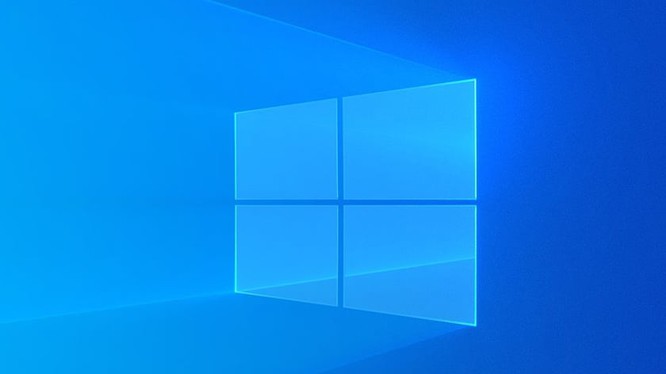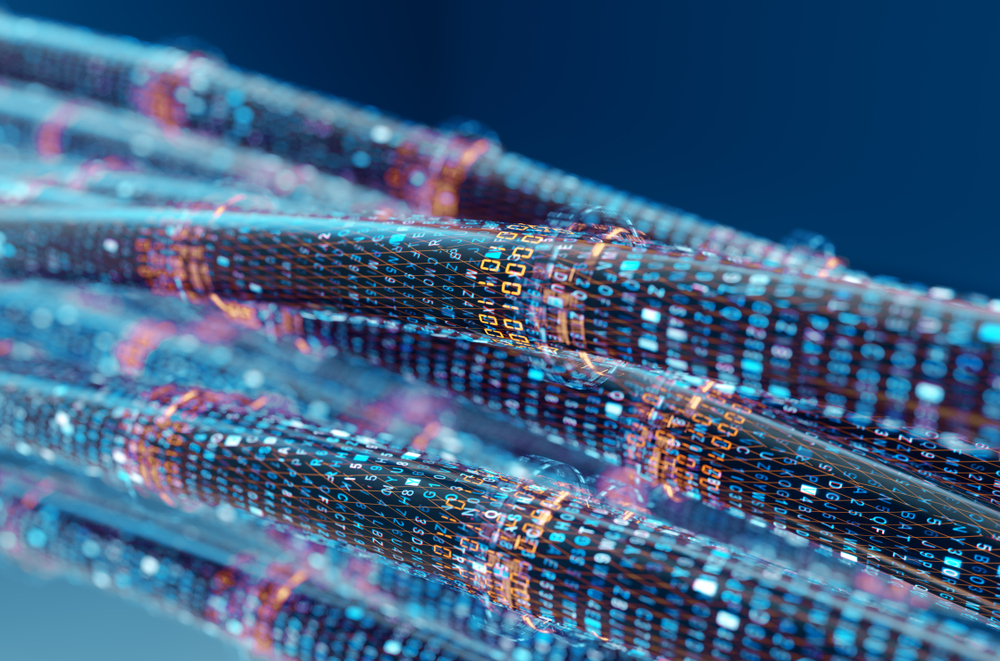If you want your EAP to broadcast Wi-Fi without others seeing your Wi-Fi, all of these operations are possible with SSID Broadcast
Step 1: Go to Settings -> Wireless Networks -> WLAN -> Select the SSID to configure -> Edit
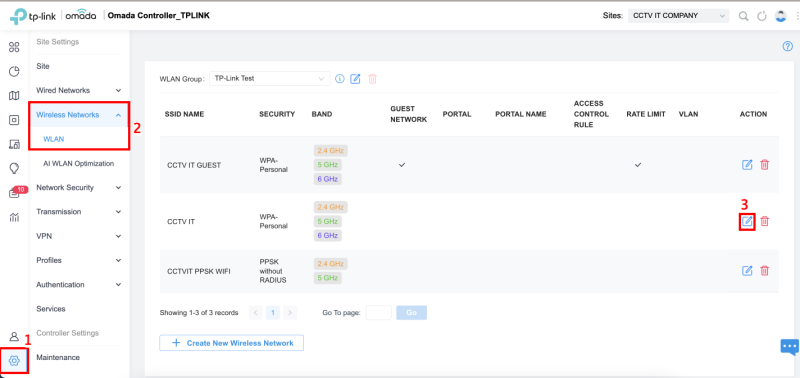
Step 2: Go to Advanced Settings -> Check and uninstall Enable in SSID Broadcast -> Apply
- When SSID Broadcast is enabled, EAP broadcasts the Wifi SSID so that wireless devices can see which Wifi SSID to choose to connect to
- When SSID Broadcast is disabled, the wireless device must enter the SSID manually to connect
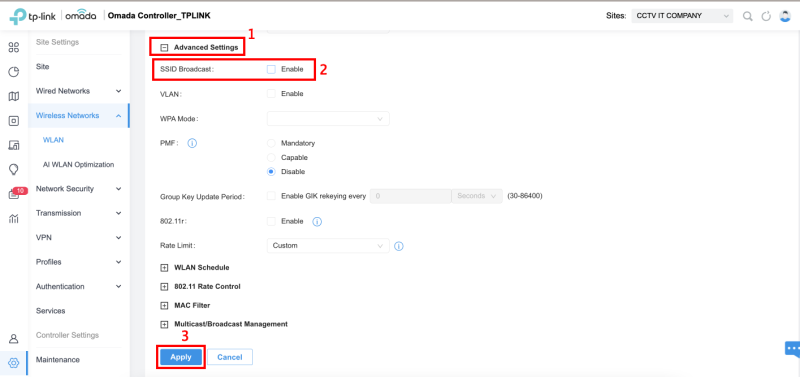
Thank you for following kabevision.com article – good luck!


 Tiếng Việt
Tiếng Việt