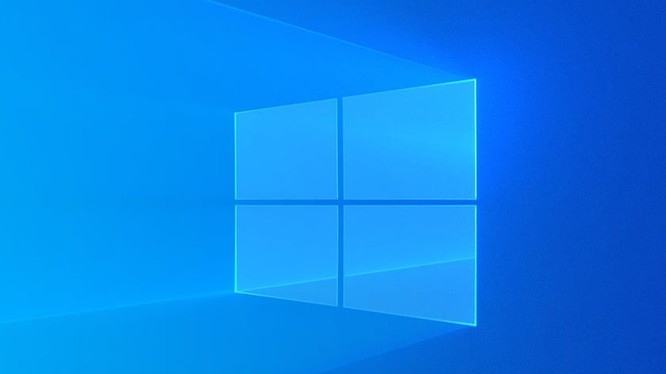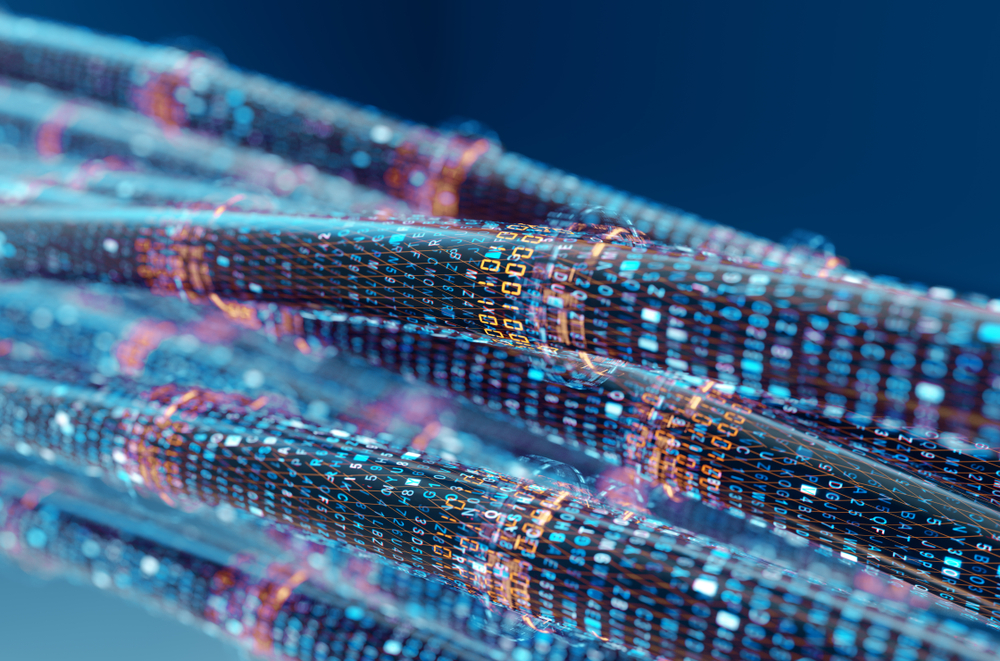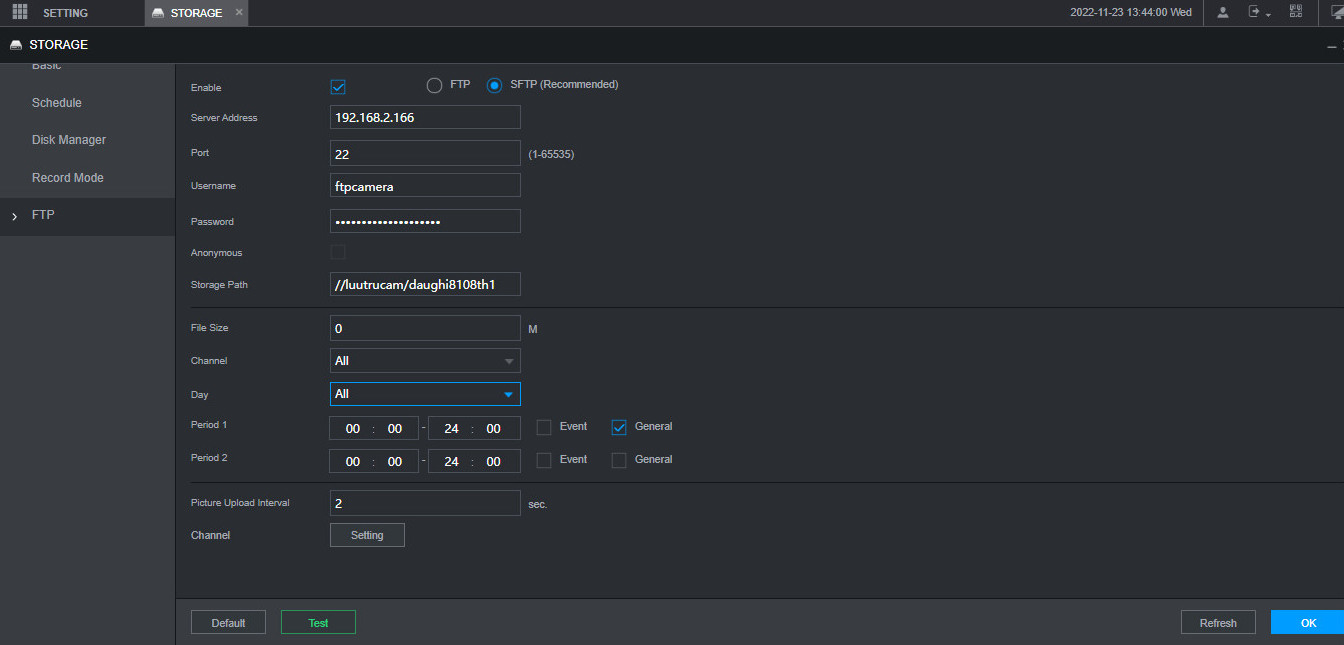Today I will share with you how to backup Camera DVR data on Nas Synology via FTP and SFTP protocols in a simple way, here I use the recorder of Kbvision Model KX-8108TH1 and Nas Synology DS415+
Contents
- Step 1: You need to initialize Nas
- Step 2: Create Users for FTP – SFTP and decentralize users
- Step 3: Create a Folder containing Camera Recorder’s recording data
- Step 4: Proceed to Install FTP – SFTP protocol
- Step 5: Proceed to install the FTP-SFTP configuration on the Camera recorder
- Step 6: Check the recording file on the Recorder that has been backed up to Nas
Step 1: You need to initialize Nas
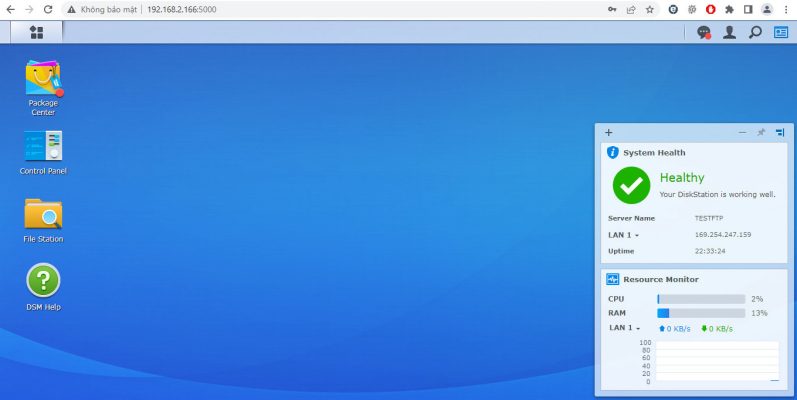
Step 2: Create Users for FTP – SFTP and decentralize users
- Go to Control Panel -> User -> Create then name User here I set: ftpcamera
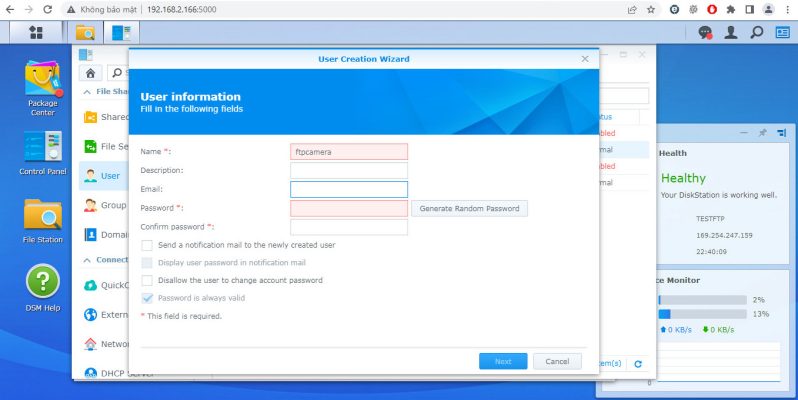
- Then check the blue box in the Allow box of FTP protocol to grant user permissions in the Application Tab
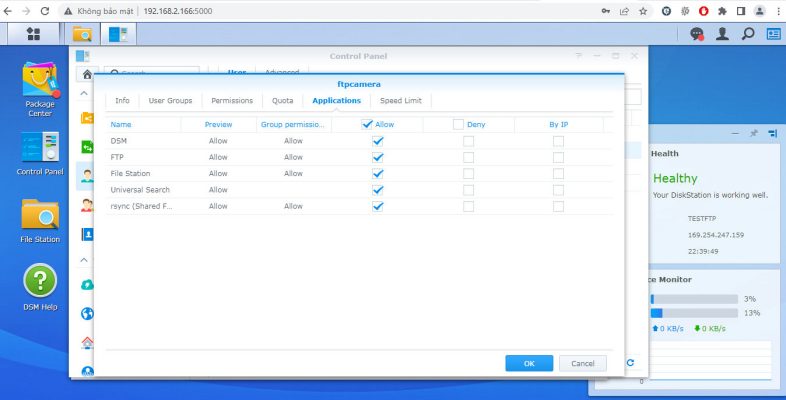
Step 3: Create a Folder containing Camera Recorder’s recording data
- Go to Control Panel -> Shared Folder -> Create then name the Folder you want to store camera recording data, here I put it: luutrucam
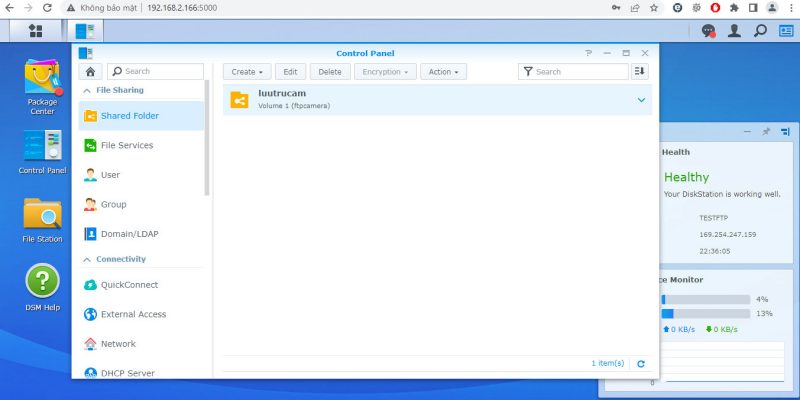
- Then you go to File Station -> Create to create more subfolders if you have many recorders to store on Nas, here I create a subfolder that is daughicamera
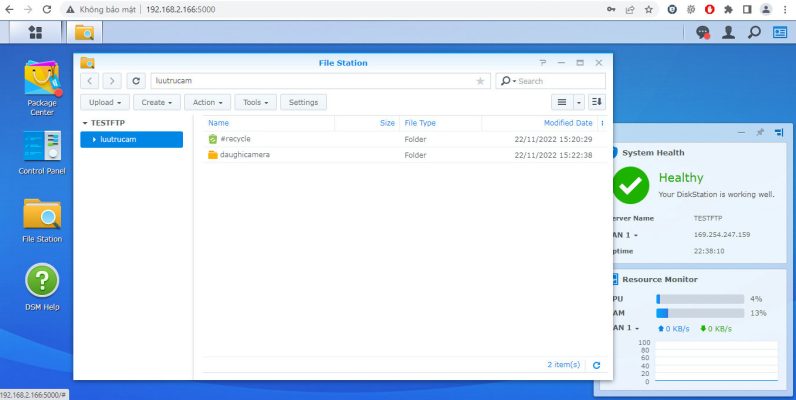
Step 4: Proceed to Install FTP – SFTP protocol
- Check the box Enalble FTP service (No encryption)
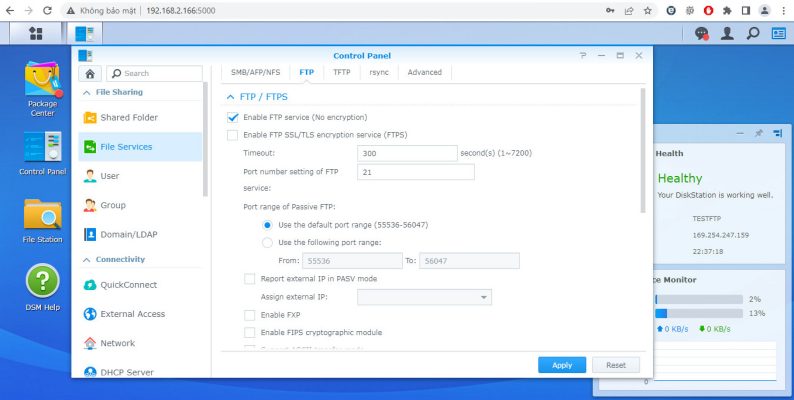
- Check the Enalble SFTP service box then click Apply to save the configuration
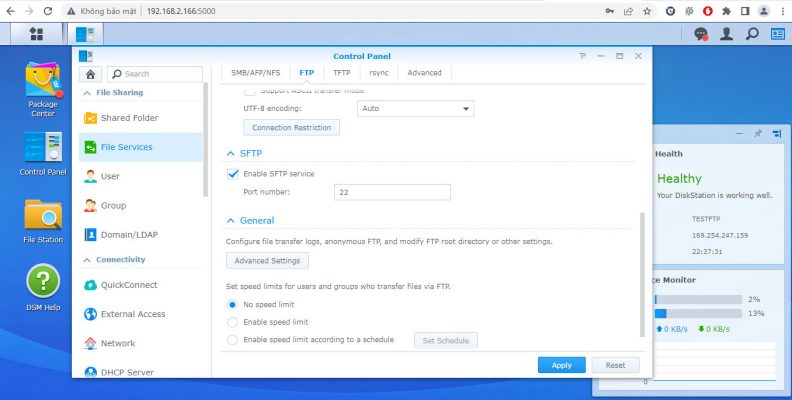
Step 5: Proceed to install the FTP-SFTP configuration on the Camera recorder
- Server Address: 192.168.2.166 (NAS IP Address)
- Port: 22 (FTP-SFTP connection port depending on you can set differently, here I leave the default)
- Username: ftpcamera (User created and authorized to use FTP on Nas)
- Storage Path: storage/daughicamera (Folder created on Nas)
- File Size: 0 (Customize the size of the file here by yourself to default)
- Chanel: All
- Wire: All
- Period 1: Check the General box
- Then click Test to check the configuration and click OK
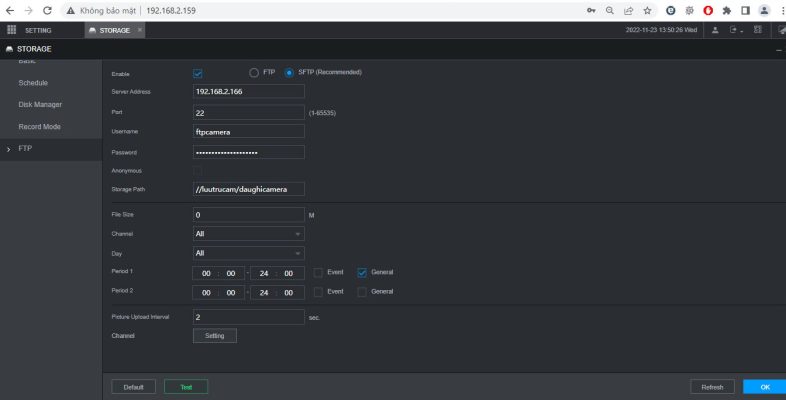
Step 6: Check the recording file on the Recorder that has been backed up to Nas
- The file has been successfully backed up on the Nas Folder and stored separately each day according to each separate folder, very convenient for management
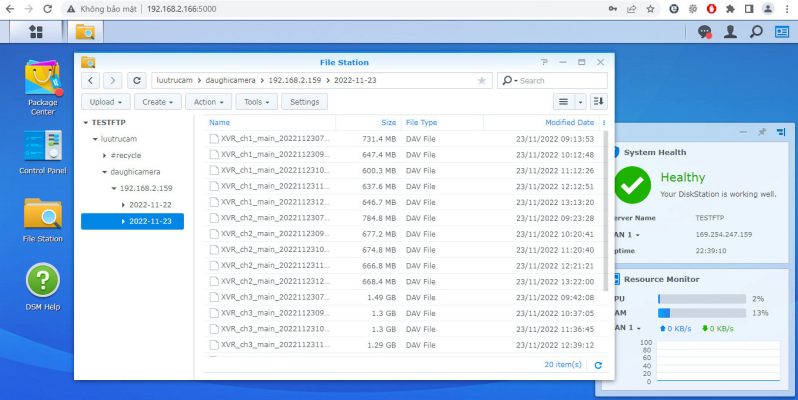
Thank you for following cctvit.net article!

 Tiếng Việt
Tiếng Việt