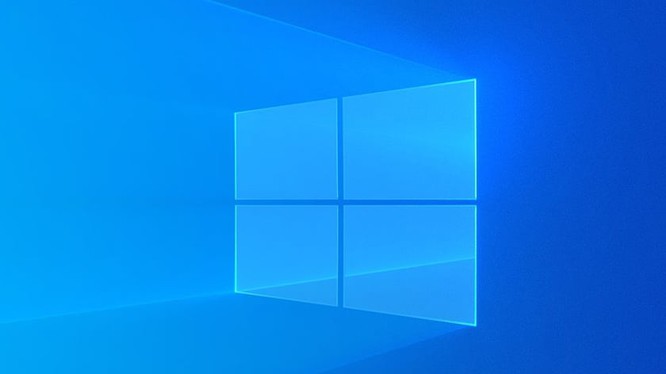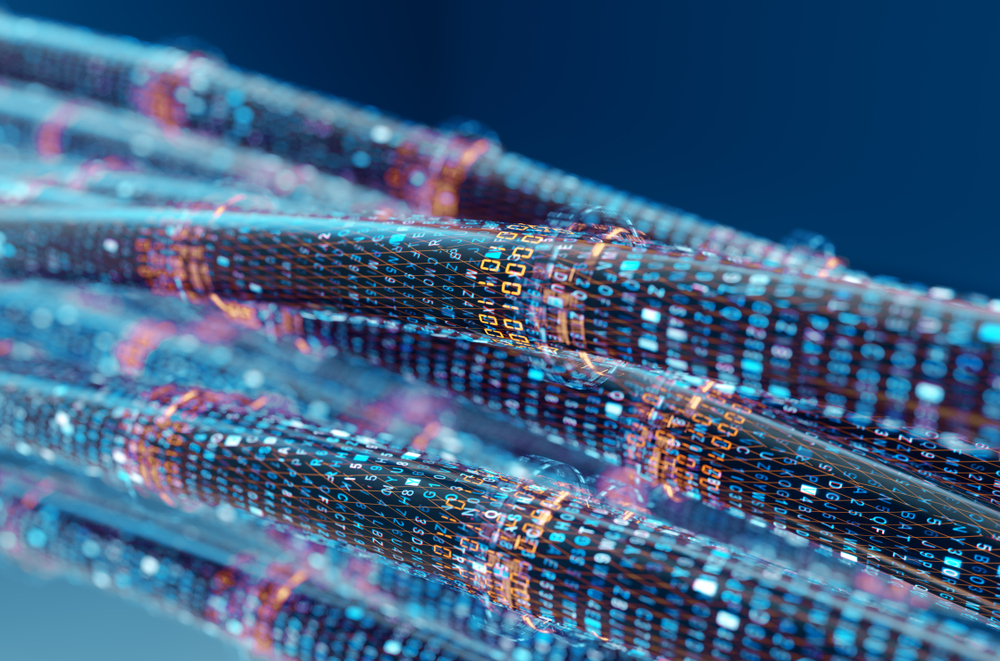Hi everyone, today I will share with you how to register a completely free tplinkdns.com domain name from TP-Link company in the following article
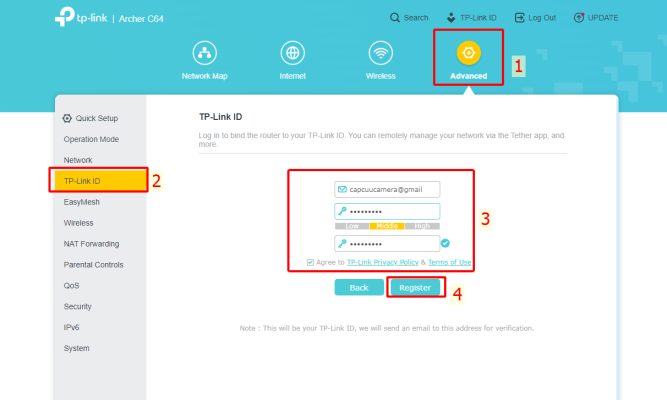
Step 2: Visit your Email to confirm account registration
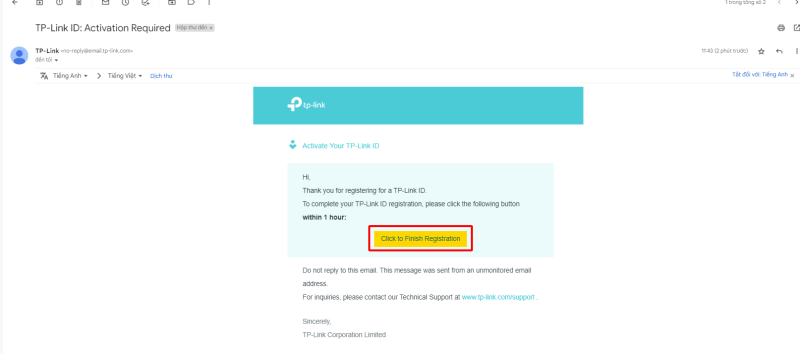
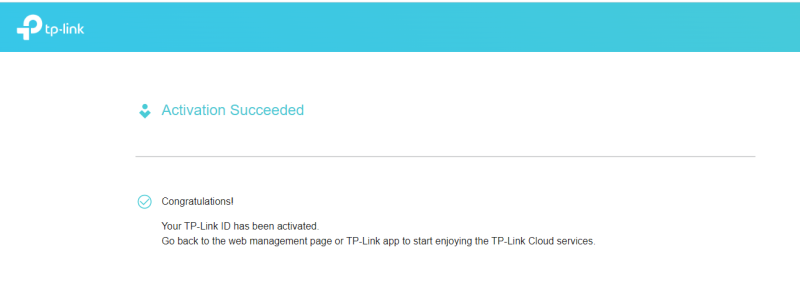
Step 3: Sign in to the account you just registered
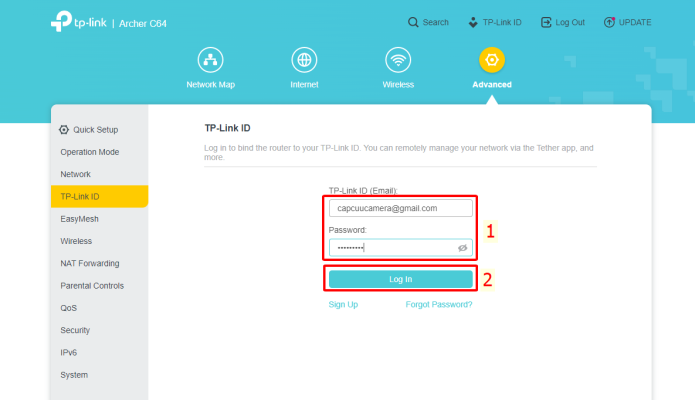
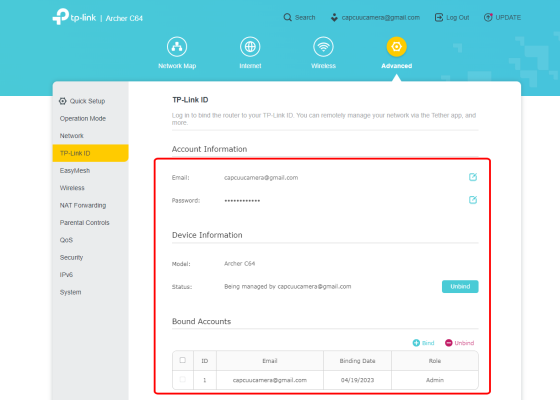
Step 4: Proceed to register the domain name, go to Network -> Dynamic DNS -> Select the type of domain name TP-Link -> Register
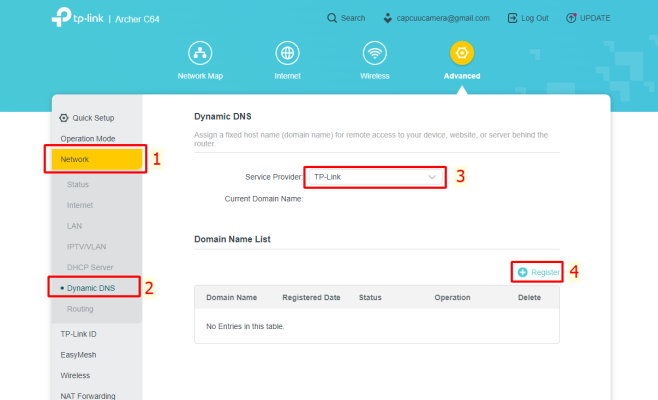
Step 5: Enter the domain name you need to register then click Save
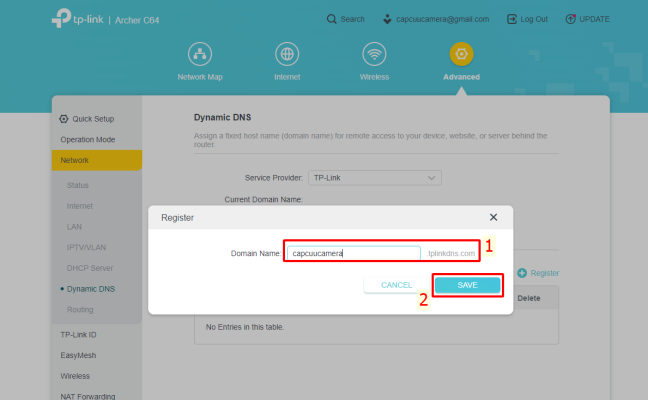
Step 6: Check that the domain name has been successfully registered and you can open the port and use it remotely
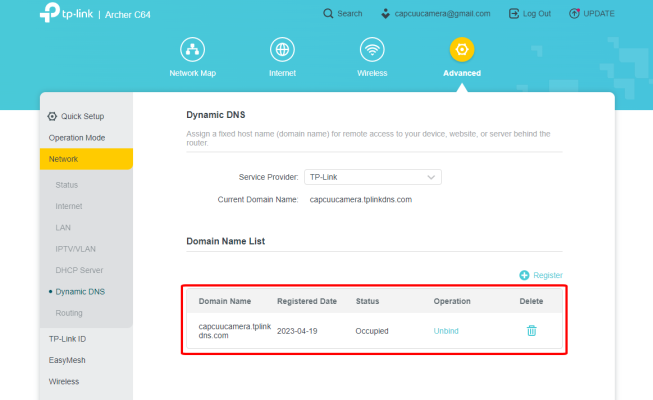
Thank you for following kabevision.com article!


 Tiếng Việt
Tiếng Việt