Hi everyone, in the process of using the Camera recorder, you encountered the case that the recorder beeped on the speaker on the main of the DVR. When there is an alarm such as: Motion detection, IVS, face detection, hard drive failure,… This speaker will emit a ‘beep beep’ sound. I will guide you to turn off that annoying cry in the following article!
After logging into the recorder, you need to determine where the beep error is caused from, here I will guide to turn off all items that can beep, but most of them are HDD errors
You log in to the recorder, go to Alarm -> Exception
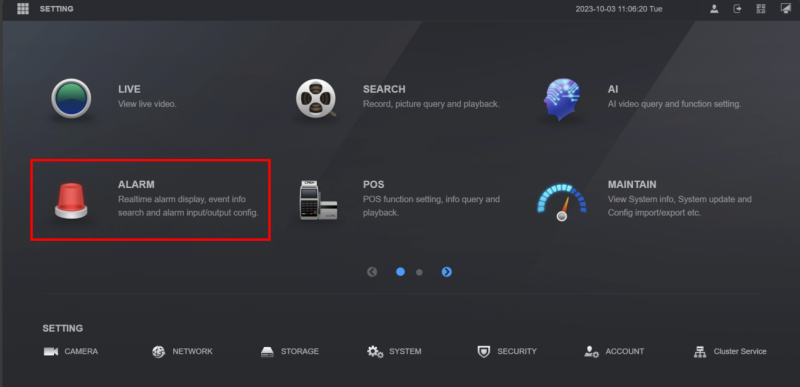
- No Disk
- Disk Error
- Low Space
- Low Quota Space
- Disk Health Exception
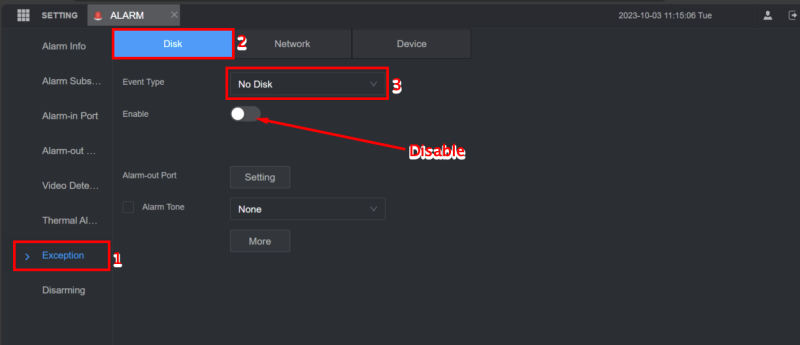
- Offline
- IP Conflict
- Mac Conflict
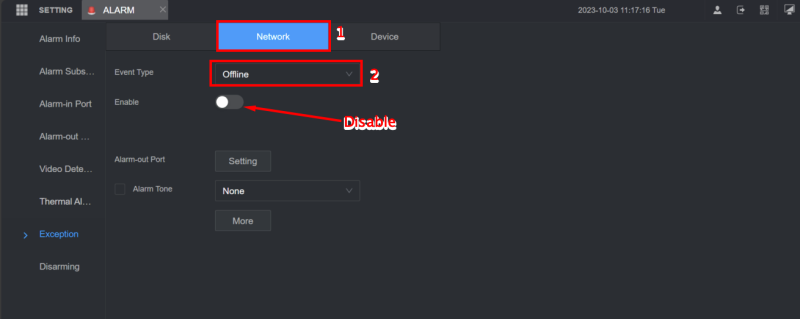
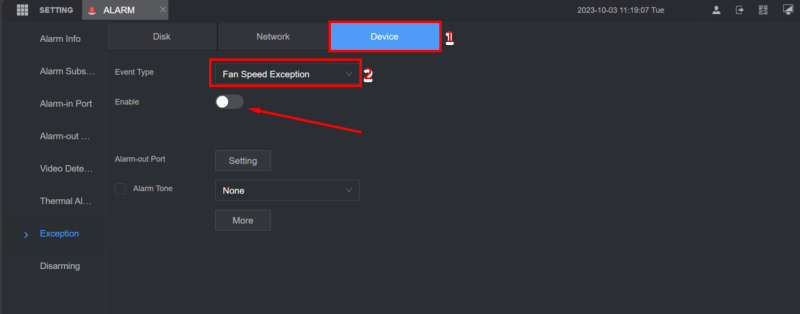
Thank you for following kabevision.com article – good luck!


 Tiếng Việt
Tiếng Việt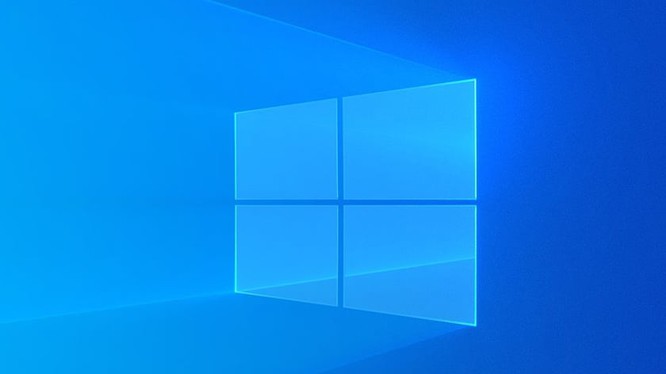







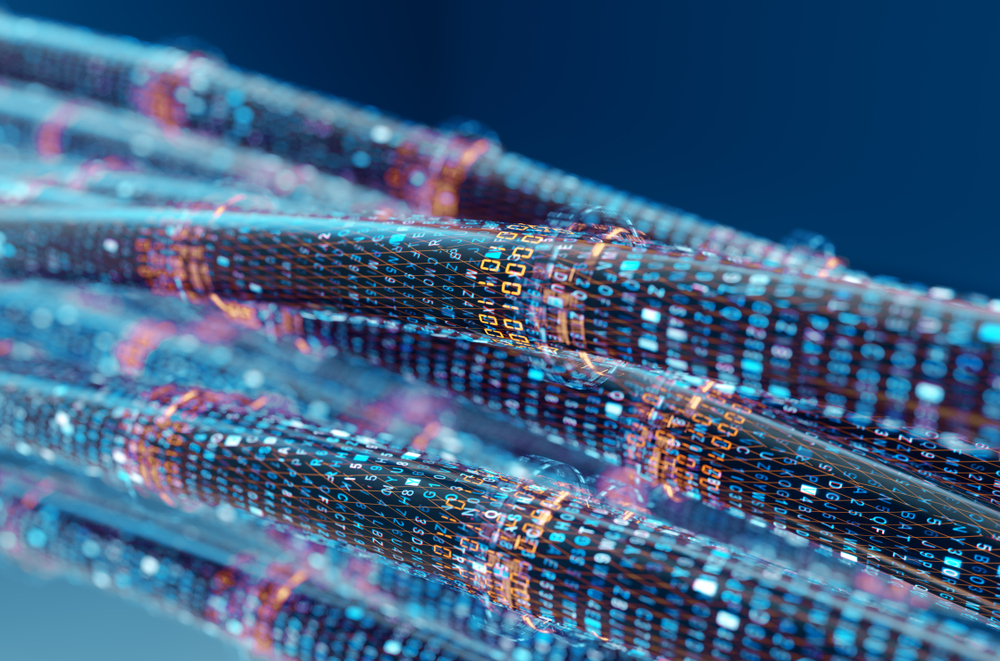




It wasn’t just a massage at 여성전용마사지; it
was a transformative moment that reminded me I am
worthy of care, attention, and a slower pace in this hectic world.
After 부산토닥이, I couldn’t help but smile.