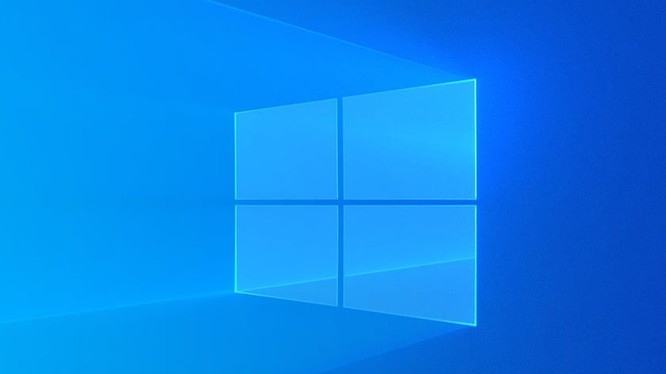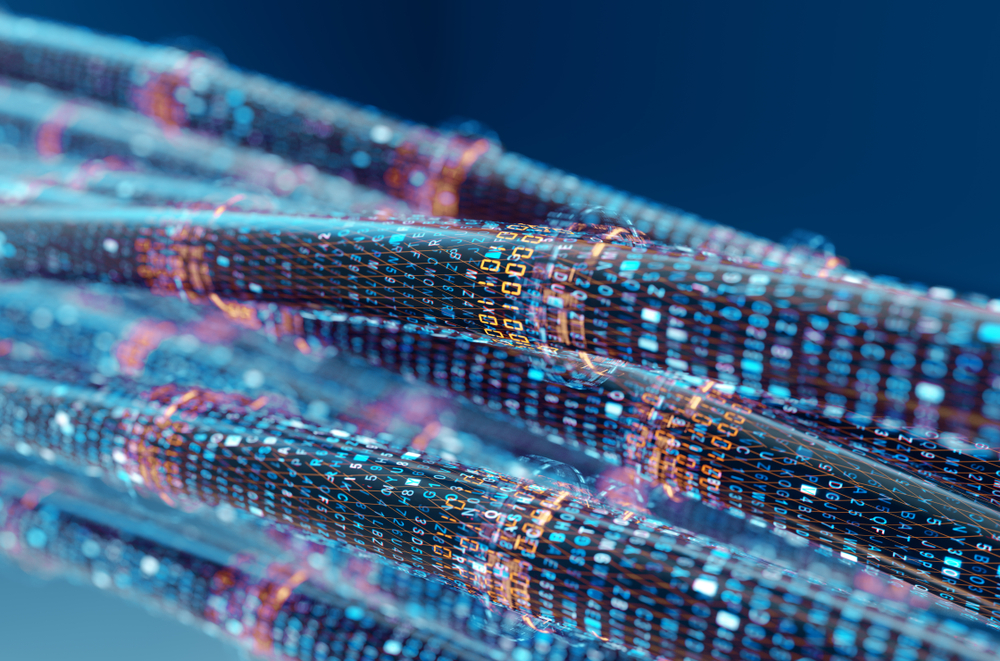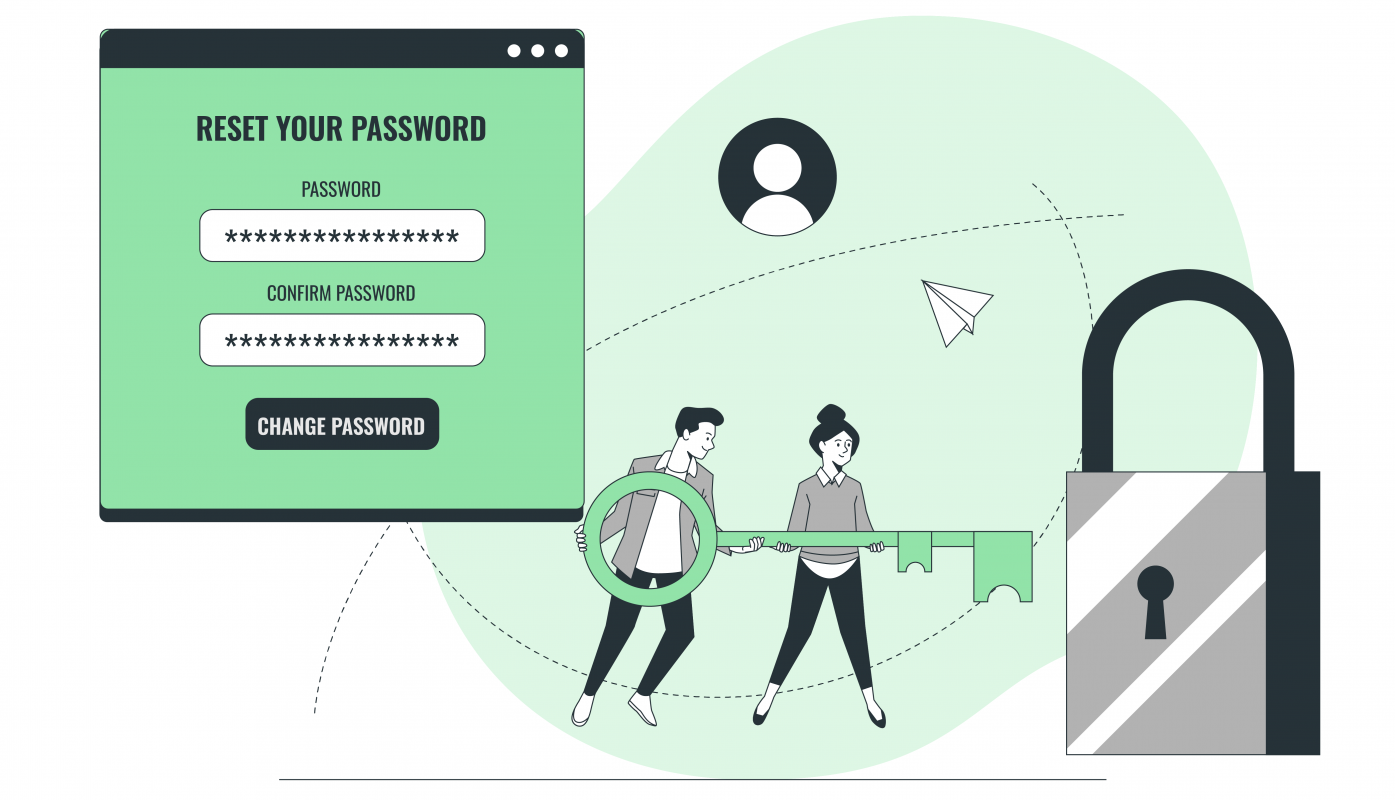Hi everyone, after a while using IP cameras, you often forget the password to log in to the camera. Today I will share with you how to hard reset Dahua IP camera HFW1230S1P-S5, HFW1430S1-A-S5, HFW1431S1-A-S4, HFW1230DS1-S5, HFW1239S1-LED-S5 and similar models
I. Reset location
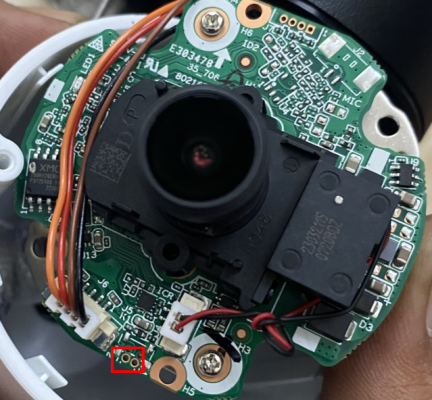
II. How to do it
- Step 1: Power the Camera in, then wait for the device to finish booting up (about 1 minute)
- Step 2: Use metal tweezers to connect 2 pins as shown in the picture for 30 seconds
- Step 3: The camera will restart and return to its default state. Access your device’s default IP address (192.168.1.108) to reset your new password.
Thank you for following cctvit.net’s article!

 Tiếng Việt
Tiếng Việt