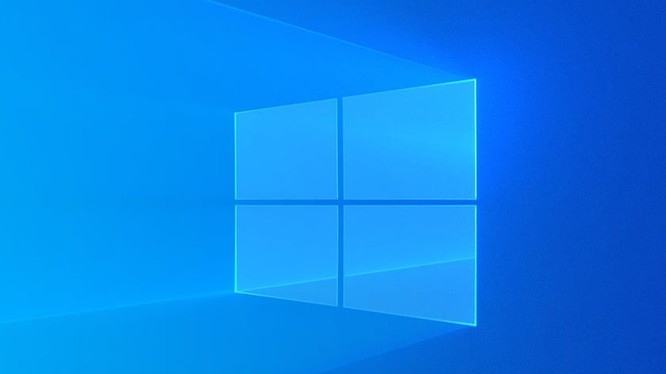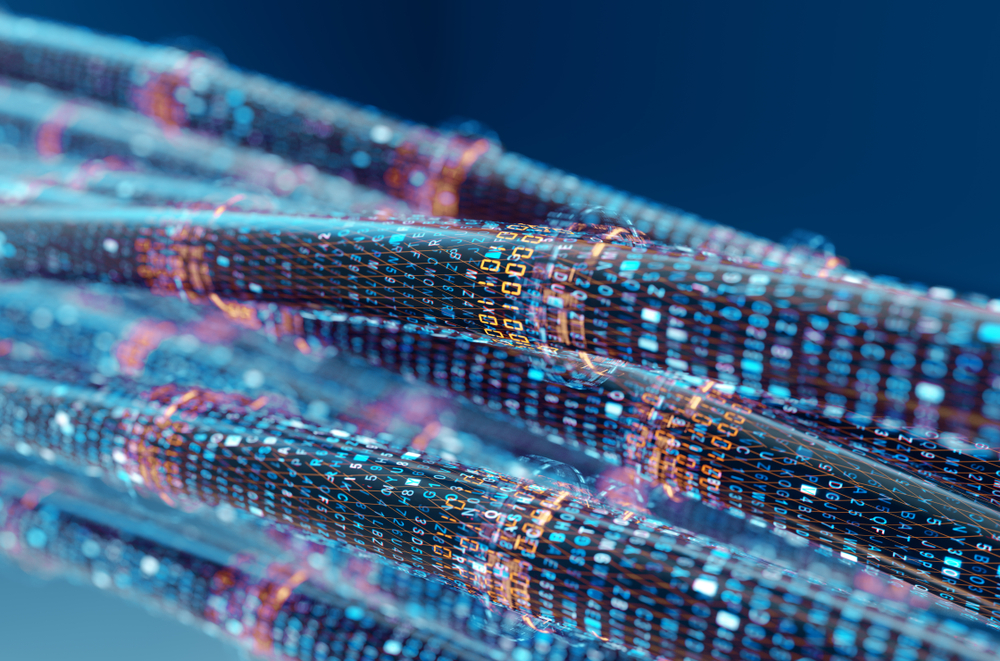Today I will share with you how to restore the default Dahua Camera with code DH-IPC-HDPW1230R1-S5 to its original state, you remove the screws in the base contact position and the glass of the camera will see the reset position as below
I. Reset location

II. How to do it
- Step 1: Power the Camera in, then wait for the device to finish booting up (about 1 minute)
- Step 2: Hold down the reset button for 30 seconds, then release the reset button (still hold power)
- Step 3: Wait about 1 minute later, access the device’s default IP address (192.168.1.108) to reset the new password
Thank you for following cctvit.net article!

 Tiếng Việt
Tiếng Việt