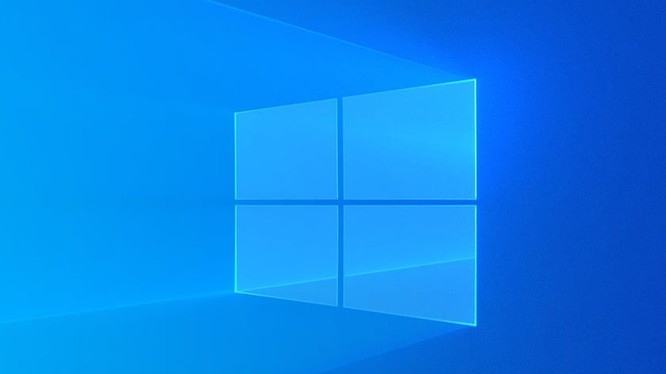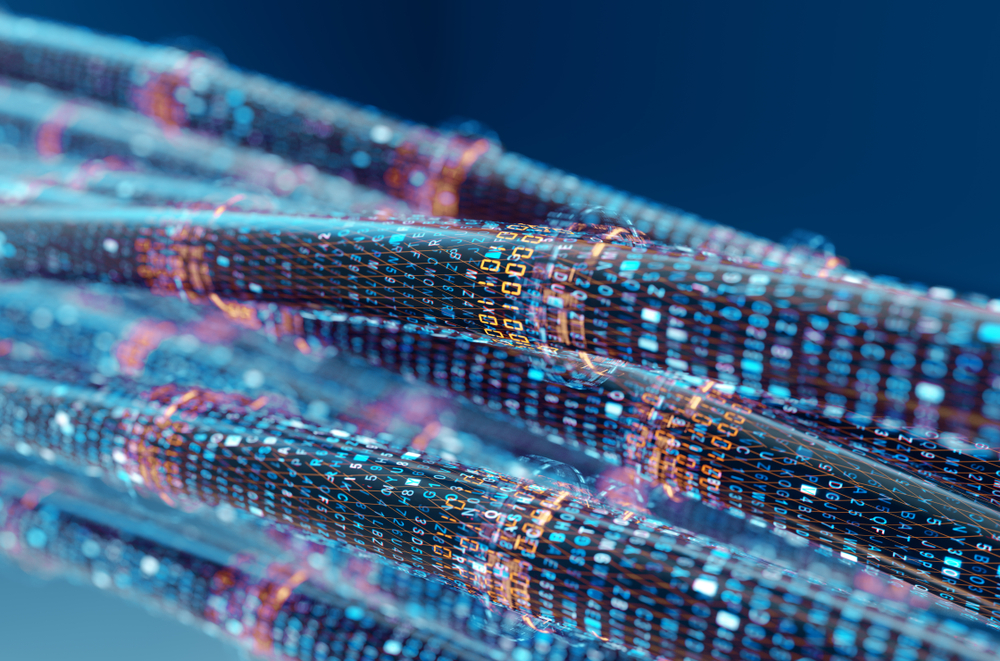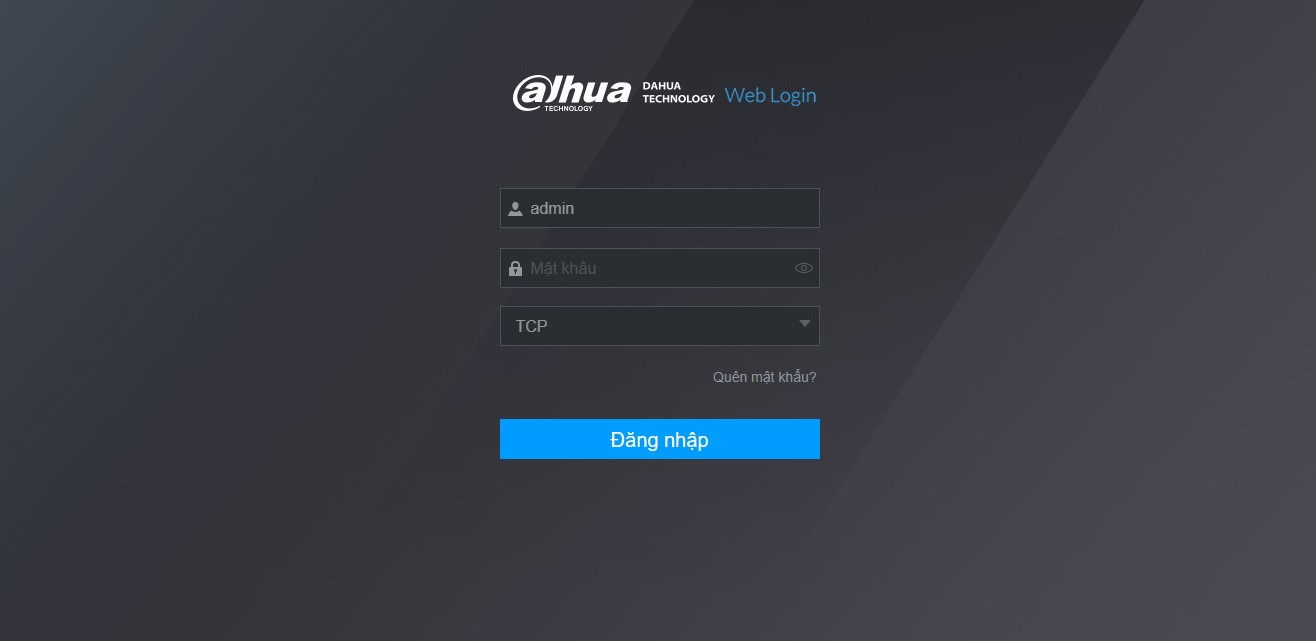Hi guys, you must be familiar with the default alarm sound of the recorder, but in case customers want to change the sound to suit their needs, the installation is also quite simple. In this article, I use Dahua XVR5116HS-I3 recorder to share with you!
Contents
- Step 1: You attach the audio signal wire of the Speaker to the Audio Out port on the back of the recorder
- Step 2: Log in to the recorder, then go to the Audio section
- Step 3: Proceed to add the audio file to be installed to the recorder. Go to File Manager -> Select the audio file, select the file to use then click OK to save the configuration
- Step 4: Next set the sound for the alarm, go to the AI section
- Step 5: Proceed to set the sound for the alarm section, here I use the SMD feature, after you have finished setting up the SMD section, you check the drop-down alarm tone box to select the sound to use, click Apply to save the configuration.
Step 1: You attach the audio signal wire of the Speaker to the Audio Out port on the back of the recorder
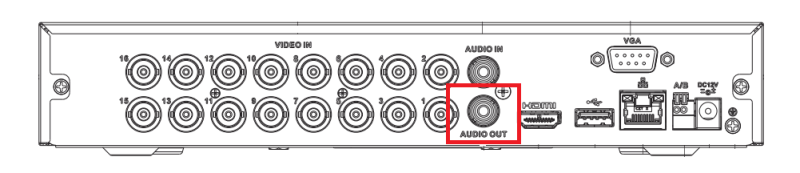
Step 2: Log in to the recorder, then go to the Audio section
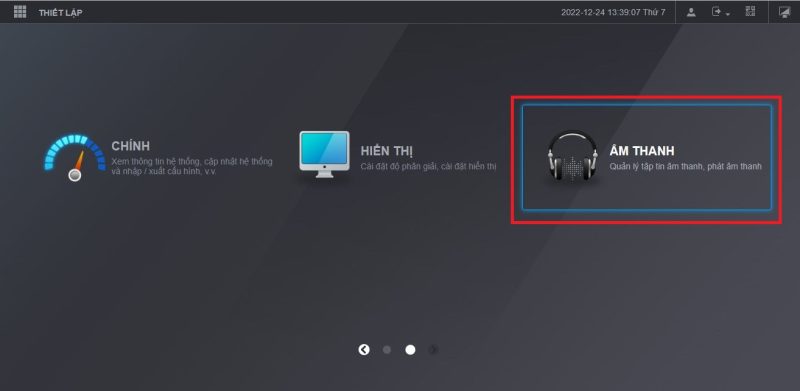
Step 3: Proceed to add the audio file to be installed to the recorder. Go to File Manager -> Select the audio file, select the file to use then click OK to save the configuration
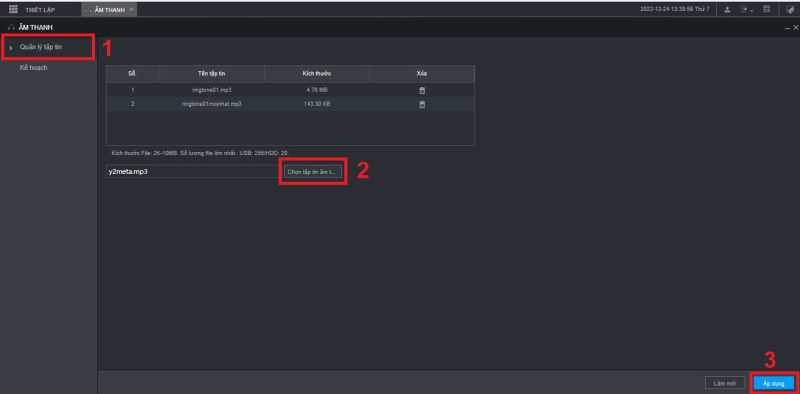
Step 4: Next set the sound for the alarm, go to the AI section
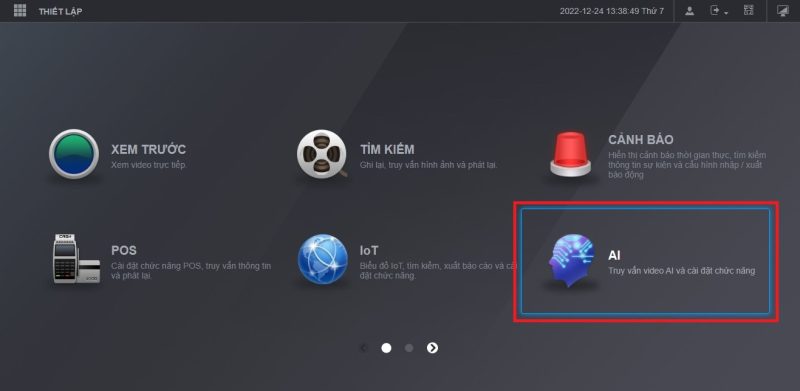
Step 5: Proceed to set the sound for the alarm section, here I use the SMD feature, after you have finished setting up the SMD section, you check the drop-down alarm tone box to select the sound to use, click Apply to save the configuration.
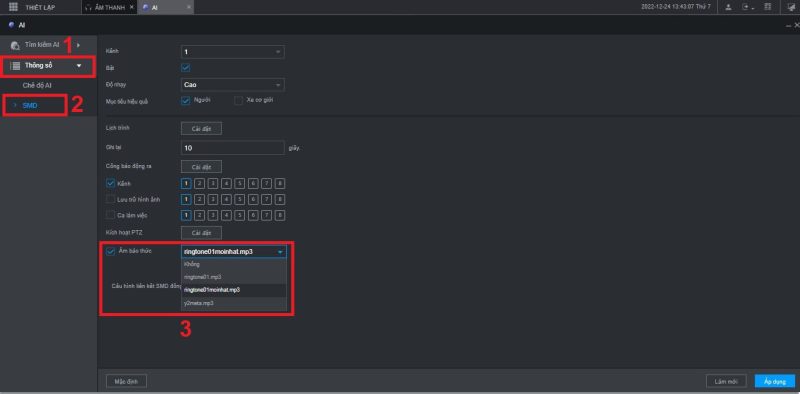
Thank you for following cctvit.net article!

 Tiếng Việt
Tiếng Việt