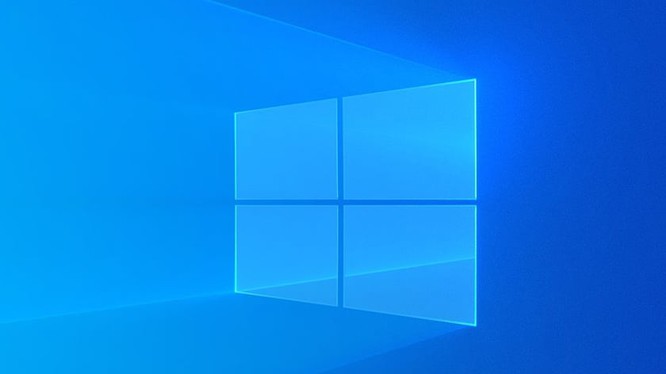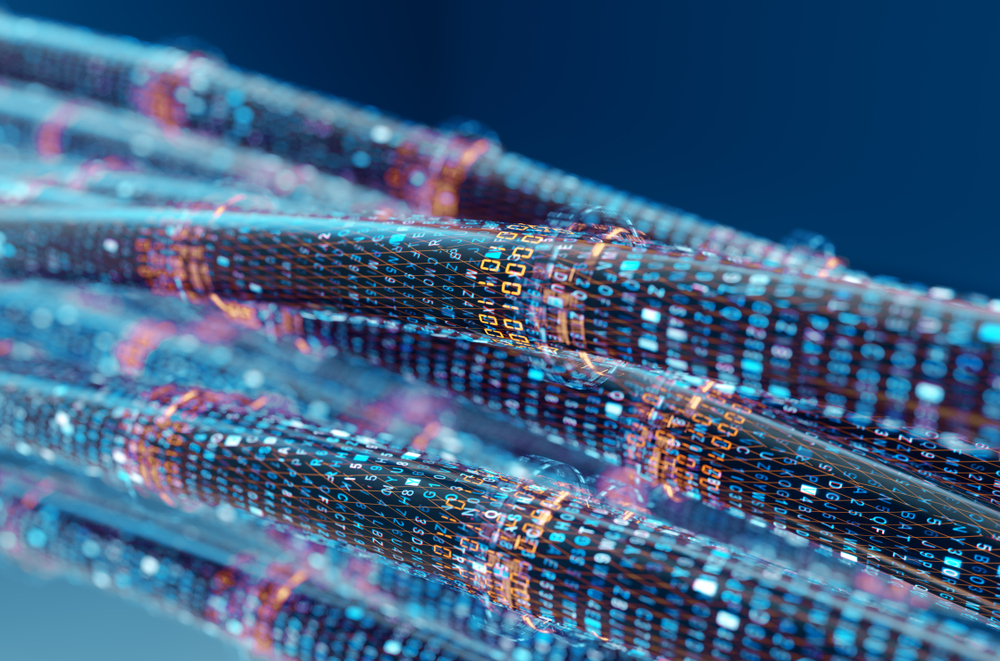1. Camera can’t connect to wifi
During the configuration process, the camera imou setting failed to connect to your home wifi, this error is usually because your home network is using the 5G band.
Solution: With this error, you just need to change to the 2.4G band network and you will be able to install it (normally your home network will have 2 bands, 2.4G and 5G). If switching to the 2.4G band does not work, restart your home wifi to continue installing.
2. Camera imou doesn’t recognize memory card, doesn’t record
This error is because you are using a poor quality card, using the time the camera will report an error that the memory card needs to be reformatted and of course cannot play back your home camera video.
Handling: Ask the technician to install another better card of the company.
3. Camera imou red light flashing error
Your home camera has a red flashing error and cannot be viewed on your phone, this error is usually because your home wifi network has changed its wifi name or password, lost its network or the camera is located too far away to catch wifi.
Handling: Change the network back to the original cam running, reset the cam settings or if the transmitter is too far away, you should leave the first position.
4. Imou camera error does not have green or red light
Normally, your camera has enough light during the day, it will have a standing green light and at night, it will have a red infrared light, but what if one day there is no light anymore?
Handling: You check to see if your home camera has been unplugged or the power for the cam or if it still doesn’t turn on, you should buy another similar source and plug it in, if there is a green light, the orange is still normal.
If you change another source and the camera still does not have an indicator light, you should call a technician to install your warranty or repair or bring the camera to the nearest service center.
5. Camera imou offline or offline error
One day you open your home camera to see and see that it is offline or offline, your home camera is not being viewed.
Handling: Camera can’t connect to wifi, red light, then handle as item 3
The camera does not work without the indicator light on the cam, then you handle it as in item 4.
6. Imou camera error does not record, does not save video.
Imou camera error does not record, does not save video or is the situation in which you cannot review the video history. Or when reviewing the video history on the camera, imou reported an error that there was no recode file. Usually this phenomenon occurs for 1 of 2 reasons below.
– Memory card error, do not recognize the memory card for this reason, see how to fix it in section 2.
– This error occurs because the automatic recording function is turned off. To fix this error, click on settings -> Recording plan. Then turn on “Video storage” mode and turn on commercial traffic mode. Good luck brothers and sisters! Thank you !
7. Imou camera error does not appear green light.
Imou camera error does not appear green light usually occurs in 1 of the following 2 cases.
– Damaged source: To check if it is true that the source is damaged, please find a source similar to the source of the replacement imou camera. If the camera pops up and turns on the green light, congratulations. And if not, see case 2.
– Main camera error: Please send the camera to the nearest imou camera service center to send them for warranty and repair.


 Tiếng Việt
Tiếng Việt