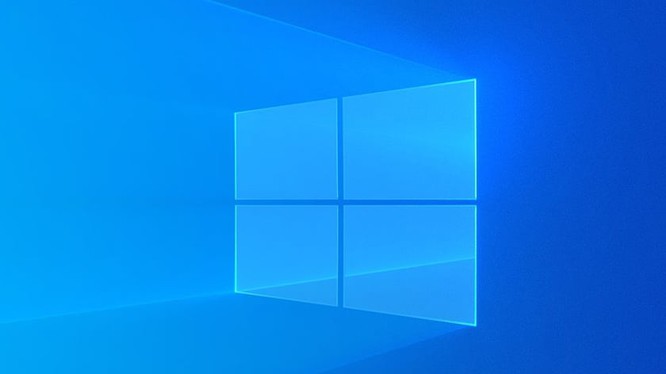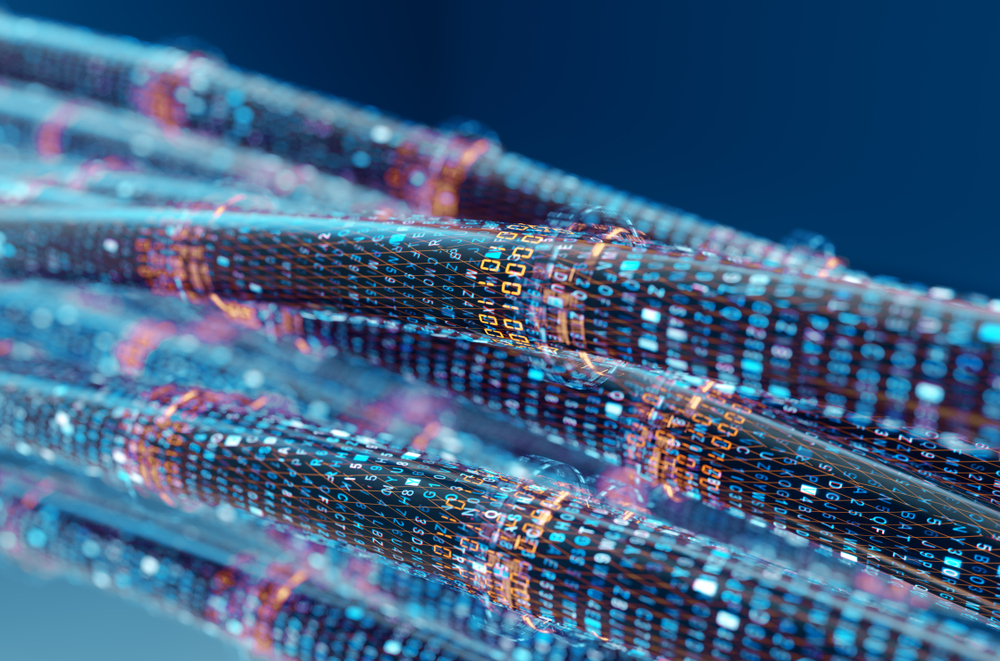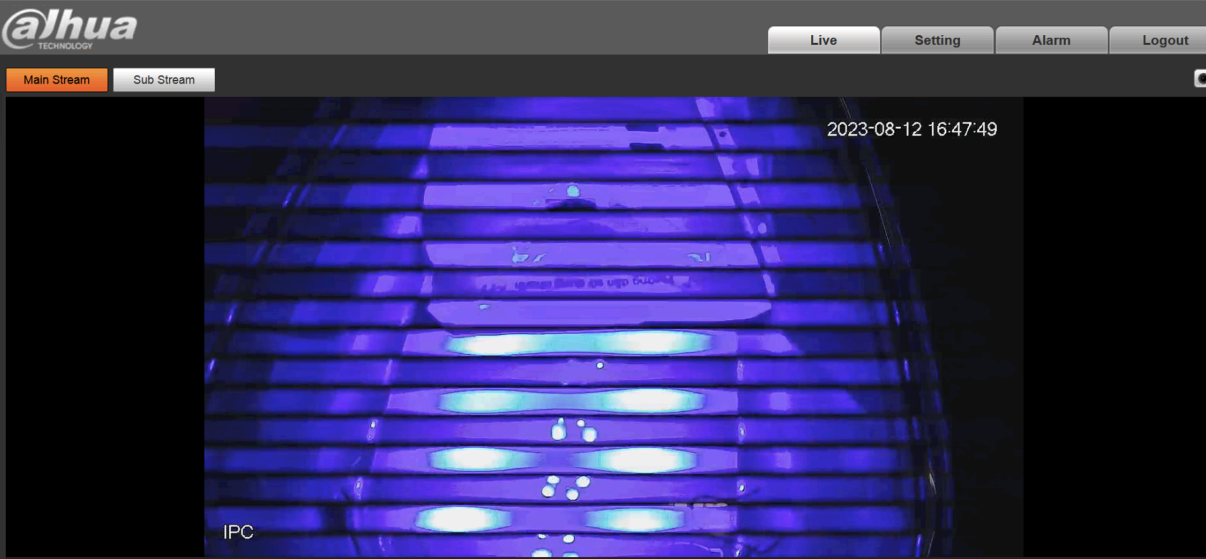Hi everyone, in many cases we install normal image cameras, but sometimes the camera image is striped noise from Led – Fluorescent lights, how should we fix it, in the following article I will guide you
1. Causes of LED – fluorescent light interference
As you all know, LED-fluorescent lights operate with alternating current at a frequency of 50Hz, while on cameras used in Asia, most of them use the PAL video standard and the operating frequency is also 50Hz. Since the same operating frequency is 50Hz, it will cause ripple interference as shown above.
2. How to fix interference
- Go to Settings -> Camera -> Conditions -> Exposure -> select Manual Mode then adjust the Shutter parameters accordingly, usually 1/100 or 1/120 -> Save
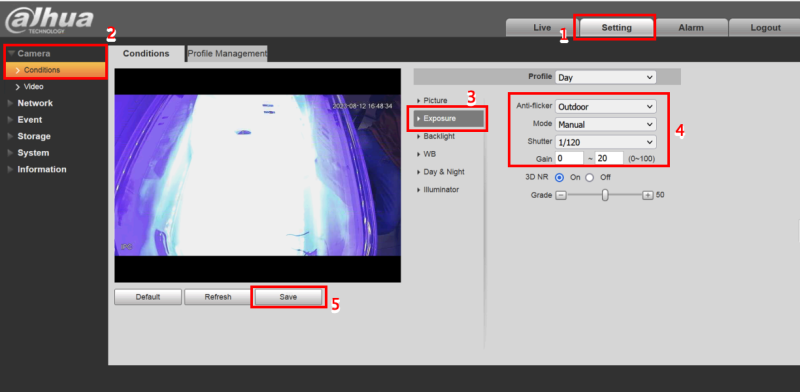
- Then you adjust the camera brightness accordingly, in the Picture -> section adjust Brightness -> Save
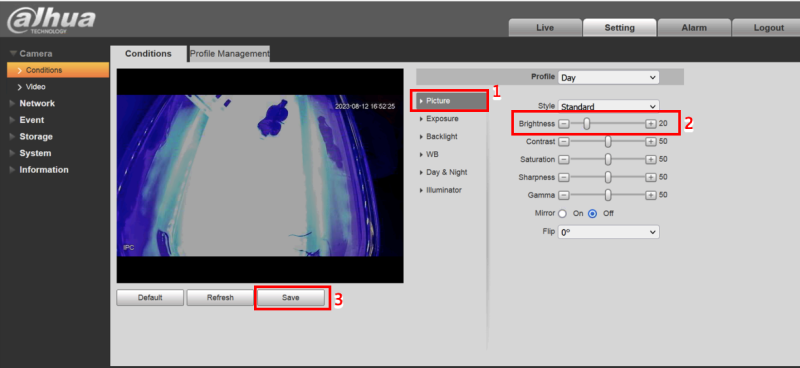
Thank you for following kabevision.com article – good luck!


 Tiếng Việt
Tiếng Việt